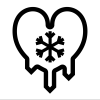Introduction:
Hello everyone!
So this post is just a placeholder for the time being until I have some more time to update it; most likely tomorrow. I have created a server which updates the server nightly with builds to make sure that the latest updates for ComputerCraft are installed and added to the server. There are only two mods as of now, which are the ComputerCraft jar and an additional jar to make it work with Minecraft 1.12; I will in the future create a solder technic pack for the server, which will allow you to download the latest build.
Update:
Hey everyone due to some changes and griefing we have now had the chance to update to Minecraft 1.12 with additional server plugins, so GriefPrevention is installed on the server for you to protected your land. The latest build of CC which is installed disables turtles from doing anything to ruin the server that have GP protected areas.
Builds:
The nightly builds are done at 00:00 GMT every 3 days.
Mods:
Link to the website that the mods are hosted on is here: https://kaos-network...ervers/airwaves
Forge Download/Version:
Just download the Forge version mentioned in the about section of the website, and then download the two files (links in sidebar). Place into your mods folder and boom! Done.
Server IP:
The server IP is: kaos-network.com:25599
Reason for server:
This is mainly for testing the new builds on a multiplayer server and is really there for the people that make pushes to the ComputerCraft Repository.
Want your mod on the server:
If you want your mod on the server, and you also want either nightly builds are other, then please send me a PM and we can discuss to make sure if you do ask for a mod it is not bugged.
Bugs:
If you find any bugs with ComputerCraft please create an issue on the ComputerCraft repository, or you can hop onto the IRC Channel and speak to SquidDev (if he is online).