Posted 25 July 2017 - 09:03 PM
Tired of long, boring redstone lines going through all of your worlds?
Want something quick and nice?
Have computercraft?
I present to you
How does it work?
You set up a "server". It runs the rrp-server program and accepts remote signals.
Then, on clients you install the client. Seems self explanatory. The client can synchronise with up to 15 servers and send them ON / OFF / Simulate button press signals.
How to set it up?
Server:
Download the server software ( Xfbp9Aqx ) and save it. Run it with the argument "regen" to create / rebuild the .rrp file which stores the synchronisation key, channel and header.
Run the server. You need at least 1 modem connected to the server computer. The default redstone output side is back, but you can change it by altering the server file.
IT should look like this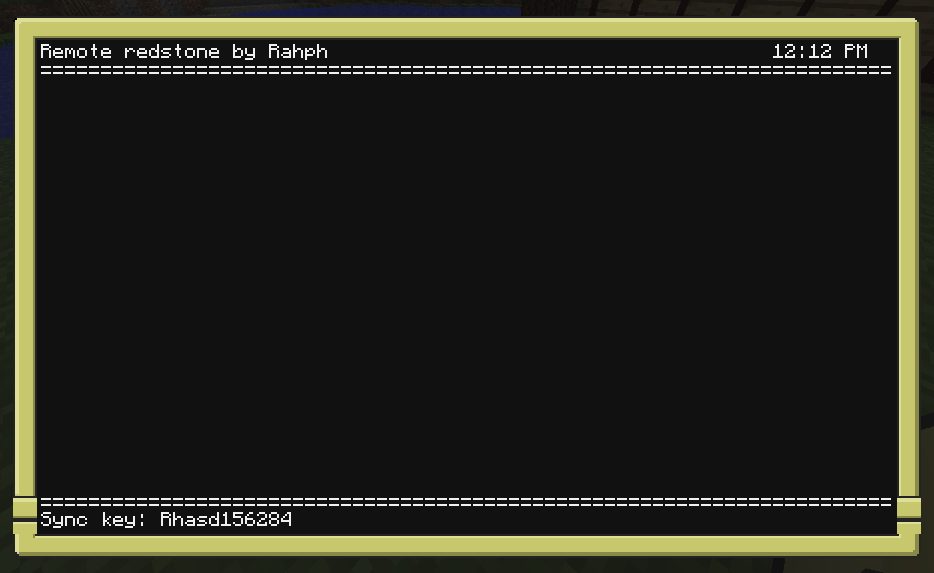
Client:
Download the client software ( wUjM3Pva ) and run it. It should look like this:
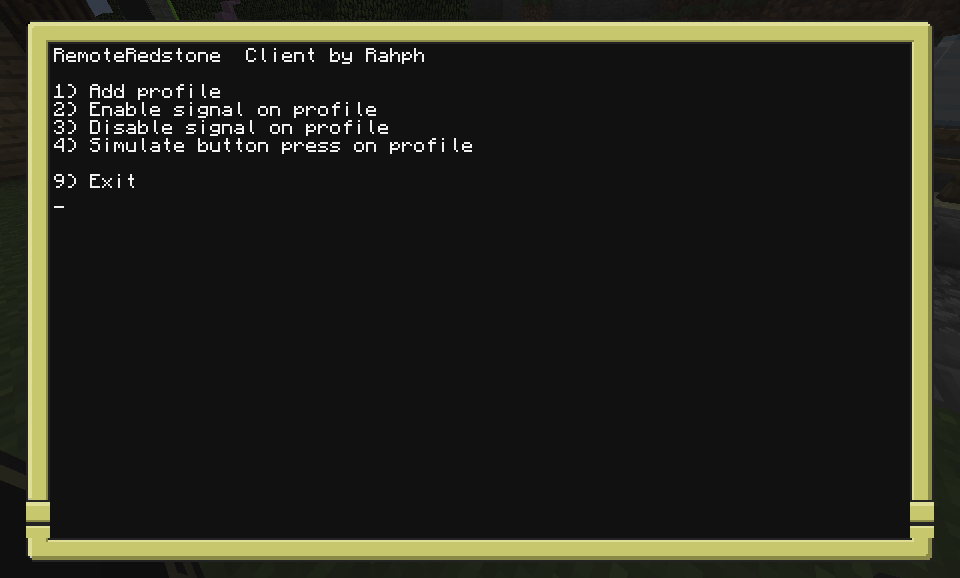
Select an option and follow on-screen instructions. To add a server, type in "1". The sync-key is displayed in the server software.
BOTH SIDES NEED TO HAVE AT LEAST 1 MODEM CONNECTED! Server requires at least 21x3 screen.
I hope you enjoy my crappy piece of code and have some use out of it.
Both programs are released to the public domain. Do whatever you want.
Want something quick and nice?
Have computercraft?
I present to you
The remote redstone procol!
How does it work?
You set up a "server". It runs the rrp-server program and accepts remote signals.
Then, on clients you install the client. Seems self explanatory. The client can synchronise with up to 15 servers and send them ON / OFF / Simulate button press signals.
How to set it up?
Server:
Download the server software ( Xfbp9Aqx ) and save it. Run it with the argument "regen" to create / rebuild the .rrp file which stores the synchronisation key, channel and header.
Run the server. You need at least 1 modem connected to the server computer. The default redstone output side is back, but you can change it by altering the server file.
IT should look like this
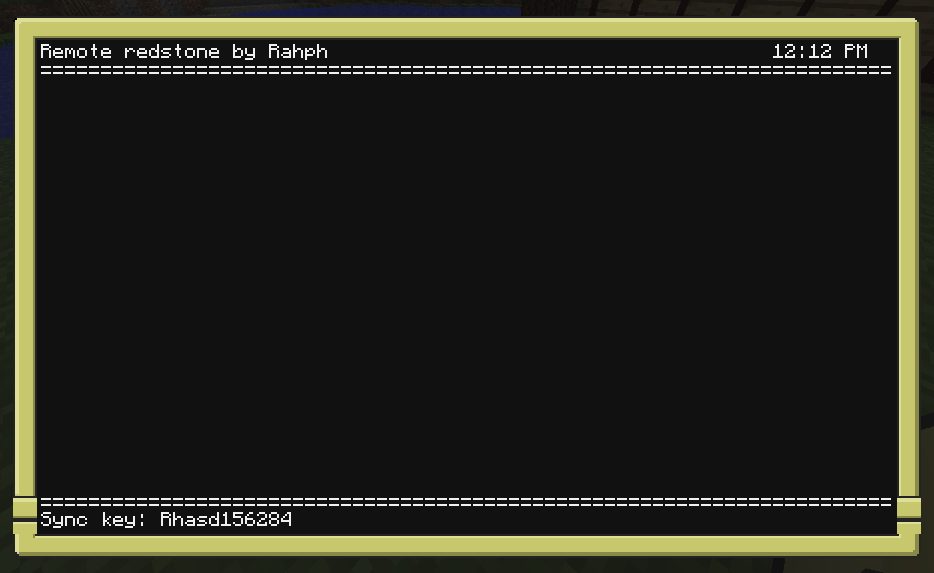
Client:
Download the client software ( wUjM3Pva ) and run it. It should look like this:
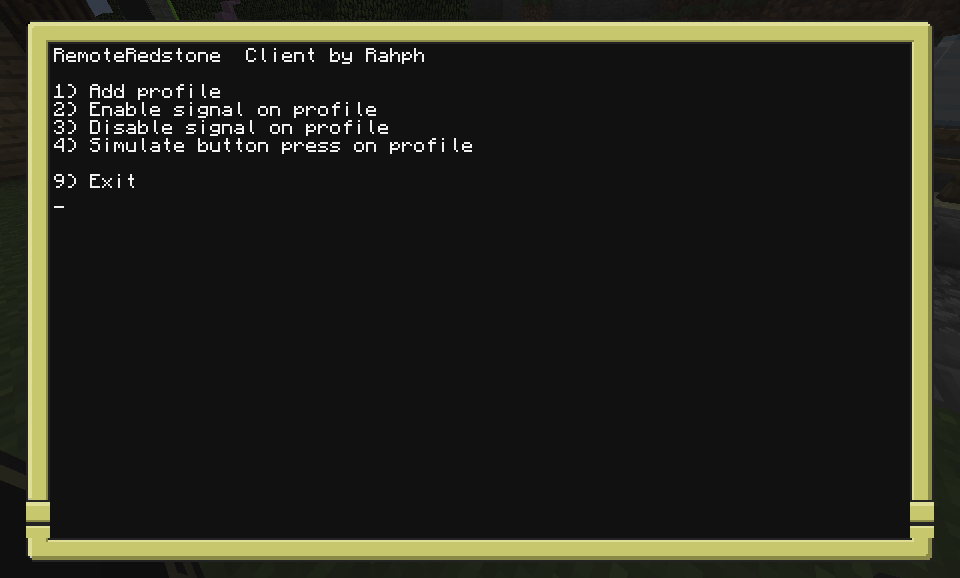
Select an option and follow on-screen instructions. To add a server, type in "1". The sync-key is displayed in the server software.
BOTH SIDES NEED TO HAVE AT LEAST 1 MODEM CONNECTED! Server requires at least 21x3 screen.
I hope you enjoy my crappy piece of code and have some use out of it.
Both programs are released to the public domain. Do whatever you want.
Edited on 25 July 2017 - 08:48 PM

