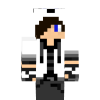65 posts
Posted 25 September 2017 - 12:30 AM
Run multiple programs on a single monitor Features
Features- Sessions are saved for later reload
- Windows can be moved and resized
- Works on standard and advanced computers
Installationwget https://raw.githubusercontent.com/kepler155c/opus-apps/master/apps/mwm.lua mwm
Usagemwm sessionName [monitorSide]
[indent=1]
sessionName: name of the file to store running application's information
monitorSide: optional. location of the monitor[/indent]
Use the [ shell ] button on the monitor to start additional programs. You must use bg or fg command to run the program on the monitor. Example:
bg redirection
Sourcehttps://github.com/k...er/apps/mwm.lua[media]
http://www.youtube.com/watch?v=pOIeVIqKev8[/media]
Edited on 24 September 2017 - 11:08 PM

327 posts
Location
Julfander Squad Studio
Posted 25 September 2017 - 08:09 AM
Wow! This is cool! I like the UI very much. Couldn't be better! See what you can do with the motivation of +1!
<offtopic>so i am not the only one who loves the 'far' music disk and all the calm and soft MC songs?</offtopic>
Edited on 25 September 2017 - 06:10 AM

7 posts
Posted 10 October 2017 - 11:52 PM
This is awesome! I couldn't get wget to work, so I made a pastebin for it. I figured I should post it here. By the way, I couldn't get Strafe to work with it for some reason- The shell button wouldn't come up in the bar. (Screenshot:
https://imgur.com/oSLXHfY)
Pastebin:
https://pastebin.com/viDbg5zQ
Command:
pastebin get viDbg5zQ

65 posts
Posted 11 October 2017 - 08:02 PM
… so I made a pastebin for it.
Thanks!
I couldn't get Strafe to work with it for some reason- The shell button wouldn't come up in the bar.
The shell button should be on the lower right hand corner of the monitor. I didn't quite like the way the whole shell thing worked - so, I made some changes in a newer version. I'm still testing it, but if you want to try it, here's the url:
https://github.com/k...op/apps/mwm.luaThe new version has clipping support - so overlapping windows now update correctly.
Edited on 11 October 2017 - 08:22 PM

7 posts
Posted 13 October 2017 - 10:42 PM
Thank you! I like the new shell changes.

188 posts
Location
Germany
Posted 14 October 2017 - 03:44 PM
Looks very cool!

17 posts
Location
Germany
Posted 19 October 2017 - 03:47 PM
Nice programm!
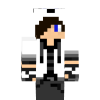
3 posts
Posted 25 November 2017 - 01:08 PM
It looks very nice for see my programs :rolleyes:/>

65 posts
Posted 27 November 2017 - 04:43 AM
It looks very nice for see my programs :rolleyes:/>
Nice to hear !

188 posts
Location
Germany
Posted 21 March 2018 - 04:48 PM
Can you add the possiblity to run mvm on the Computer and not on a Monitor?

65 posts
Posted 21 March 2018 - 10:03 PM
Can you add the possiblity to run mvm on the Computer and not on a Monitor?
Most of the program could be used to create a terminal window manager.With the current functionality, I can't easily make it do both modes.