
31 posts
Location
Somewhere in America
Posted 04 November 2017 - 08:26 PM
Introducing OreOS!All information (including download links) can be found here: https://silica-tech.weebly.comTo install, run the command "pastebin run HrP8HULu"the reason for the website is that I just suck at formatting on forums
Edited on 24 January 2018 - 08:22 PM
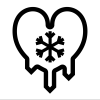
306 posts
Location
Mars
Posted 06 November 2017 - 11:49 AM
OreOS isn't listed in the boot menu, only VistaOS is.
offtopic
Also I've found some striking similarities between this and Axiom.. :thonk:
No worries though, it looks really great.
Nice work so far though.
EDIT: Entering the wrong username completely locks up the OS.
Edited on 06 November 2017 - 11:05 AM

31 posts
Location
Somewhere in America
Posted 06 November 2017 - 04:35 PM
The bootloader has been fixed since yesterday.
It's not based on Axiom in any way (it's based off of macOS {partially})
The password does not lock up the os, you just need to run the setup program located in /System/Programs/setup
I'm currently working on hashing the password.
EDIT: Added hashing in the latest update
Edited on 06 November 2017 - 08:35 PM
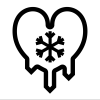
306 posts
Location
Mars
Posted 07 November 2017 - 09:53 AM
The bootloader has been fixed since yesterday.
It's not based on Axiom in any way (it's based off of macOS {partially})
The password does not lock up the os, you just need to run the setup program located in /System/Programs/setup
I'm currently working on hashing the password.
EDIT: Added hashing in the latest update
Sweet. Though if you need anything I'll be happy to help.
One thing I'd suggest though is improve the login screen, make it reset the username field when the credentials are invalid.
You could also clean it up a tiny bit, and then you'd definitely be on your way to the best looking OS on here.

31 posts
Location
Somewhere in America
Posted 07 November 2017 - 11:07 PM
The bootloader has been fixed since yesterday.
It's not based on Axiom in any way (it's based off of macOS {partially})
The password does not lock up the os, you just need to run the setup program located in /System/Programs/setup
I'm currently working on hashing the password.
EDIT: Added hashing in the latest update
Sweet. Though if you need anything I'll be happy to help.
One thing I'd suggest though is improve the login screen, make it reset the username field when the credentials are invalid.
You could also clean it up a tiny bit, and then you'd definitely be on your way to the best looking OS on here.
The username/password field now resets if you type the wrong password. (just start typing and it'll reset)
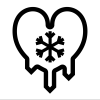
306 posts
Location
Mars
Posted 08 November 2017 - 06:34 PM
Awesome.

31 posts
Location
Somewhere in America
Posted 09 November 2017 - 01:04 AM
OreOS Alpha 3 Released!apparently I release updates every 1-2 days…… that wasn't planned- This update adds the ability to change your wallpaper's color in the settings app!
- Customizable wallpaper color's will be added to the setup program later.
Coming Next Update:- Customizable wallpapers in the setup app
- More additions to the settings app
- Bug fixes
Edited on 09 November 2017 - 12:16 AM

31 posts
Location
Somewhere in America
Posted 16 November 2017 - 10:19 PM
OreOS 1.0 Beta Released!Features:- Customizable wallpapers in the setup app
- More additions to the settings app (including customizable wallpapers)
- Ink word processor (made by oeed)
- Bug fixes
Edited on 16 November 2017 - 09:21 PM

353 posts
Location
Orewa, New Zealand
Posted 17 November 2017 - 12:25 AM
"Titanium GUI Framework must be installed to the /System/API/ folder as v0.1.0-beta.1"
If the user installs Titanium using TPM, it will be available at '/.tpm/packages/Titanium/<VER>'. It might be best if you manually execute a tpm install command (alternatively, package your OS with the Titanium packager so that Titanium dependencies are managed automatically). This would remove the need for a shortcut in '/System/API' and the user doesn't have to install Titanium themselves.
Furthermore, using a minified build of Titanium for production releases is probably a good idea – the unminified build is huge.
Edit: Also,
Titanium is licensed under the MIT license. The license must be in all copies or substantial portions of the software.
Edited on 16 November 2017 - 11:29 PM

31 posts
Location
Somewhere in America
Posted 17 November 2017 - 03:17 PM
"Titanium GUI Framework must be installed to the /System/API/ folder as v0.1.0-beta.1"
If the user installs Titanium using TPM, it will be available at '/.tpm/packages/Titanium/<VER>'. It might be best if you manually execute a tpm install command (alternatively, package your OS with the Titanium packager so that Titanium dependencies are managed automatically). This would remove the need for a shortcut in '/System/API' and the user doesn't have to install Titanium themselves.
Furthermore, using a minified build of Titanium for production releases is probably a good idea – the unminified build is huge.
Edit: Also,
Titanium is licensed under the MIT license. The license must be in all copies or substantial portions of the software.
I originally planned to package the os using TPM, but I couldn’t quite figure out how to get it to work. I’ll add the license in a few hours, I currently do not have access to a computer.
Edited on 17 November 2017 - 03:14 PM

353 posts
Location
Orewa, New Zealand
Posted 17 November 2017 - 08:07 PM
Follow the download guide
here to download the Titanium Developer Tools. The (2) following guides explain how to use TDT to package your application.
If you need further help don't hesitate to either contact here, in the
Titanium thread, or on
Gitter.
Edited on 17 November 2017 - 07:09 PM

31 posts
Location
Somewhere in America
Posted 20 November 2017 - 10:24 PM
This latest beta seed of OreOS 1.0, includes a brand new application:
Run! – Similar to the Windows run dialogue, this one runs the specified program in the terminal, and if it dosen't exist, it will just run an ordinary shell prompt.
Also, the About app has been updated with the build date of the build currently running on your computer.

31 posts
Location
Somewhere in America
Posted 04 December 2017 - 08:58 PM
To allow for easy installation of OreOS, I've created a Pastebin installer.
To install OreOS, run the command "pastebin run HrP8HULu"
Edited on 04 December 2017 - 07:59 PM

749 posts
Location
BOO!!
Posted 05 December 2017 - 05:14 PM
setup:50: attempt to index ?

31 posts
Location
Somewhere in America
Posted 06 December 2017 - 12:39 AM
Did you press enter after entering your username and did you press enter after entering your password?
EDIT: It would be nice if you described what you did to encounter the error instead of just providing the error itself.
Edited on 05 January 2018 - 11:30 PM

31 posts
Location
Somewhere in America
Posted 06 January 2018 - 12:31 AM
The latest version of OreOS was just pushed to GitHub.
Changes include:
- Bug fixes
- The ability to customize more colors in the settings app and during setup (menu bar colors and menu colors)
- Titanium is now installed with the –minify option, significantly reducing the size of Titanium.
- Redesigned login page
Edited on 07 January 2018 - 05:54 PM

31 posts
Location
Somewhere in America
Posted 12 January 2018 - 08:21 PM
OreOS 1.0.1
This latest release of OreOS adds the ability to update itself using the Check For Updates button located in About. If an update is found, it will be automatically installed.

31 posts
Location
Somewhere in America
Posted 24 January 2018 - 09:21 PM
OreOS 1.0.2This newest update includes many changes, some small, some large:- You can now add as many users as you want (as long as your storage isn't full)
- These users all have their own customization options
- The ability to change usernames & passwords and add new users in the settings app
- When selecting a color (whether in the settings app, or during setup), a number representing your choice is no longer shown.
- And other random bug fixes that I've completely forgotten about at this point.
