The digital rail reader is a peripheral for computer craft. It consists of a single block that, when given a block update will check for a Minecart above it. It will then queue an event for the Computer it is bound to containing all sorts of juicy information.
How do I use this magic?
Simply place the Minecart reader next to a computer, then place a detector rail on top of the Minecart reader. When a cart goes over the rail it will trigger a block update, the reader will get information from the cart and queue it in an event.
Installation
You need CC 1.34 installed (along with Forge obviously).
1. Place the zip in your .minecraft/mods/
2. Run Minecraft
3. If you get an error along the lines of "Slot x is already occupied when adding…" then you have an ID conflict. In the .minecraft/config/DigitalRailReader/ folder there should be a main.cfg text file. Open it with notepad (or any other plain text editor) and change the block ID for "block" to something else (a number between 120ish-255). Run Minecraft again. Rinse and repeat until you find a block ID which is clear.
Crafting
O - Iron
R - Redstone
T - Redstone Torch
ORO
TOT
OOO
Parameters
Using os.pullEvent() you will get the following parameters back:
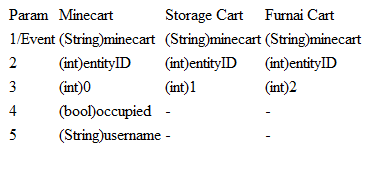
Note 1: The username param will only be returned if occupied is true.
Note 2: entityID is a unique ID given to each entity, use for tracking Minecarts.
Download
Client:
http://www.mediafire...25atx2rf022o4r2
Todo
1. Port to SMP (priority).
2. Carts seem to be double registering, I might have to implement some sort of debounce feature.
3. Investigate giving the contents of a chest cart and the fuel span of a funai cart.




