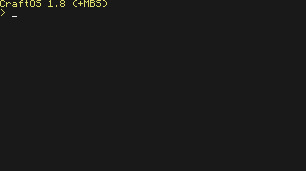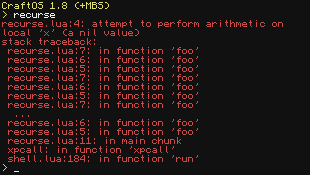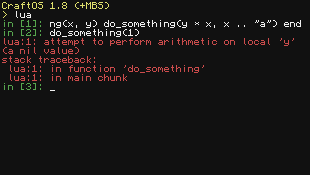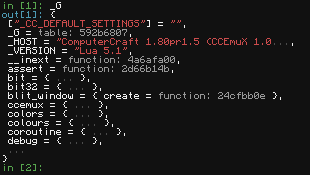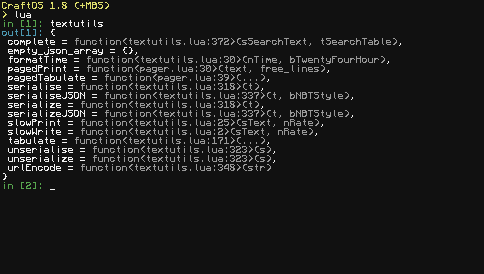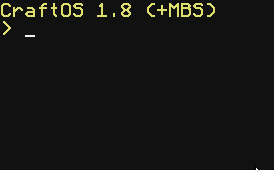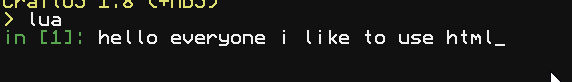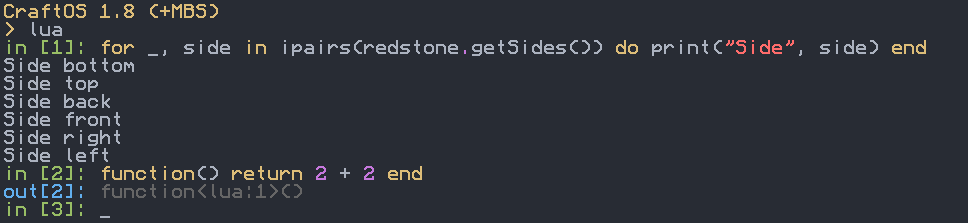Features
Whilst there is a full list of features on the repository, here's a couple of exciting highlights:
- History for Lua REPL and shell is preserved across restarts.
- readline-esque keybindings to the read function, allowing easier editing of text.
- Improved behaviour of full screen programs
- The shell provides a scrollback, allowing you to see data which has disappeared off the screen.
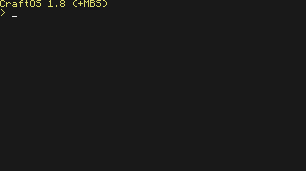
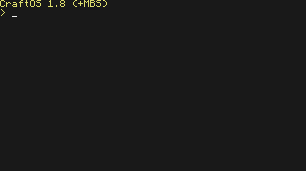
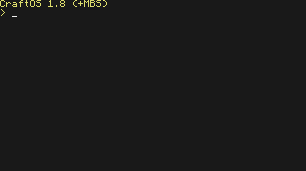
Install
One should run the following commands in the shell:
wget https://raw.githubusercontent.com/SquidDev-CC/mbs/master/mbs.lua mbs
mbs install
reboot
I recommend running this under a recent version of ComputerCraft (1.80pr1). MBS does technically support 1.79, but it's not my primary development version so I can't promise anything - sorry.
Configuring
mbs is relatively modular, using the settings API to configure given features. mbs is split into separate modules, each of which can be configured separately. Run mbs modules to see the various modules and mbs module [name] to see the various options. These can then be changed through ComputerCraft's builtin set command.
Found a bug?
I'm not surprised. I've done a reasonable amount of testing, but I'm sure there's some funky code which breaks everything. If you do find a bug, or just have some changes you'd like to see, do post an issue on the GItHub repository.