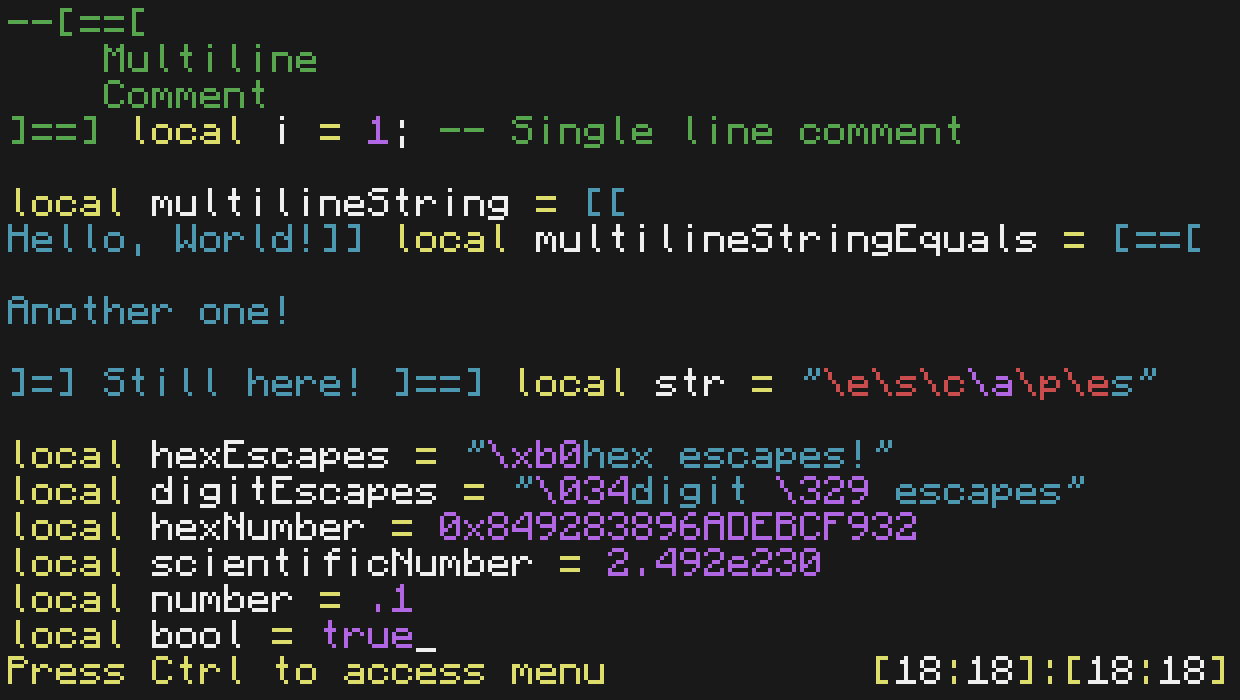
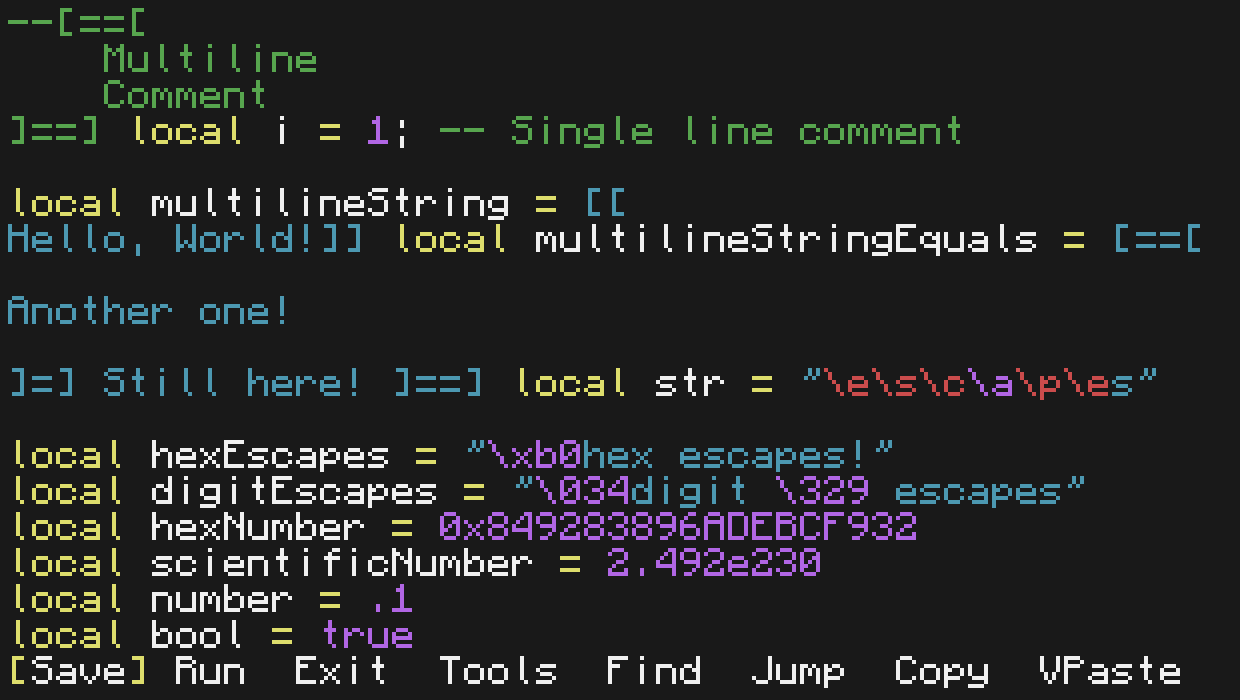
It isn't an IDE, but it's simple, gets the job (uh, most jobs) done, and works well. I actually use this editor more than I use external editors!
It's a modification of the stock edit program, with tons of more features!
Extra features supported by ShEdit:
- Selection! Click and drag, or use shift+the arrow keys (or Home or End or PageUp or PageDown or whatever cursor movement keys, or even shift+left click)
- Deleting a selection (press delete or backspace)
- Replacing a selection (just start typing with a selection)
- Row/col in the bottom right (order: cursor pos and then mark pos) instead of just the line
- Actual tabs (and partial support for characters wider than one cell, but for now, just tabs). No, really, the tab key actually inserts tabs. It's amazing. A total breakthrough in my opinion.
- Converting two spaces/indentation level to one tab/indentation level (and back)
- Copy and paste!
- Find text
- Jump to line
- Comments and multiline comments
- Keywords
- Operators (comparison, arithmetic)
- Numbers (regular, hex, scientific)
- String (regular, multiline, escapes, numeric escapes, hex escapes)
- Special values (true, false, nil)
- And more, all the token types are listed in the post for Lex.
- Faster screen drawing
- Replace tool
- Options menu
- Configurable tab width (in the options menu)
pastebin get guNvJcZ9 shedit




