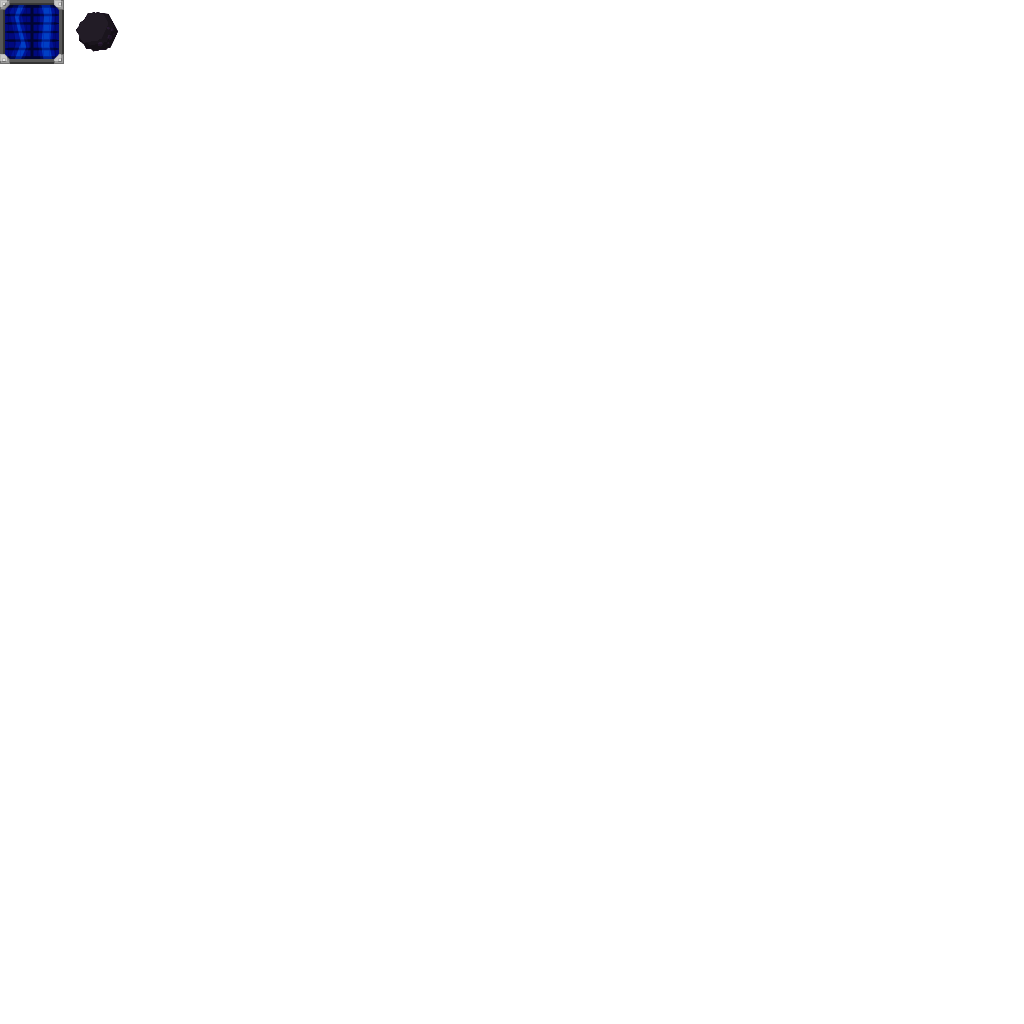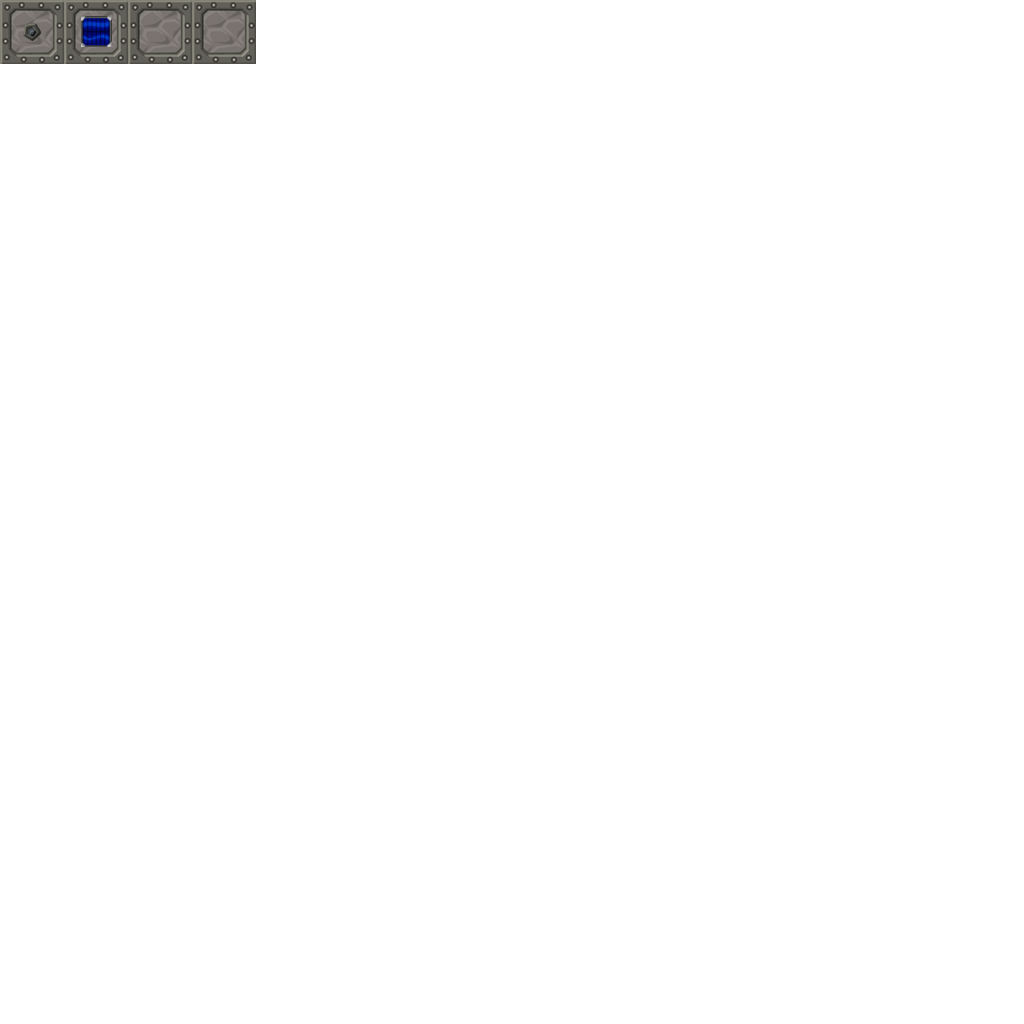This mod includes many turtle upgrades varying from IDetecting turtles to batch turtles, you can enable the parts that you like
Beta Testing
If you want to help test new versions of ASTU, please send me a message in the following format:
Lua knowledge: Show me how much you iknow about Lua. (please show an example)
Java knowledge: It's not required to know Java, but show me how much you know about Java.
Other things you've beta tested:
Reason you want to be a beta tester:
A mod spotlight made by Cruor:
[media] http://www.youtube.com/watch?v=Y60opCB5bec&feature=g-u-u [/media]
Download
ASTU for Minecraft 1.4.6: Download
ASTU 1.6 for Minecraft 1.4.4 (Beta): Download
ASTU 1.5 for Minecraft 1.4.2 (Universal): Download
ASTU 1.42 for Mincraft 1.3.2 (Universal): Download
Other versions:
Spoiler
Client 1.3 for MineCraft 1.2.5: http://adf.ly/CBkthServer 1.3 for MineCraft 1.2.5: http://adf.ly/CBl0E
Bukkit 1.3 for MineCraft 1.2.5 (First release, some parts may not work properly): http://www.mediafire...3s99rb3bs9255ud
Installation
1. Install ComputerCraft
2. Put the ASTU_XXX_universal.zip in the mods folder
3. If you want to use speaking turtles, drop the contents of the speech.rar in the ASTU zip into the mods folder.
Changelog
1.5:
- Added Ender Turtles
- Ender turtle can store items in the End using and Ender Link Card
- Added Speaking Turtles
- Speaking Turtles can say something using name.say("test", pitch)
- Added secret that'll only work on halloween
- Fixed bugs
1.42
- Added silk touch pickaxe texture
- Fixed bugs
1.4
- Added silk touch turtles
- Fixed server version
1.36:
- Databases can now be labeled using name.setLabel(label, slot)
- Bug fixes
1.31:
- Ported to MC 1.3.2
- ASTU now uses Forge for the config file
- Fixed name.getBlockDown(slotOfDatabase)
- Fixed some minor bugs
1.3:
- Added database turtles
- Database turtles can "learn" blocks and items
- To store the information, database turtles use an item.
- If you hold the database item and right click, a gui with all the learned blocks will open.
- Fixed a few bugs
1.2:
- Added Sonar turtles
- Sonar turtles can detect block that are not in front of them and they can return how far away they are using
name.detect()
- Added Batch turtles
- Batch turtles can run .bat files using name.run(path)
- The method name.isDay() has been replaced with name.getLightLevel()
- Fixed some bugs.
1.1:
- IDetecting turtles can now detect metadata if enabled in the config file
- Added a config option that makes the IDetecting turtle return names instead of ID's.
- Added solar turtles
- Solar turtles have a random chance to generate power in sunlight
- Solar turtles can detect if it's day
Known bugs:
- Forge loads ASTU before ComputerCraft, change ASTU.zip to zASTU.zip
Official ASTU irc channel: http://webchat.esper...?channels=#ASTU
How to use
Almost everything in ASTU can be turned on and off, if one of the following features doesn't work make sure it's enabled in the config file.
IDetector
The crafting recipe for the IDetecting turtle is a turtle and a book.
The methods are:
IDetect() – detects the ID of the block in front of the turtle
IDetectUp()
IDetectDown()
You can use them like so:
local whatever = peripheral.wrap("right")
print(whatever.IDetect())
Solar Turtles
Solar turtles are crafted with a solarr panel, these can be crafted like so:

Solar turtles have a random chance of gaining energy in sunlight
A solar turtle can check the current light level using this method:
name.getLightLevel()
Sonar turtles
Sonar turtles can be crafted using a jukebox.
name.detect() returns the distance between the turtle and the block in front of it.
Batch turtles
Batch turtles can be crafted using a batch pearl. These can be crafted with obsidian in the corners, diamonds on the side and an ender pearl in the middle
Batch turtles can run .bat files using name.run("Path")
Database Turtles
Database turtles are crafted with a database. A database can be crafted like so:

If RedPower recipes are disabled the RS latches are replaced with redstone.
Database turtles can learn blocks and items and store them in a database. This can be done using following methods:
name.setBlock(name, slotOfDatabase)
name.setBlockUp(name. slotOfDatabase)
name.setBlockDown(name, slotOfDatabase)
name.setItem(name, slotOfItem, slotOfDatabase)
To get the information of the database you can use these methods:
name.getBlock(slotOfDatabase)
name.getItem(slotOfItem, slotOfDatabase)
New in 1.35: labels. You can label a database like so:
name.setLabel(label, slotOfDatabase)
To view the blocks that are in a database, simply right click it and a gui will open.
Silk Touch Turtles
Silk touch turtles can be crafted using a silk touch diamond pickaxe. Silk touch turtles work the same as a normal silk touch pickaxe, so they can break all blocks a player can using it.
Ender Turtles
Put and ender link card in the turtle and use the following methods to store/get items from the End:
name.store(slotOfEnderlinkcard) -- Will store the currently selected item in the End
name.getItem(slotOfEnderlinkcard) -- Will get the first item that's stored in the End
name.setLabel(slotOfEnderlinkcard, label) -- Labels the ender link card
Speaking Turtles
Craft the turtle using a noteblock. To make the turtle speak use:
wrappedPeripheral.say(text, pitch)
Note: Speaking Turtles only work if you've done step 3 of the installation instuctions