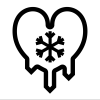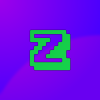42 posts
Location
Germany
Posted 22 April 2018 - 06:20 PM
PowerOSPowerOS has come back! A "small" and simple to use OS! PowerOS HPÜ (Home Premium) came with some new features! And less glitchy (except Advanced boot)
 This work is licensed under a .Link not working? https://creativecomm...s/by-nc-nd/4.0/Features:
This work is licensed under a .Link not working? https://creativecomm...s/by-nc-nd/4.0/Features:Spoiler
- Multitasking
- Added games folder with redirection inside
- Added Shell
- Added new Background Image
- Fast boot (No bootlogo)
- Added a crashfix file (see below)
- New less WIndows design and Menu
To get PowerOS just type:
pastebin run QGGVPxCe
ImagesSpoiler
If you get this screen:
http://prntscr.com/jcehi6Then there is a system file missing. Like the kernel or the desktop.
they both need to be at
/.sys/
if they aren`t there search for them anywhere but they should be. If you found them move them back there and remove any newly installed programs
If you see this screen by using an Application then check if the kernel and desktop are on their place.
___________________________________________________________________________________________
If you want your program to ask for Admin rights (May be glitchy) then enter following:
Admin.Ask()
if Admin.continue == true then
-- Your code
elseif Admin.cancel == false then
-- Your code
end
App StoreSpoiler
Get it here:
pastebin get a1EnqPU2
Submit AppsTo submit an app send me following per dm:
- App Name
- App Description (short)
- App Banner 14x7
- App Type (Game or Program)
- Last but not least the Script
All Apps will be checked if it harms the computer/os Please If you make yor own program for PowerOS then it would be good if you make it install all files into the programfiles folder.
Thanks.
I can`t fix all underlines.. sorry..
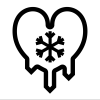
306 posts
Location
Mars
Posted 24 April 2018 - 05:28 PM
I used the explorer application, and the OS seems to not return to desktop after I close the application.
Also, why a 9 second sleep on boot?

42 posts
Location
Germany
Posted 24 April 2018 - 06:43 PM
I used the explorer application, and the OS seems to not return to desktop after I close the application.
Also, why a 9 second sleep on boot?
The 9 seconds sleep… yes forgot to change it..
So and that the explorer doesn`t returns to the desktop… hmm… I don`t know.. but thanks in the next edition it will be fixed ;)/>
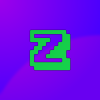
71 posts
Location
Everywhere and nowhere.
Posted 25 April 2018 - 10:54 PM
Looks pretty good. Still to look at the code. But,
- Please remove the 9-second wait on startup (as Nothy stated above)
- The desktop goes black after closing an app (explorer and IDE) until the Menu button is clicked
- If an app won't do anything, just remove it.
Edit: Looked at codebase. Not to bad at all.
Otherwise, it's a great start!
Edited on 26 April 2018 - 05:11 PM

42 posts
Location
Germany
Posted 26 April 2018 - 01:00 PM
Looks pretty good. Still to look at the cube. But,
- Please remove the 9-second wait on startup (as Nothy stated above)
- The desktop goes black after closing an app (explorer and IDE) until the Menu button is clicked
- If an app won't do anything, just remove it.
Edit: Looked at codebase. Not to bad at all.
Otherwise, it's a great start!
Well thanks, I will fix the desktop doesn‘t comes back with multitasking.

42 posts
Location
Germany
Posted 27 April 2018 - 08:59 PM
PowerOS HP is out now! With some new features!

35 posts
Location
why do you want to know
Posted 29 April 2018 - 01:16 PM
no screenies no downloadies

42 posts
Location
Germany
Posted 29 April 2018 - 01:47 PM
no screenies no downloadies
I have pictures but it doesn’t works
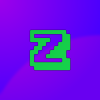
71 posts
Location
Everywhere and nowhere.
Posted 29 April 2018 - 03:45 PM
no screenies no downloadies
I have pictures but it doesn’t works
Upload it to a Google or Imgur album and post the album link.

42 posts
Location
Germany
Posted 01 May 2018 - 04:58 PM
App Store has been out!
Not to make an extra update the appstore is extra download able.
And I added finally some screenshots

749 posts
Location
BOO!!
Posted 01 May 2018 - 06:54 PM
Your last screenshot shows an unstable OS that easily errors and then does not give the error's line number.

42 posts
Location
Germany
Posted 01 May 2018 - 07:09 PM
Your last screenshot shows an unstable OS that easily errors and then does not give the error's line number.
Read the Help section. Most of the time __KERNEL_PANIC__ happens when the system files are moved or are missed.. it is like a Bsod there you don`t get any line number