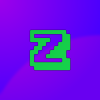Posted 05 May 2018 - 10:06 PM
When making a program, it can sometimes too tedious to make a screenshot.
A function such as
Some ideas I had:
CraftOS Built-in program
A function such as
paintutils.read()
Some ideas I had:
- A sort of "screen sketch"
- Screenshots
- Live gameplay over Rednet (like YouTube Gaming or Twitch)
paintutils.read(startX,startY,endX,endY,savePath)
startX, startY, endX, endY as a number
savePath as a string
Captures the specified region and saves the picture as a specified .NFP file.
CraftOS Built-in program
capture MyCapture.nfp