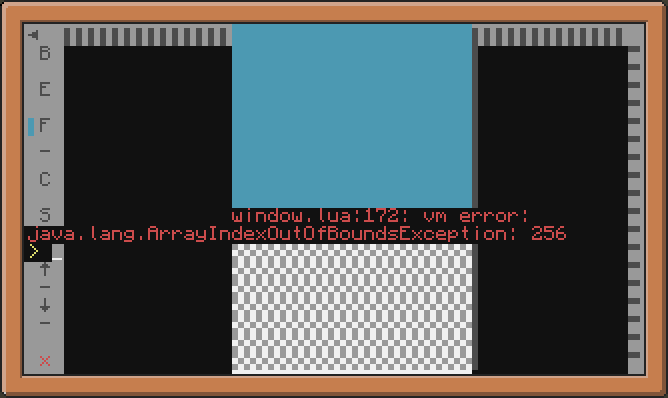30 posts
Posted 04 July 2018 - 01:59 PM
Phoenix
Phoenix is an easy-to-use and pretty looking image editor.
It has a simple and lightweight interface.
It supports text printing and can export images in all major formats: "skch",
"nft", "nfp" and "png" (fake png used in my OS).
Screenshots:Spoiler
Google PhotoSpoiler
pastebin get eGHYu04Z phoenix

673 posts
Posted 04 July 2018 - 10:07 PM
It took me a few minutes to figure out the GUI (it's "brush," "erase," "fill," "color," and "size," for anyone's who's wondering, and you have to resize the image before you can start drawing), but other than that, this seems pretty neat. I did notice one small bug, though; when you resize an image to, say, 20x20, and then use the fill tool without moving the image, the program seems to crash.
Spoiler
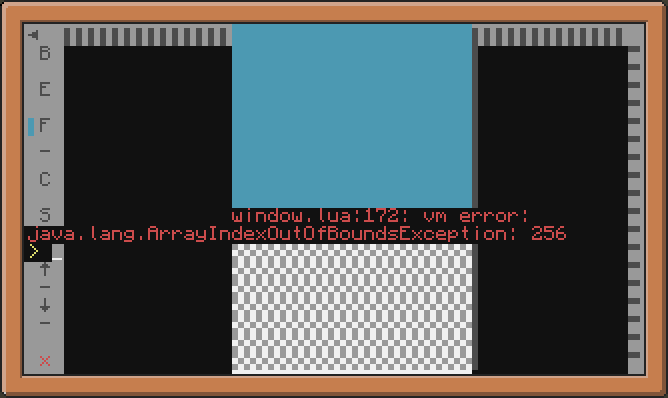

30 posts
Posted 05 July 2018 - 03:35 PM
It took me a few minutes to figure out the GUI (it's "brush," "erase," "fill," "color," and "size," for anyone's who's wondering, and you have to resize the image before you can start drawing), but other than that, this seems pretty neat. I did notice one small bug, though; when you resize an image to, say, 20x20, and then use the fill tool without moving the image, the program seems to crash.
Yes, this is because the filling algorithm is very stupid and it is crashing when filling area is large.
I'll make the new one later.