Posted 16 October 2018 - 08:16 PM
Uses SquidDev's implementation of AES asymmetric encryption.
Uses gollark's Skynet HTTP API.

To summarize, Enchat is an AES-encrypted chat program with a focus on decentralization, and various niceties that you don't see often in ComputerCraft programs, like text/background color changing and &k obfuscation.
Here are some features:
In addition, formatting codes can be used to alter the text. Obfuscation (or 'krazy' text) can be made with "&k".
In the middle of a message, "&{" and "&}" can be used to ensure that nothing between the two codes will be formatted.
And, to reset formatting, you can use "&r". You can also use "~r" to reset background color.
Pictochat:
Just use "/picto", press a key to change the character drawn, and the scroll wheel to change color (hold Left Shift and scroll for text color)
HTTP chat:
Since Skynet uses websockets, it is required that you use SquidDev's CC:Tweaked, which thankfully is used in SwitchCraft.
Other:
Text is animated going from left to right while fading in by default. To disable this, do '/set doAnimate false'.
Chatbox support has been added, too! If a Computronics chatbox is connected (and the right internal setting is checked), player chat will be inputted into Enchat! In addition, incoming messages will be outputted through the chatbox. Command computers can take advantage of color and formatting codes, but a chatbox is necessary to read player chat.
List of commands:
Get it here:
Screenshots!
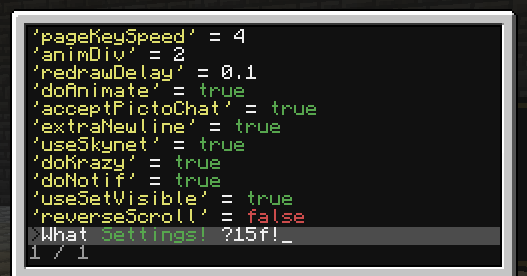
Through the use of gollark's Skynet websockets API (only for CC:Tweaked), you can use the power of the internet to communicate with other Enchat3 clients!
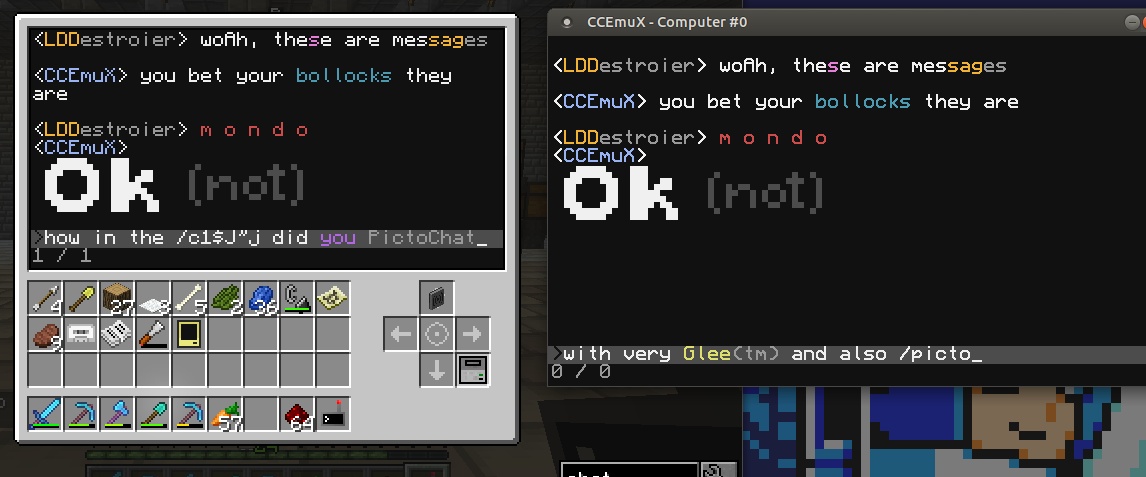
With Plethora's overlay glasses with neural connector, Enchat3 will push messages as notifications to the top left part of the screen!

Uses gollark's Skynet HTTP API.
After reviewing the previous version, I thought I could make it better, faster, stronger.
With this, I had decided that I would rewrite the entire program from scratch in it's third, probably final version:

To summarize, Enchat is an AES-encrypted chat program with a focus on decentralization, and various niceties that you don't see often in ComputerCraft programs, like text/background color changing and &k obfuscation.
Here are some features:
Spoiler
Color and formatting codes:Spoiler
Chat messages can be formatted using color codes – specifically, "&" for text and "~" for background. Typing in &1 will make all proceeding text orange, and ~2 will make all proceeding text backgrounds pink.In addition, formatting codes can be used to alter the text. Obfuscation (or 'krazy' text) can be made with "&k".
In the middle of a message, "&{" and "&}" can be used to ensure that nothing between the two codes will be formatted.
And, to reset formatting, you can use "&r". You can also use "~r" to reset background color.
Pictochat:
Spoiler
Not only text can be sent using Enchat 3.0! Image files can be sent, either made with the built-in basic paint program, or taken from the hard drive. NFP and NFT images are both supported.Just use "/picto", press a key to change the character drawn, and the scroll wheel to change color (hold Left Shift and scroll for text color)
HTTP chat:
Spoiler
By default, gollark's Skynet (which enables chatting over HTTP) is disabled. But, using the /set command, you can re-enable it, and messages will be received from across the planet, even through CCEmuX!Since Skynet uses websockets, it is required that you use SquidDev's CC:Tweaked, which thankfully is used in SwitchCraft.
Other:
Spoiler
Overlay Glasses notifications are shown to the top-left part of the screen if you are using Plethora's neural connector with overlay glasses. Never miss a message! It does flicker like a bitch though.Text is animated going from left to right while fading in by default. To disable this, do '/set doAnimate false'.
Chatbox support has been added, too! If a Computronics chatbox is connected (and the right internal setting is checked), player chat will be inputted into Enchat! In addition, incoming messages will be outputted through the chatbox. Command computers can take advantage of color and formatting codes, but a chatbox is necessary to read player chat.
List of commands:
Spoiler
/help - Lists all the commands, or tells you about a specific command.
/exit - gee I dunno
/list - Tries to get a list of all listening clients.
/key - Tells you the current encryption key and channel. An argument can be used to set the key to something else.
/set - Sets a config variable that's used within Enchat. Effects are immediate, and are saved to ".enchat/settings" automatically. Use without arguments for a list of all variables.
/me - Phrases a message in the third person.
/big - Say words with the bigfont API. Liable to lag up your game, so be careful with it.
/colors - Shows you all the colors and their associated character.
/asay - Sends a message with a specified animation. Use without arguments for the list of possible animations.
/msg - Sends a message that will only be logged by a specific user, by name. You don't have to type out their formatting codes when specifying, so that's nice.
/palette - Changes the color of a specific aspect of Enchat. There are a few presets too, like "enchat2", "chat.lua", "darkchat", or "talk". Use preset "reset" to wipe your palette.
/picto - Opens up a quick, dirty paint program to send an image out as a message. If you give it an argument, it will try to send an image with that filename. Supports NFP and NFT images.
/nick - Changes your current nickname. Supports color and formatting codes!
/whoami - Tells you your current nickname.
/update - Updates and exits Enchat.
/clear - Clears the log, making it nice and clean.
/ping - Flatly displays a message on the screen.
/shrug - Sends a shrug.
/tron - Starts up a game of TRON. Uses skynet, if it's enabled in Enchat.
Get it here:
wget https://github.com/LDDestroier/enchat/raw/master/enchat3.lua enchat3.lua
std ld enchat enchat3.lua
Screenshots!
Spoiler
There are a lot of settings, and every time it changes, it saves to "/.enchat/settings" automatically.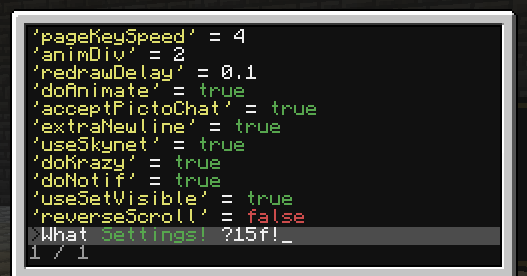
Through the use of gollark's Skynet websockets API (only for CC:Tweaked), you can use the power of the internet to communicate with other Enchat3 clients!
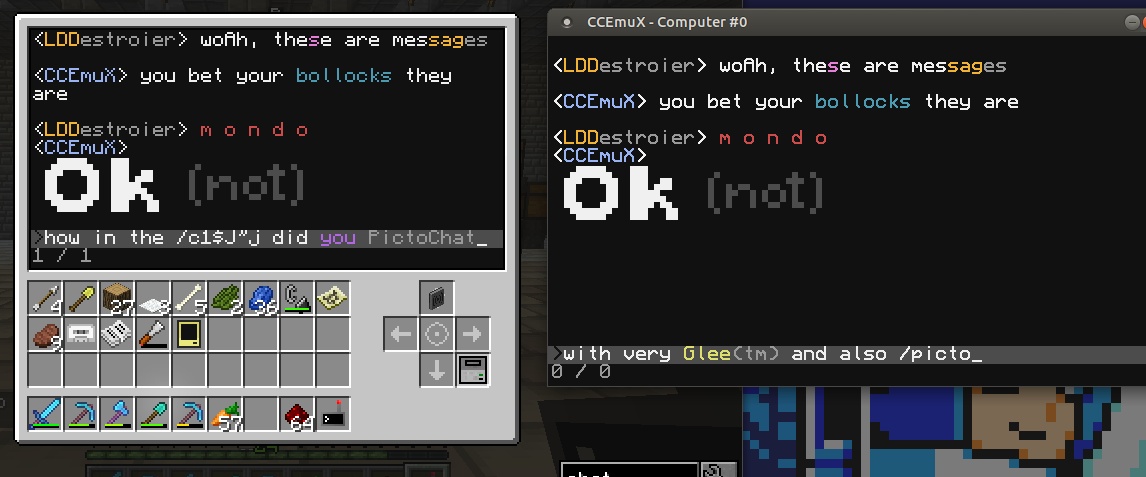
With Plethora's overlay glasses with neural connector, Enchat3 will push messages as notifications to the top left part of the screen!

Edited on 15 January 2019 - 08:30 PM

