-What is this?
Mine-menu is a Programm which allows you to create a mine
from your Home! fully automatic!
-How does this work?/Code
I think the most of you people know much more of coding then i do..
But if you really want to know look at the code yourself.
-How do i manage it?
This i a little Video which shows a few functions of the 'Mine-menu':
[media]http://www.youtube.com/watch?v=FBFtvD0RBYc&feature=youtu.be[/media]
-Step-by-Step:
First you will see the main menu.
Here you can choose between:
[1.] Start Mining.
[2.] Start Filling.
[3.] Make a path.
[4.] Settings.
[5.] Help.
[6.] Exit.
Picture:
Spoiler
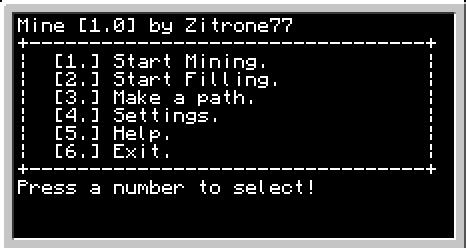
[1.] Start Mining. –> Follows the path and starts digging.
[2.] Start Filling. –> Follows the path and fills the Last hohle!
Attention: The deep has to be the same as it was when the hohle was digged!
[3.] Make a path. –> Use the wasd-keys to navigate the turtle!
Picture:
Spoiler
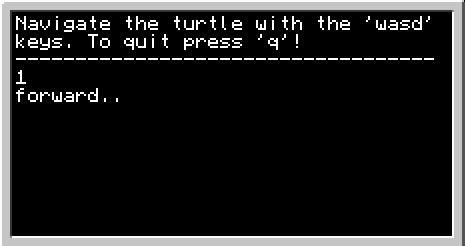
Picture:
Spoiler
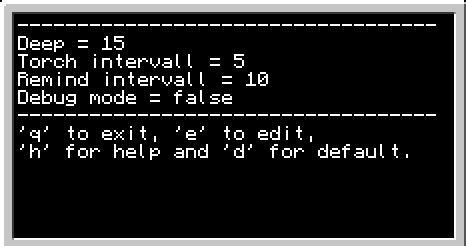
The default settings are:
Deep = 15
Torch intervall = 5
Remind intervall = 10
Debug mode = false
[5.] Help. –> Displays nearly the same description of the Main-Menu options.
[6.] Exit. –> Ends the programm!
-Installation:
Installation:
for use on all turtles:
Put the content of the 'PUT-IN-PROGRAMS!' folder
into the folder: ".minecraft/mods/ComputerCraft/lua/rom/programs"
Now you use the program on each turtle!
Just type "menu" to start the program!
For Use on a specific turtle:
Put the content of the 'PUT-IN-TURTLE!' folder
into the folder: ".minecraft/saves/YOURWORLD/computer/#"
# stands for the id of your turtle.
if you type in the terminal of your turtle:
ID
The turtle will show his ID.
Those installation tutorials are also on the README.txt files!
To-Do:
+————————————————+
|
| -Make a signature/banner
+————————————————+
-Downloads (mediafire):
For use on all turtles:
Direct
Indirect (Not bit.ly!!)
For use on a specific turtle:
Direct
Indirect (Not bit.ly!!)
Thank you for already 60+ Downloads!
More Pictures:
Spoiler
This is how it looks like when the turtle reminds you to refill it's inventory: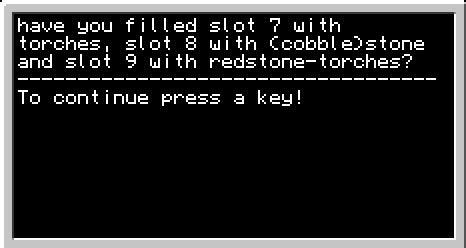
-Rest:
It would really please me if you guys leave me some feedback/suggestions! (I put much work into this!)
Sorry for my bad english i'm swiss..
Thanks to Dan200 for this AMAZING mod!
Don't press the little 'arrow-up' , something really bizarre could happen
http://youtube.com/mrZitrone77
Changelog:
4.3.2012
-Released Mine-menu [v1.0].
-Put thread online.
5.3.2012
-Added pictures to the thread.
-General editing of the thread.
-Blocks effected by gravity will no longer freak the turtle out!
-Added debug option in settings.
6.3.2012
-Updated 'Settings' picture.
-General editing of the thread(Installation)
-Addet download-link for the 'all PCs version'



