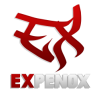As the title just says, this is a remote control for a turtle, it uses the rednet system to transmit messages to a turtle, which then makes an action. It currently has 22 programed actions, you could add more actions if you want.
This actions are:
- Move Forward / Backward
- Move Up / Down
- Turn to the Left or to the Right
- Break blocks in any possible direction
- Place blocks in any possible direction
- Change active slot
- Output a redstone signal
- Refuel using coal found in the inventory
- Attack in all possible directions
- Mine in all possible directions
- *NEW!* Run programs loaded in the turtle
Spoiler







Code:
Spoiler
Console:
Turtle:
Installation:
Spoiler
Online:
Spoiler
1. Right click any computer in-game
2. Make sure it has a disk drive attached with a disk in it
3. Type the following:
- pastebin get RwkuBGG7 startup
Offline:
Spoiler
Mac:
1. Go to Library/Application Support/.minecraft/saves/<your world>/computer/0 and paste both programs there
2. Run the programs on their corresponding machine
Windows:
1. Go to %appdata%/.minecraft/saves/<your world>/computer/0 and paste both programs there
2. Run the programs on their corresponding machine
Changelog:
Spoiler
October 2: First release, V 1.0October 19: Released version 1.1
New features:
- Changed key mapping for a simple, user friendly menu
- Added a new refuel command, use coal only!
- Added a new visual slot counter
New features:
- Uploaded the program to pastebin for use with the HTTP Api (Thanks to MrZuribachi for this)
- Added a new attack command
- Made the menu more friendly, whenever you have the cursor at the top/bottom of the menu and press an arrow key to go up/down it'll jump to the other side of the menu
- Added a new option to change from broadcast to send and viceversa. It'll display the current mode on top of the screen. When you're in send mode you'll get 2 extra options to change the send ID, it'll also display the selected ID on top of the screen
- Cleaned a bit of code that was left from the first release
New Features:
- Made a simple installer that will download the required files to their respective location (Make sure you have a disk drive attached with a disk in it before running the installer)
- Fixed some version mismatch in both programs (Silly me)
New Features:
- Added a new mine command, it'll mine in all possible directions
- Added a new option to change from menu based control to key based control. NOTE: It'll remember the last mode you had selected, if you had broadcast mode it'll broadcast the commands. If you had send mode it'll send the commands to the ID you had selected
- Added a new way of displaying the version, hopefully that'll prevent version mismatches
New Features:
- Changed how the redstone output works, it'll output in all directions now
- Added a new cursor controled menu
- Changed the way the program starts, now it'll ask you what mode do you want to use, instead of starting with the menu mode directly
New Features:
- Added a new option to the installer, now you can get a tutorial that shows you how to use the control step-by-step
New Features:
- Updated the key based menu, now it has many of the commands
- Added a new option to run a program that's currently installed in the turtle (Not available on key based control). NOTE: Selected directory should be the turtle's system files, or else you won't be able to run the programs installed in the turtle
New Features
- Changed a lot of code to prevent some errors from happening, errors might be minimal or totally gone
- Added a new line of information: Coordinates. It prints the current turtle's coordinates (X, Y, Z). If the turtle is out of range, or if the turtle wasn't able to connect to the GPS cluster it'll tell you in the coordinates line
- Added a new line of information: Fuel level. It prints the current turtle's fuel level. If the turtle is out of range it'll tell you in the fuel level line
- Changed how slot changing works, now it'll make the maths operation in the console computer and then send the result to the turtle, which uses it to choose the slot
- Added a new security mechanism, now the turtle asks you for the controller's ID at startup. This will stop other people from driving your turtles and will also stop the turtle from bugging nearby computers with broadcasts
- Now the console automatically detects your modem, instead of asking you for the side. It'll also warn you if you don't have a modem attached to your computer
- Reached 1410 lines of code!
Want to support the program? Add this banners to your signature!

[url=http://www.computercraft.info/forums2/index.php?/topic/4663-1314-turtle-remote-control-v14/][IMG]http://i885.photobucket.com/albums/ac59/Greene1200/turtleRemote_Banner.png[/IMG][/url]
[url=http://www.computercraft.info/forums2/index.php?/topic/4663-1314-turtle-remote-control-v14/][IMG]http://i885.photobucket.com/albums/ac59/Greene1200/turtleRemote_Banner_mini.png[/IMG][/url]
[url=http://www.computercraft.info/forums2/index.php?/topic/4663-1314-turtle-remote-control-v14/][IMG]http://i885.photobucket.com/albums/ac59/Greene1200/820FCAFB-D02F-47F0-8E46-9D390F66F45E-3664-0000019C49538AB8.jpg[/IMG][/url]
[url=http://www.computercraft.info/forums2/index.php?/topic/4663-1314-turtle-remote-control-v14/][IMG]http://i885.photobucket.com/albums/ac59/Greene1200/58B4B305-CE13-4113-8E14-C5FB4B05FD2A-3664-0000019C4AB1DE20.jpg[/IMG][/url]