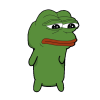38 posts
Posted 10 October 2012 - 07:40 PM
I tend to edit my scripts in wscite and then copy/paste them into the correct save game. But these all have the .lua extension (so scite highlights them correctly). Is it possible to make the OS run files with the .lua extension. Currently when I copy a file in I strip the extension off the file, but when I just dump the file into the disk I'd rather not do that so I can open it at a later date. I know I can alias it at the moment, but finding a method where I can leave the extension alone would be nice.
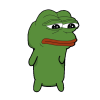
160 posts
Location
Netherlands
Posted 10 October 2012 - 07:46 PM
WScite should have an option to manually activate Syntax Highlighting, I know N++ has.
And CC is designed to run programs without extensions, if you create a file within a computer is has no extension too. You could just delete the .lua part manually later on or save it as filename.* for no extension

521 posts
Location
Stockholm, Sweden
Posted 10 October 2012 - 07:56 PM
It dosen't matter if you got an extension or not, but if your file is named for example startup.lua then when you want to run it you'll have to type the entire name (startup.lua)

8543 posts
Posted 10 October 2012 - 08:02 PM
The only case where it would matter is if you're loading the files up as an API. Otherwise, just include the extension when you run it and it will work fine.