I removed all mods except CC and forge, and they still looked weird. Any suggestions?
This is a read-only snapshot of the ComputerCraft forums,
taken in April 2020.

Texture Glitch
Started by Novicode, 10 October 2012 - 09:53 PMPosted 10 October 2012 - 11:53 PM
Well, after updating to CC 1.43 I opened my ComputerCraft world to see a load of glitched out computers. Once I open the world, all pc's are normal for a second then quickly switch to the glitched out version, unless I placed them after the update. Also, the computer looks weird when holding it. Here's what it looks like:
I removed all mods except CC and forge, and they still looked weird. Any suggestions?
I removed all mods except CC and forge, and they still looked weird. Any suggestions?
Posted 10 October 2012 - 11:54 PM
Kind of common bug in the latest release, not sure of what causing it doe… :/
Posted 10 October 2012 - 11:55 PM
Update your forge version to at least 275.
Posted 10 October 2012 - 11:56 PM
It seems to be that when the computers "on animation" it gets that weird transparent effect
Posted 11 October 2012 - 12:08 AM
Update your forge version to at least 275.
That worked, but forge isn't compatible with optifine…
Posted 11 October 2012 - 12:25 AM
Yes, it is. Install optifine after forge.
Posted 11 October 2012 - 12:57 AM
i do not now how to get the turtal dick in the computer peas tell me
Posted 11 October 2012 - 04:03 AM
excuse me?i do not now how to get the turtal dick in the computer peas tell me
Posted 11 October 2012 - 08:10 AM
don't even install optifine in your jar, heard about 'coremods'?
Posted 11 October 2012 - 08:12 AM
must be a 10 year old!excuse me?i do not now how to get the turtal dick in the computer peas tell me
Posted 11 October 2012 - 09:37 AM
don't even install optifine in your jar, heard about 'coremods'?
coremods is not for things that should go in the jar. It is for coremods which have to be written especially.
Posted 11 October 2012 - 12:45 PM
Well, according to the optifine page it says "compatible with Forge #225, some bugfixes, Extreme Render Distance still inactive" I'm using the magic launcher, because installing and disabling mods is such a pain without it. With ML, when I enable optifine forge says "Not compatible". Later when I get home I'll install forge and optifine on a custom jar for CC correctly and see what happens.
Posted 11 October 2012 - 07:56 PM
Its due to some "fix" in forge, update forge to a more recent version, 275+
Posted 09 November 2012 - 11:45 AM
i do not now how to get the turtal dick in the computer peas tell me
Spoiler