Posted 13 October 2012 - 10:46 PM
Result of me playing with new awesome mouse and color abilities in CC 1.45:
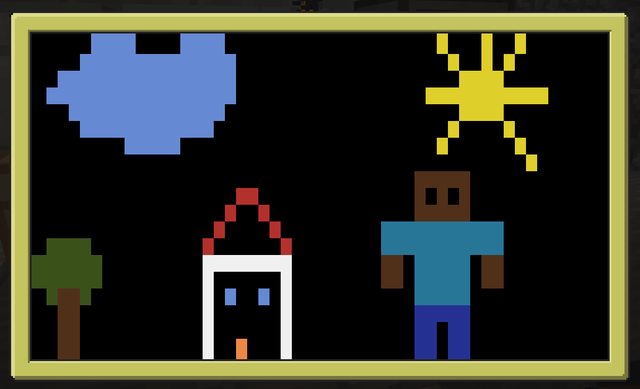
(Excuse my horrible painting skills :)/>/>)
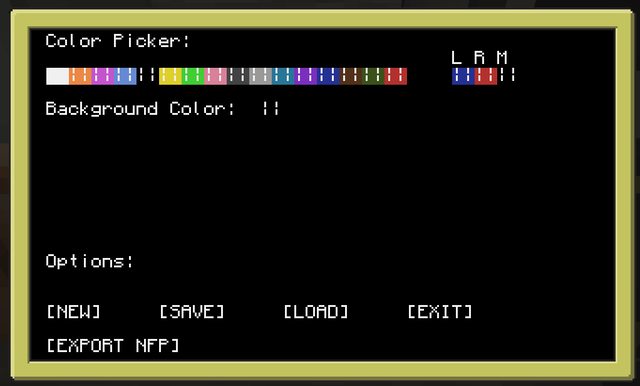
Program that allows you to paint pictures inside Minecraft!
Features:
You need CC1.45 PR3 and Advanced Computer for this to work!
DOWNLOAD LINK: http://pastebin.com/NFs7nuqp
IN-GAME DOWNLOAD COMMAND: pastebin get NFs7nuqp paint
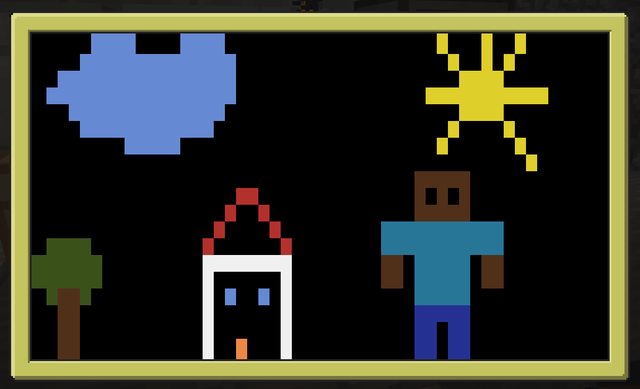
(Excuse my horrible painting skills :)/>/>)
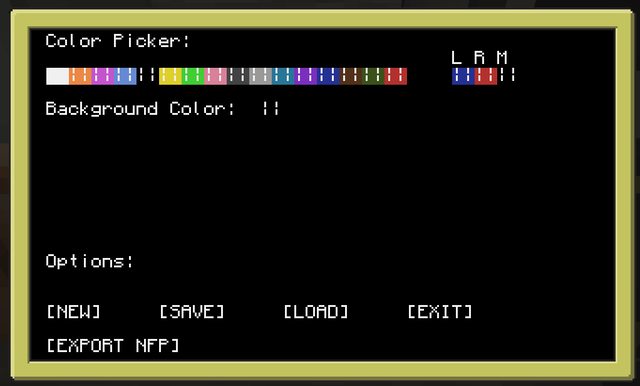
Program that allows you to paint pictures inside Minecraft!
Features:
- Full screen painting
- Have 3 colors selected at the time (for left, middle and right mouse button)
- Ability to save/load images (both its own format and NFP format - format that other paint programs use)
- Convenient menu with clickable items (no more ancient keyboard menus :)/>/>)
- Ability to actually delete "pixels" so they become transparent
- Scrollable area
- Modifiable brush size
- Ability to pick color from image
- Multiple tools (paint bucket, shapes etc.)
- Undo/Redo
- Selecton, Cut, Copy, Paste
- Layers
- More customization (Ability to disable full screen mode, customizable keyboard shortcuts, etc.)
You need CC1.45 PR3 and Advanced Computer for this to work!
DOWNLOAD LINK: http://pastebin.com/NFs7nuqp
IN-GAME DOWNLOAD COMMAND: pastebin get NFs7nuqp paint


