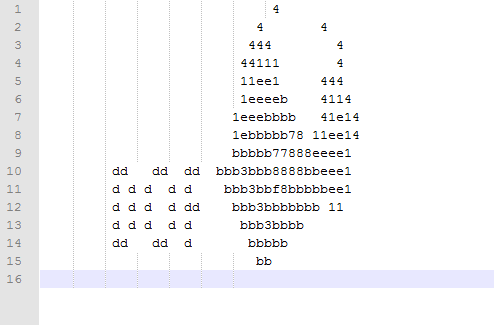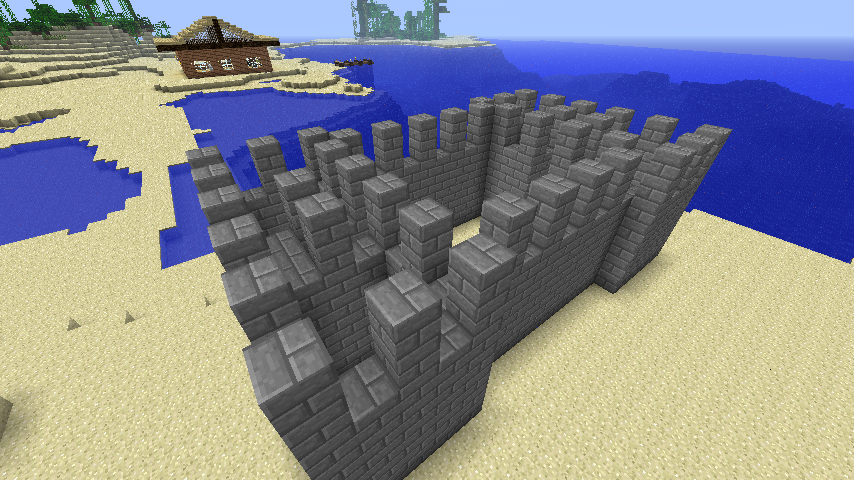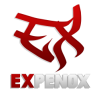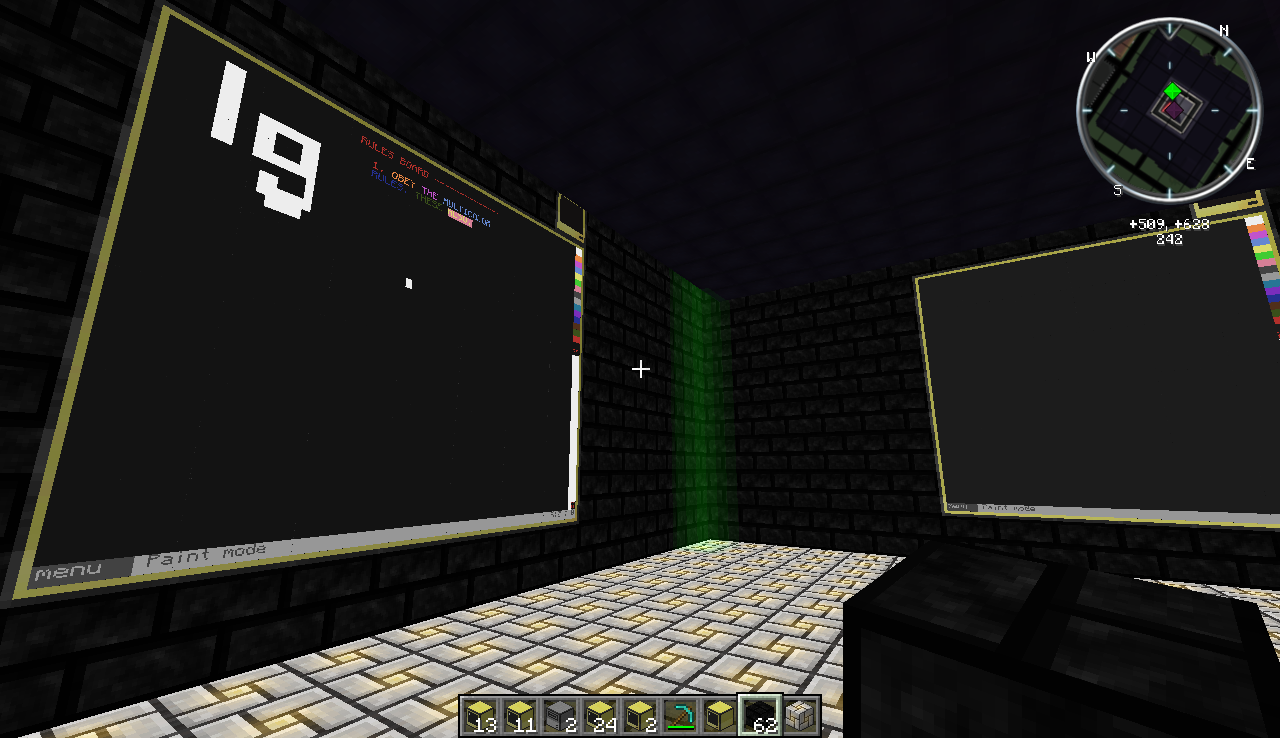Features
- 16 colour pictures with a range of painting tools
- Mouse support- draw on a blank, scrollable canvas that resizes itself to fit almost any screen or monitor
- Custom interface- use keyboard shortcuts for speed, or drop-down menus for convenience
- Custom display modes- draw on a blank canvas or grid paper, with alpha channel support
- Create moving pictures in animation mode, with frame manipulation tools and playback options
- Selection tools to cut/copy/paste parts of your image from the clipboard
- Comprehensive (if ugly) help screens with lists of keyboard shortcuts
- Text edit mode- add characters and paint them. Add flair to your text files, annotations to your diagrams or features to your sprites
- 3D printing with the companion program for use with wireless mining turtles
- The packaged GameUtils API allows fuss-free conversion of your assets into full-fledged game entities
Planned features:
- Ditching file extensions
- Bug Fixing
How to use:
npaintpro [-a, -t] filename
Standard paint files have the extension .nfp, animation files .nfa, and text files .nft. NPaintPro supports the standard hex colour encoding used by the pre-installed "Paint" along with other paint programs currently on the forums (Paint 2.0, I believe CCPaint1.1 and possibly others), providing they have the ".nfp" file extension. There are plans to remove this necessity very soon, but it's likely the .nfa extension will remain. Note that .nft encodes entirely differently and does NOT have any compatability with existing picture formats. It is however compatible with any text document you feel like painting.
-a for animation support and converting .nfp files (i.e. renaming them). At present there is no animation support for other programs- if you have an animation format you want widely supported let myself or Cruor know and they will be included in a file converter.
-t is for text support. There is no way to convert nfp or nfa files to nft at present, and nft files do not support animation either (either of these things may change in the future). If you have a text format you want supported, let myself or Cruor know so they may be included in a file converter.
3D printing has recently been added! Fire up a turtle with the 3D print program, load it up with items and you can create prints of your paint files.
The GameUtils API has been developed for turning your NPaintPro pictures and animations into game assets! Download the API from here: http://www.computerc...with-npaintpro/
Want to use it in your own creations?
A lot of people have asked for permission to use NPaintPro in their operating systems, servers and on other projects, to the point where clarification on the policy of usage has become necessary. I provide permission for everyone to use and modify NPaintPro to suit your purposes, given the following conditions:
- The comment near the top declaring the original name of the program and the author is left near the top of the code, though I'm happy for it to be appended (My Awesome Movie Player, based on NPaintPro by NitrogenFingers for example)
Also, I'd really appreciate you send a link to any videos or posts made in the programs section so I can check out what you've come up with in NPaintPro. I would consider it a great favour if you were to post it as a comment on this thread, so all the awesome things this program has done can be collated. But that's a courtesy, not a condition.
Questions/Comments? Post here! All feedback, from glowing with praise to outright hate is welcome!