Splitter splits the output from term to go to a monitor to so you can see the program running even when you press [ESC] and walk around out side.This project is no longer supported however a more comprehensive program exists to fill this same gap.
Monitor redirect controll - run many screens at ounce
If you would like to use this code "splitter" in your own branch of this project that is fine.
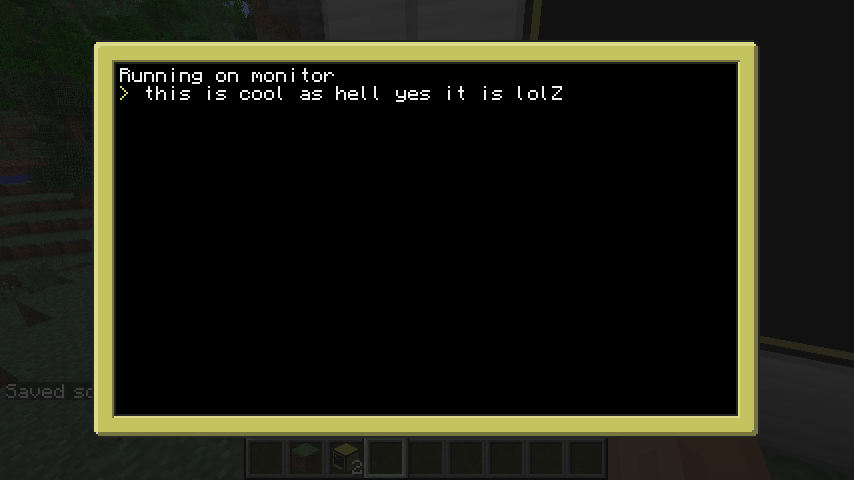
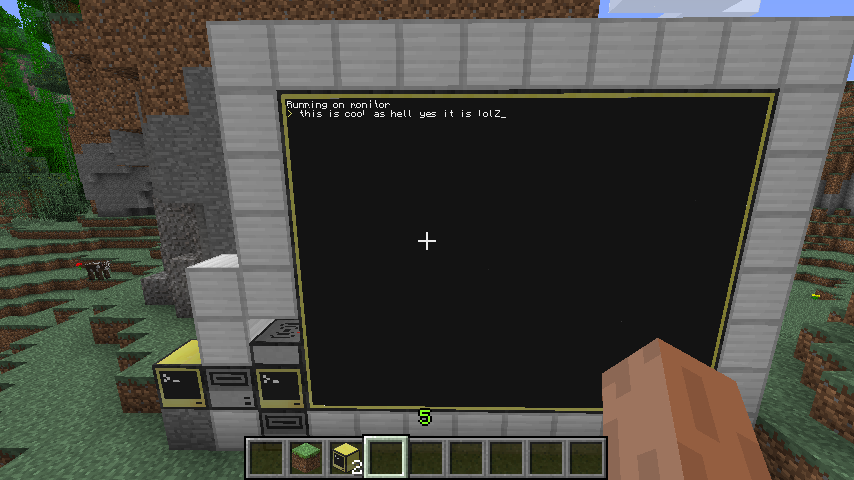
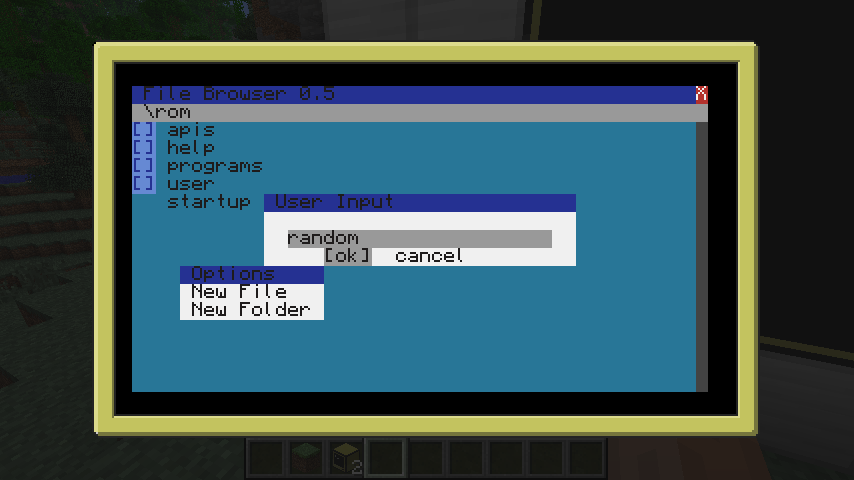

Download
http://pastebin.com/GcDsj9R1
pastebin get GcDsj9R1 split
Spoiler
--[[
splitter mk2
by BigSHinyToys
]]--
local tArgs = {...}
local sSide = {}
for i,v in pairs(rs.getSides()) do
sSide[v] = true
end
local monSide
local monBig = false
local termX,termY = term.getSize()
local customTerm = {}
local moniter
local oldMon = {}
if #tArgs == 1 then
if sSide[tArgs[1]] then
monSide = string.lower(tArgs[1])
if peripheral.isPresent(monSide) and peripheral.getType(monSide) == "monitor" then
for size = 1.5,0.5,-0.5 do
peripheral.call(monSide,"setTextScale",size)
local monX,monY = peripheral.call(monSide,"getSize")
if monX >= termX and monY >= termY then
monBig = true
break
end
end
end
elseif string.lower(tArgs[1]) == "restore" then
term.restore()
return
end
else
print("USAGE: <side> or \"restore\" ")
end
local function wrap( _sFunction )
return function( ... )
peripheral.call(monSide,_sFunction,...)
return oldMon[_sFunction](...)
end
end
if monBig then
moniter = peripheral.wrap(monSide)
for k,v in pairs(term.native) do
oldMon[k] = v
end
for k,v in pairs( term.native ) do
if type( k ) == "string" and type( v ) == "function" then
customTerm[k] = wrap(k)
end
end
term.redirect(customTerm)
term.clear()
term.setCursorPos(1,1)
print("Running on monitor")
else
print("Monitor to small")
end
















