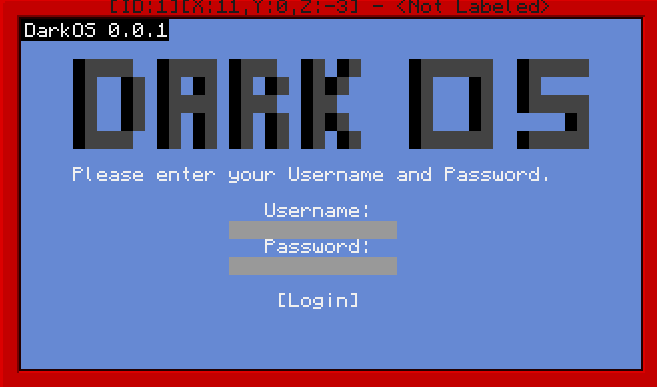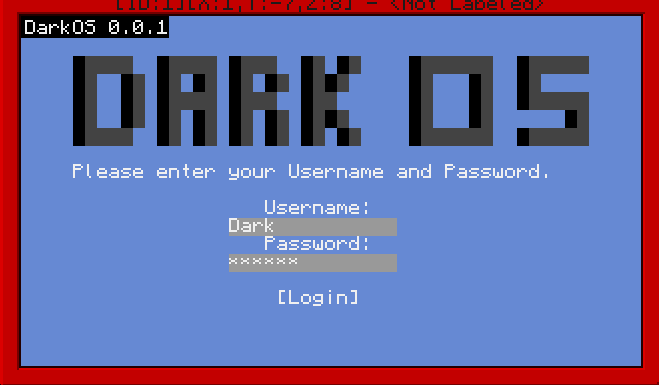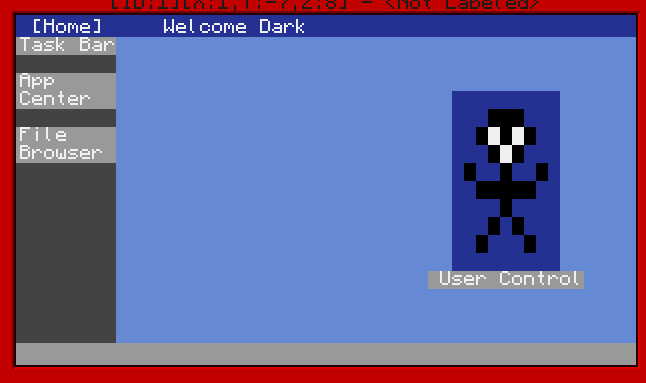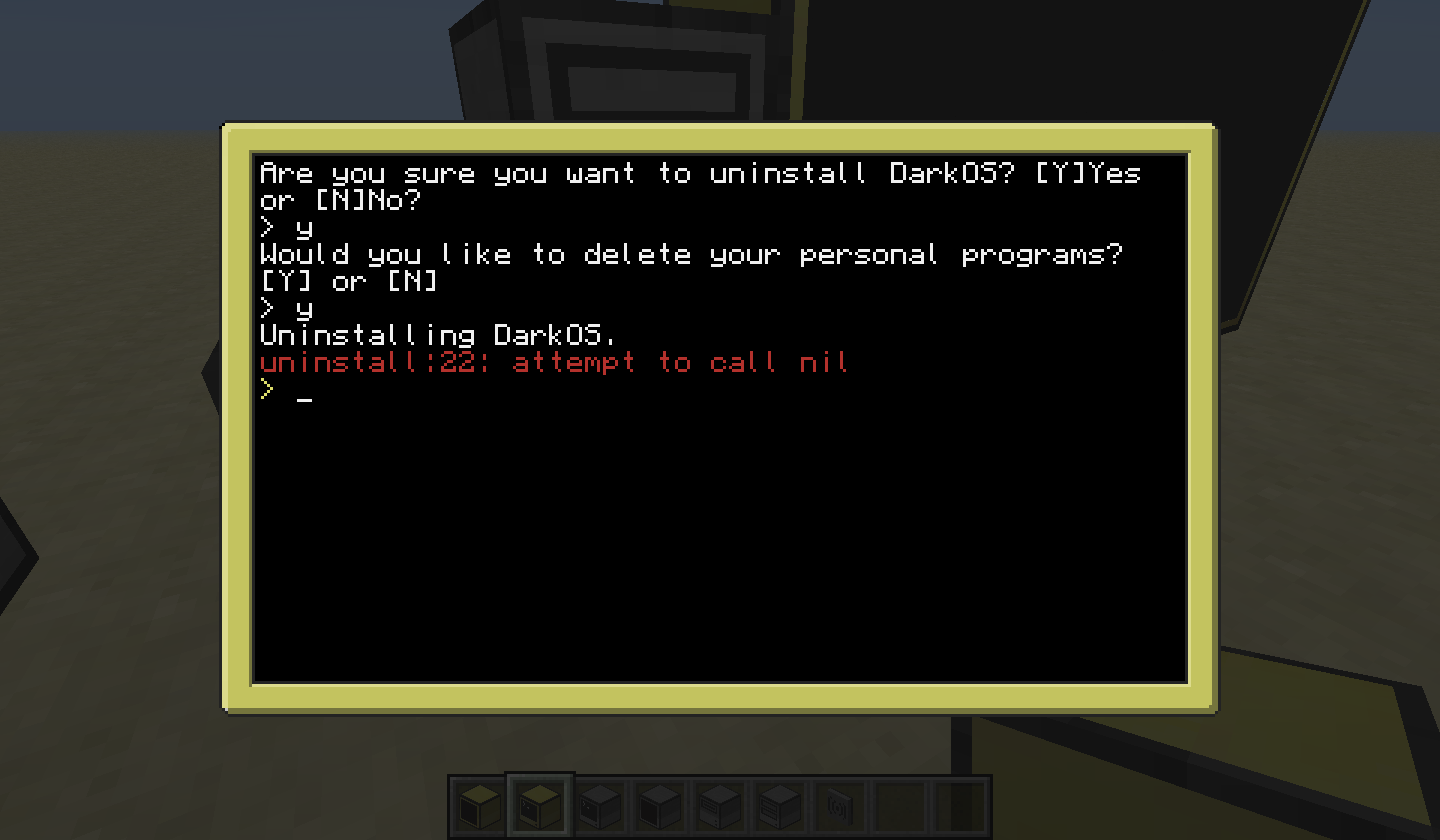59 posts
Posted 16 November 2012 - 03:51 PM
DarkOS
Thats right! DarkOS is back and better than ever! With a redesigned GUI and login system DarkOS will blow you away(In comparison to the old version:D). Currently I am only releasing a Demo version this is because most of the features aren't fully debugged or fully coded yet, but what is there is good quality OS material!Some features include:- Login with multiple users
- Login/Startup screen uses TAB advancement meaning after you enter your username you can simply press TAB to automagicaly goto enter your password!
- The homepage has a Desktop feel to it with a taskbar on the left with a Drop Down menu on the top left
- Usercontrols are very acurate and have a good feel during use
- Will support custom applications and icons
- Custom "sessions" which allow user information to be sent from application to application. Information such as Username or what you want to do once you get to that said program
- Hashed passwords (SHA1 Thanks to tomass1996's StrUtils API)
- FileBrowser (Thanks to BigSHinyToys' Mouse FIle Browser)
- With much more to come…
As I stated before this is a Demo or pre-release. It is distributed AS IS.This remake has taken much of my time and will continue to do so. I hope everyone finds it as good as I do. This may not seem like much now but I do have much in store. I am horrible at explaining things so please excuse that:D.How the demo will work.
Installation
Download the .zip file below or the one from GitHub if you wish and unzip it. Then put all the contents into a computer's folder in the world save or if you use an emulator in a specific computers folder. Note: There is NO pastebin link currently and this is because it is not near completion and the installer isn't completed yet:P but its on the priority list.Useage
Run the computer that you put the files in(Note:Must be an adv.Computer at this time) and login with the following information. The default Username and Passwords are "Admin" without the quotation marks. Then have fun with the rest. During the Demo time startup will have Ctr+T available for use allowing the user to look around the code or maybe test something out:D. Hope you enjoy!Screen Shots
Spoiler
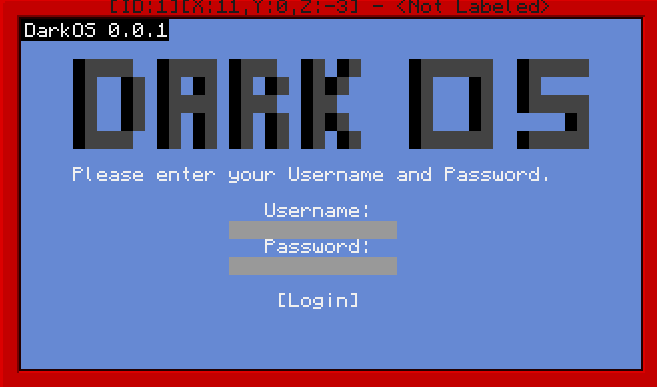
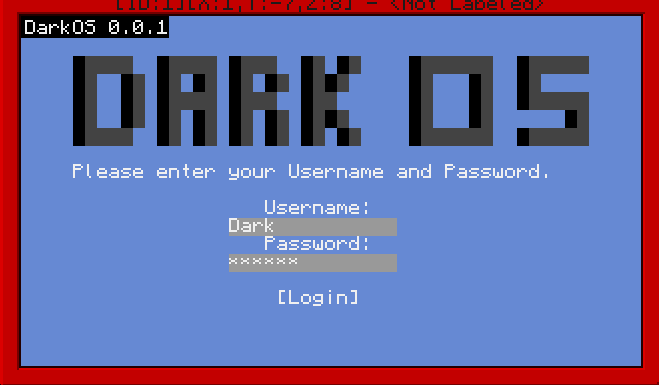 Startup/Login screen with username and password field filled out
Startup/Login screen with username and password field filled out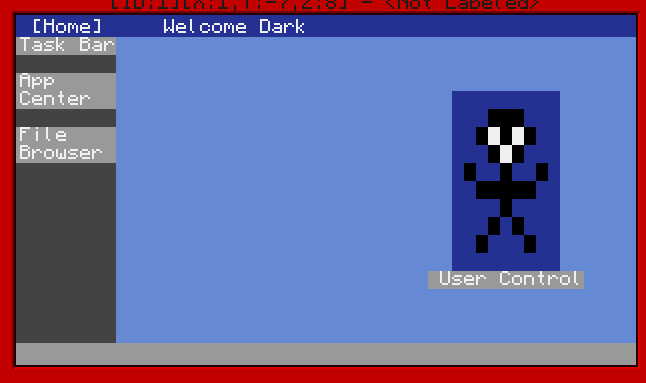 Home Screen
Home Screen HomeScreen with dropdown down.
HomeScreen with dropdown down.Download
DropBox: https://www.dropbox..../DOS%20Demo.zipGithub:
https://github.com/DarkenedEvil/DarkOSI didn't delete the old post it is in this spoilerSpoiler
I Hope that DarkOS helps many people find CC easier to use and understand. DarkOS will be implementing many features into CC that will make CC easier to use such as, easier file browsing, Home screen where all features are used, and much much more. In this eary "BETA" stage it is important to note that I am not the best coder in the world so bare with me in bugs and my messy coding(Which eventually will be cleaned up) Hope you enjoy! Please give any feedback on this OS, it would be much appreciated.
NOW UPDATED TO 5.0 BETA
The Github page is now fixed and up to date with the OS and will be kept up to date as well. Here's the link https://github.com/DarkenedEvil/DarkOS
Here is the code for the setup program.
Spoiler
term.clear()
term.setCursorPos(1,1)
_G.shell = shell
print("Do you want to install DarkOS onto this computer?")
print("[Y] or [N]")
local sEvent, param = os.pullEvent("key")
if sEvent == "key" then
if param == 21 then
print("Installing OS onto Computer please wait.")
sleep(3)
if fs.exists("apis" and "users" and "programs" and "startup" and "admin" and "Home" and "/programs/calculator" and "logout" and "info" and "/programs/update") then
print("It seems that DarkOS is already installed.")
sleep(1.5)
os.reboot()
else
fs.makeDir("apis")
fs.makeDir("users")
fs.makeDir("programs")
term.clear()
term.setCursorPos(1,1)
print("[XXX--------------------]")
sleep(1)
shell.run("pastebin", "get", "Ls8MXuP5", "startup")
term.clear()
term.setCursorPos(1,1)
print("[XXXXXXXX----------------]")
sleep(1)
shell.run("pastebin", "get", "yhDGmETF", "admin")
term.clear()
term.setCursorPos(1,1)
print("[XXXXXXXXX---------------]")
sleep(1)
shell.run("pastebin", "get", "U3tw9zhg", "Home")
term.clear()
term.setCursorPos(1,1)
print("[XXXXXXXXXXX-------------]")
sleep(1)
shell.run("pastebin", "get", "kk7Jyfr8", "programs/calculator")
term.clear()
term.setCursorPos(1,1)
print("[XXXXXXXXXXXXXX----------]")
sleep(1)
shell.run("pastebin", "get", "u1zh1J6c", "Logout")
term.clear()
term.setCursorPos(1,1)
print("[XXXXXXXXXXXXXXXXX-------]")
sleep(1)
shell.run("pastebin", "get", "ZG6LaWC7", "info")
term.clear()
term.setCursorPos(1,1)
print("[XXXXXXXXXXXXXXXXXXXX----]")
sleep(1)
shell.run("pastebin", "get", "9zLcX7sM", "/apis/DOS")
shell.run("pastebin", "get", "ztmsESQD", "programs/update")
term.clear()
term.setCursorPos(1,1)
print("[XXXXXXXXXXXXXXXXXXXXXXXX]")
sleep(1)
print("Installation Complete!")
print("Now please make an admin account")
sleep(1.5)
term.clear()
term.setCursorPos(1,1)
print("Please enter your wanted username.")
write("> ")
local username = read()
print("Please enter your wanted password.")
write("> ")
local password = read()
print("Please confirm your password.")
write("> ")
local passconfirm = read()
if password == passconfirm then
local userfile = ("/users/"..username)
if fs.exists(userfile) then
print("Sorry that username is already taken!")
sleep(1.5)
shell.run("setup")
else
term.clear()
term.setCursorPos(1,1)
io.open(userfile)
local fileopen = io.open(userfile, "w")
local passwrite = {pass = password, user = username, settings = "admin"}
local dataS = textutils.serialize(passwrite)
local writeIsFail = fileopen:write(dataS)
fileopen:close()
print("DarkOS sucessfully installed and admin account sucessfully created!")
print("Enjoy DarkOS, and remember to check the update checker often for new releases.")
sleep(3)
shell.run("startup")
end
else
print("Passwords didn't match please restart the setup program.")
sleep(1.5)
os.reboot()
end
end
elseif param == 49 then
print("Ok. Restarting computer.")
sleep(1.5)
os.reboot()
else
print("Please select [Y] or [N]!")
sleep(1.5)
os.reboot()
end
print("Error!")
end
Screen shots:
Spoiler
Posted Image
1.4 Startup Screen
Admin Home Screen
Posted Image
Regular Home Screen
Edited on 19 November 2013 - 03:48 PM

59 posts
Posted 20 November 2012 - 03:33 PM
Updated to V3 alpha!

59 posts
Posted 08 December 2012 - 02:20 PM
New update. Changed the way to install and no more auto updating:(
Now all you have to do to install is run pastebin get Ls8MXuP5 startup
and then choose install on the startupscreen. Then you can use it all you want:D

59 posts
Posted 28 December 2012 - 11:53 AM
Now updated to Version 4 Alpha. Next update is a big one too. Will be moving to Beta and with it comes a new API

93 posts
Posted 28 December 2012 - 02:43 PM
:)/> I don't believe this can be considered an OS quite yet!
:D/> Good luck though!
Also, may you post some screenshots? And a pastebin ID? :)/> Pastebin can be used to quickly download your code onto any computer on any server (as long as HTTP api is enabled). So that'd be much appreciated by users of your code.

59 posts
Posted 28 December 2012 - 04:16 PM
I will have the pastebin code up when i go to beta because that will be the installer code. Thanks for the support:D

93 posts
Posted 28 December 2012 - 04:32 PM
No problem! :)/> PM me if you need help with debugging.

59 posts
Posted 31 December 2012 - 03:14 PM
Updated to version 4.5 BETA

47 posts
Posted 31 December 2012 - 03:59 PM
Found a bug: If you check the users an error happens [ admin:149: attempt to call nil ]

59 posts
Posted 31 December 2012 - 04:16 PM
I'll look into that thanks for the help:D

59 posts
Posted 31 December 2012 - 04:25 PM
Found a bug: If you check the users an error happens [ admin:149: attempt to call nil ]
Fixed it, and a bug with the updater so please delete computer or os then rerun the setup and it should fix both issues. There is also an issue with running programs that i cant figure out yet. Enjoy:D

59 posts
Posted 01 January 2013 - 08:22 PM
:)/> I don't believe this can be considered an OS quite yet!
What would make it an OS then?
in your opinion.

59 posts
Posted 19 January 2013 - 03:28 PM
The Github page is now up to date and hopefully will be releasing a new update by this sunday!

59 posts
Posted 21 January 2013 - 01:57 PM
Now updated to V5 which adds:
-Better admin screen layout
-uninstall option
-fixed some small bugs
-fixed update bug where it would delete itself
-fixed DOS api not closing user file after a person logs in
ALL feedback is accepted and wanted:)

59 posts
Posted 31 January 2013 - 01:58 PM
I will have a bug fix update this weekend that will fix a few bugs that I've found. If you find any PLEASE PLEASE PLEASE, post them here so I can fix them ASAP! Thank You:D

59 posts
Posted 31 January 2013 - 02:26 PM
pl0x plase em imgs n sum [img] thugs... pl0x apprek :D/>
[/img]
I think I understand what your saying but next time please try to speak english lol. :D/>
EDIT:Doing it now
EDIT2:Done!

2217 posts
Location
3232235883
Posted 31 January 2013 - 02:37 PM
o.o
reminds me of my old batch account program

59 posts
Posted 12 February 2013 - 02:08 PM
Currently looking into file browsing might use the one BigSHinyToys made!
A pre-release of V6.0 will be out by next week with advanced computer support. I don't think the mouse will be ready but it will atleast have colors and the filebrowser.

497 posts
Location
The Big Apple, NY
Posted 12 February 2013 - 02:23 PM
Currently looking into file browsing might use the one BigSHinyToys made!
A pre-release of V6.0 will be out by next week with advanced computer support. I don't think the mouse will be ready but it will atleast have colors and the filebrowser.
Or you could use my shock browser :D/> its pretty cool :P/>

59 posts
Posted 12 February 2013 - 02:28 PM
Or you could use my shock browser :D/> its pretty cool :P/>
I'll look into it. Looks easy to use and I think I'll have more control with yours. But it is all still in development so I could use any one:P Thanks for the suggestion.

59 posts
Posted 25 February 2013 - 10:11 AM
Sorry about not releasing a pre-release but I have been very busy lately so I have no idea when a pre-release will be out. Sorry :(/>

1852 posts
Location
Sweden
Posted 09 March 2013 - 01:00 PM
@DarkenedEvil
Haven't tested this but I just looked at the posts and it seemed like you almost was the only one who had posted..

1511 posts
Location
Pennsylvania
Posted 09 March 2013 - 01:06 PM
@DarkenedEvil
Haven't tested this but I just looked at the posts and it seemed like you almost was the only one who had posted..
Some people don't care about user input. They are just happy to be a part of the CC Community.(May or may not be true in this case)

1852 posts
Location
Sweden
Posted 09 March 2013 - 01:22 PM
@DarkenedEvil
Haven't tested this but I just looked at the posts and it seemed like you almost was the only one who had posted..
Some people don't care about user input. They are just happy to be a part of the CC Community.(May or may not be true in this case)
For me I'm just happy to be a part of the CC Community.. Just thought that he/she looked kinda ignored..

59 posts
Posted 09 March 2013 - 03:27 PM
I don't mind lol I just want people to be happy with my OS which isn't happening but i will be updating soon with a whole redo of the code
EDIT: He*

1511 posts
Location
Pennsylvania
Posted 09 March 2013 - 05:48 PM
@DarkenedEvil
Haven't tested this but I just looked at the posts and it seemed like you almost was the only one who had posted..
Some people don't care about user input. They are just happy to be a part of the CC Community.(May or may not be true in this case)
For me I'm just happy to be a part of the CC Community.. Just thought that he/she looked kinda ignored..
Sometimes people don't see the true beauty in things.

28 posts
Posted 12 March 2013 - 03:22 PM
Looks good
Edit: After playing with it i realized how text based it was, a GUI would be nice, also adv. Computer/Monitor support is a Must :)/>
But Otherwise, though your code be very sloppy, it is a good Setup and a nice base , i think this might become something of itself.
Good luck in your wise in-dev'ers (See what i did there?, Get it? Dev? CMON MAN!)

28 posts
Posted 12 March 2013 - 03:34 PM
I think ive found myself a bug, as i was playing around i decided to play with Uninstall :P/> Bugs!
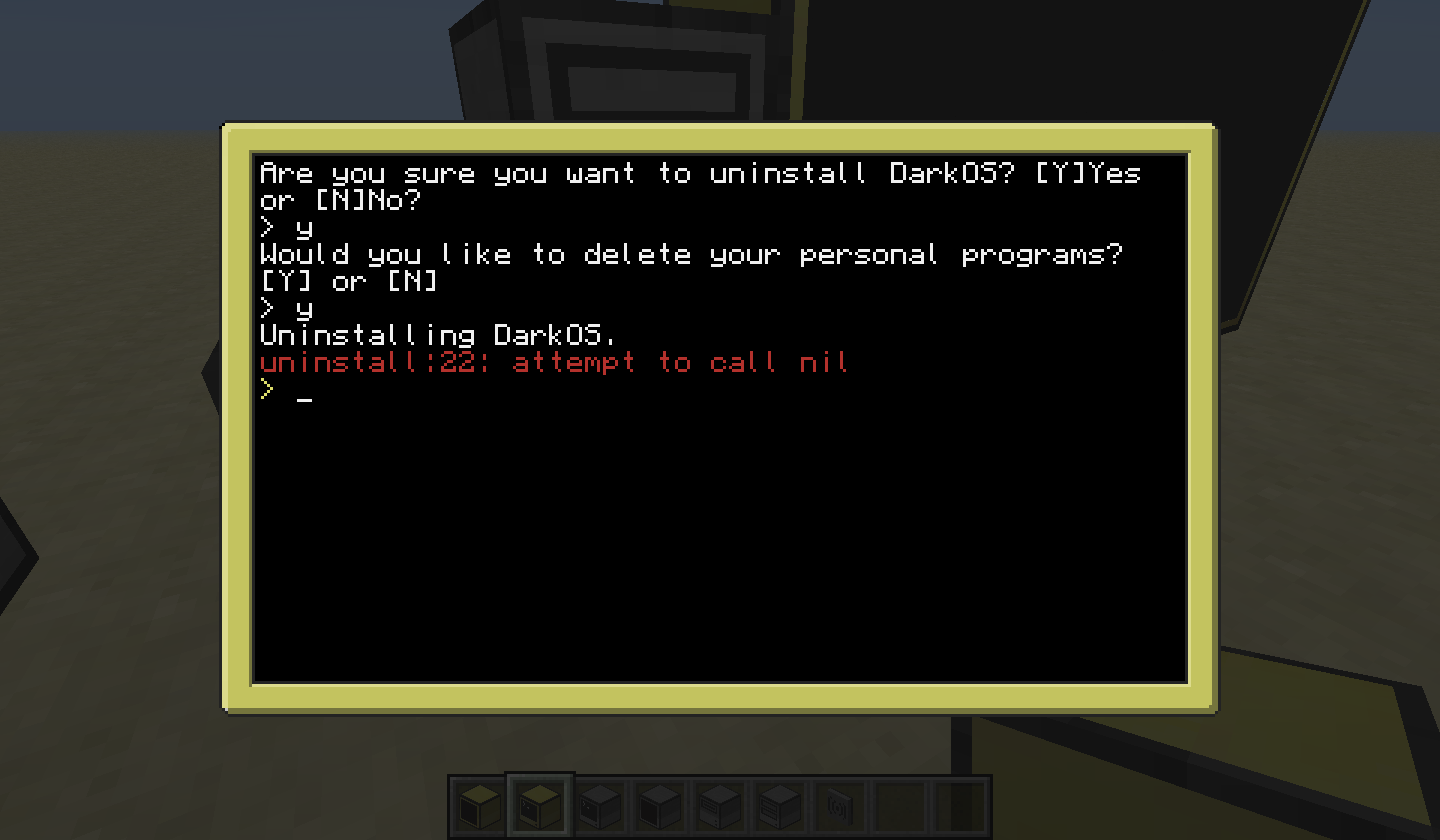

59 posts
Posted 14 March 2013 - 10:14 AM
I think ive found myself a bug, as i was playing around i decided to play with Uninstall :P/> Bugs!
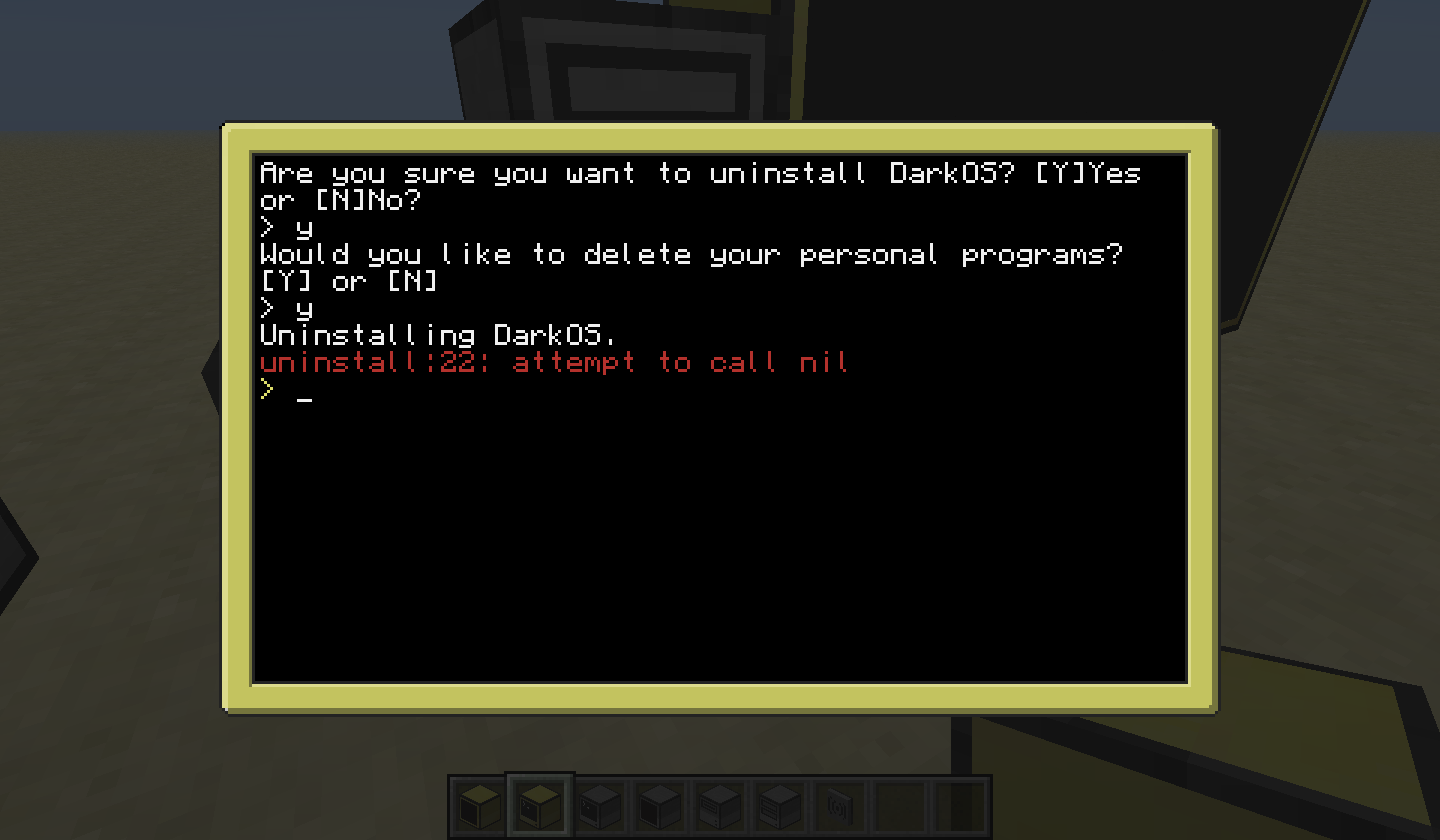
Thanks for the bug report! As for the monitor and adv.computer suport. it is on the way after this rewrite i am doing. As for the first version after the rewrite it probably will have a GUI but at first it will be mostly text. Also will add games!

504 posts
Posted 30 May 2013 - 04:34 PM
Why are you letting the user tipe in the numbers? Why not pull an event and check for a key press? That would be more userfriendly :P/>

59 posts
Posted 30 May 2013 - 05:17 PM
Why are you letting the user tipe in the numbers? Why not pull an event and check for a key press? That would be more userfriendly :P/>
This was made AWHILE ago and have since stopped development. This was made when I was a nub. I am currently working on CCC(ComputerCraft Cloud).

504 posts
Posted 30 May 2013 - 05:57 PM
Yeah that's where i came from to this post here :P/>
Tough you might change it, because it would be just a simple addon to the whole thingy :D/>

3790 posts
Location
Lincoln, Nebraska
Posted 31 May 2013 - 11:51 AM
Closed per author request.

8543 posts
Posted 11 November 2013 - 05:02 PM
Unlocked by request.

59 posts
Posted 11 November 2013 - 06:55 PM
I have recently redone ALL of DarkOS and made it 10x better compared to the old one. It has a new face lift and rework. It looks better and runs better. No more hitting enter every time you have to choose to do something now you just click! It will be based off of the principles of allowing custom applications that the user made to be supported.
The login page used Tab progression which, after you enter your username, you can hit TAB to instantly move onto the password submission.
It is only a Demo right now but an Alpha release will be coming within the week after I fix some bugs and make the installer work with the new files.
I Hope you enjoy and I hope to see you around!