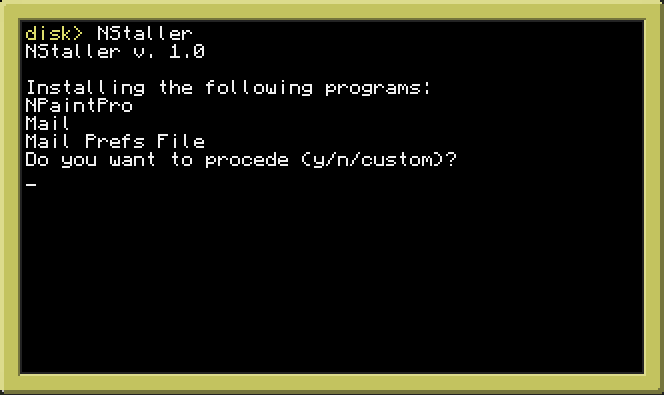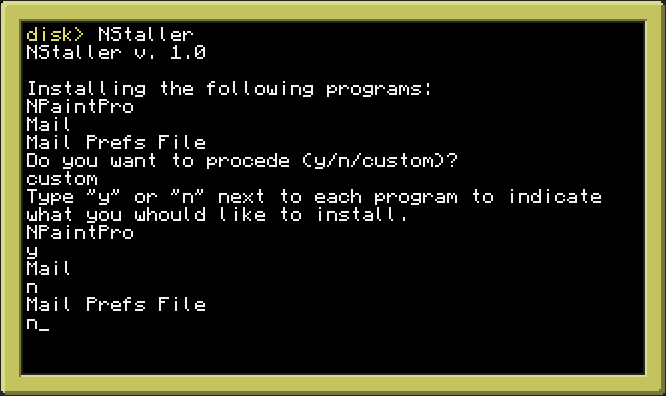NStaller is a fully customizable installation program for ComputerCraft. This makes it easy to install programs on many computers. It will only display the programs that are compatible with the computer they are being installed on. NStaller also has the ability to pick individually which programs to install.
Make sure you have the http-api enabled and type:
pastebin get JTW4LsVB /disk/NStaller
pastebin get Q993Tm5m /disk/NStaller
- 1.0
- Initial release
To customize NStaller, edit NStaller in ComputerCraft. There will be a table called programs. Add a table to programs for every program you would like NStaller to install. The table must have these five elements:
- name (string)- The name of the program.
- nPath (string)- The path to copy the program to.
- oPath (string)- The path where the program currently is.
- color (boolean)- Whether or not the program requires color.
- turtle (boolean)- Whether or not the program requires to be on a turtle.
Before:
programs = {
{ name="Mail", nPath="/utilities/mail/mail", oPath="/disk/downloads/mail/client/mailclient", color=false, turtle=false},
{ name="Mail Prefs File", nPath="/utilities/mail/pref", oPath="/disk/downloads/mail/client/pref", color=false, turtle=false}
}
programs = {
{ name="NPaintPro", nPath="/utilities/npaintpro", oPath="/disk/downloads/npaintpro", color=true, turtle=false},
{ name="Mail", nPath="/utilities/mail/mail", oPath="/disk/downloads/mail/client/mailclient", color=false, turtle=false},
{ name="Mail Prefs File", nPath="/utilities/mail/pref", oPath="/disk/downloads/mail/client/pref", color=false, turtle=false}
}
Images