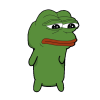1548 posts
Location
That dark shadow under your bed...
Posted 23 November 2012 - 07:17 AM
Hey all. I just made a chess game with mouse functionality and coloured interface. it was inspired by the amazing chess game made by nitrofingers
here. you must first save
this as 'add' in the same folder as the
game program (which you can name whatever you want ;)/>/>)
It incorporates move highlighting, check notification, move prevention if it would leave the player in check, it ends the game if there is no king piece, pawns can move 2 blocks on their first move and be swapped for other pieces when they reach the end of the board. I just don't have castling or checkmate incorporated
if you want to incorporate this into any game packs no need to ask permission. credit would be appreciated but not required. enjoy -_-/>/>
screenshots:
Spoiler
THE START SCREEN

SOME MOVE HIGHLIGHTING


PAWN SWAPPING


1548 posts
Location
That dark shadow under your bed...
Posted 23 November 2012 - 07:57 AM
Ok, I have added functionality for check and game end when king is gone as well as fixing a problem with queens being able to move through pieces upwards and kings/pawns able to hop off the board. I really don't know how to implement castling unless I rewrite the entire moving system to have the movement built into the piece so I can add moving the castle into the kings moving system ;)/>/> I REALLY don't want to do that. any ideas guys?
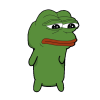
160 posts
Location
Netherlands
Posted 23 November 2012 - 08:11 AM
W00T -_-/>/> Trying right now!
EDIT: Don't forget the scores ;)/>/>

1548 posts
Location
That dark shadow under your bed...
Posted 23 November 2012 - 08:44 AM
lol will implement it asap. I have now prevented you from performing a move that will leave you in check in addition to another minor bugfix

1548 posts
Location
That dark shadow under your bed...
Posted 23 November 2012 - 08:52 AM
scoring system implemented

513 posts
Location
Australia
Posted 23 November 2012 - 01:24 PM
I've given this a go and I really like it! The display is much nicer, with the light pieces on a dark board, that works very well. The score display on the outside of the screen and coloured squares denoting legal moves is really cool too. Things I'll have to consider in updating my own version of chess at some point or another.
Two small things- I've changed line 3 to os.loadAPI(shell.resolve('.')..'/add') so I can run chess in a directory, and changed lines 12 and 13 to have black's king on the e8 and queen on d8.
Besides that looks good- great job!

1548 posts
Location
That dark shadow under your bed...
Posted 23 November 2012 - 04:33 PM
thanks nitro ;)/>/> n00b mistakes lol, I always seem to have a few left over

290 posts
Location
St.Louis, MO
Posted 24 November 2012 - 06:33 AM
make board bigger maybe?

3790 posts
Location
Lincoln, Nebraska
Posted 24 November 2012 - 06:34 AM
Make some screenshots, please. This needs to be shown off. Well done! Now if only I knew how to play chess well…..

715 posts
Posted 24 November 2012 - 08:37 AM
Looks really cool, good work.^^
I have to admit I was stumped for the first 5 seconds, trying to figure out which keys to press, when I head a *headdesk* moment. ;)/>/>
The design and ease-of-use is very nice!
Two things I noticed:
When the king isn't in check but attempts to move into check, then it says:
"NOPE, will leave you in check", when it should really be "NOPE, will put you in check" or something.
Also, that same line won't get cleared completely before something is written over it.
But these are really very minor issues and don't tarnish the program in any way for me.
Kudos!

1548 posts
Location
That dark shadow under your bed...
Posted 24 November 2012 - 10:07 AM
I was actually looking into those issues at the moment lol. I was thinking of moving the notification so it doesn't coincide with the '–CHECK–' message. will update the post soon. PS im working on an online, pastebin based server for online vs matches

3790 posts
Location
Lincoln, Nebraska
Posted 24 November 2012 - 10:12 AM
Ooh, that sounds really cool. But how would you be able to edit an existing post with the pastebin API?

715 posts
Posted 24 November 2012 - 10:25 AM
I was actually looking into those issues at the moment lol. I was thinking of moving the notification so it doesn't coincide with the '–CHECK–' message.
Maybe a mere term.clearLine() would suffice for that?
The idea of online matches sounds fun. I'm looking forward to see how exactly you're going to facilitate pastebin for that.

671 posts
Location
That place over there. Y'know. The one where I am.
Posted 24 November 2012 - 11:41 AM
A couple of things: (Not to sound mean, these just suit me better)
~ Bigger board? 4 pixels per square?
~They're not Castles (That's what they look like). They're called Rooks (Therefore should be represented with an 'R')
~I understand why you called Knights Horses ('Cause that's what they look like and K is taken by King), but if you ever get to represent w/ more than one letter, call them Knights.
~Pawns, when they get to the end of the board in real chess, can be exchanged for another piece that has been taken
~Pawns cannot jump over other pieces. In your game on their first move they are free to go two spaces forth even when there's a piece directly in front.
~Your pawns can go out of the game board?
~Bishops can take their own colour's pieces?
Sorry if I sounded a bit mean, but these things are bugging me a bit, I'm a hardcore chess player. I'll try and find some more bugs…

1548 posts
Location
That dark shadow under your bed...
Posted 25 November 2012 - 04:20 AM
Thanks for the input guys and don't worry Shnupbups100 I appreciate constructive criticism. I have made a quick update. Rooks now have the symbol R, pawns cannot leave the map or skip over other units, term.clearLine() implemented to stop message clashing
I tested and found that bishops cannot take same colour pieces, could you show us with a screenshot?
when it comes to the larger display ideas I'm behind you on that but how could it be implemented with clean pieces as well, I cannot make a 'K' span four squares…. any ideas on how that should be rendered? 3x3 squares would not fit on the screen. I will implement pawn swapping asap, it will take priority over the online game thing

1548 posts
Location
That dark shadow under your bed...
Posted 25 November 2012 - 05:02 AM
updated again to add swapping of pawns, term.clearLine() removed and replaced with a simple clear screen on re-render

8 posts
Posted 25 November 2012 - 10:25 PM
For the 2x2 representations
They look ugly here, but look much better on the comp XD
Spoiler
k = "|" is the shifted version of the key above enter
|/
|
R =
|>
|
N = the knight is a tough one. Open to any improvement on it XD
| or H = L|
|______||
B =
|>
|>
Q =
/
X
P =
|>
|
Edited on 25 November 2012 - 09:30 PM

1548 posts
Location
That dark shadow under your bed...
Posted 26 November 2012 - 02:30 AM
you know I have to admit that is actually quite a good idea, thanks man. anyone else like this idea? any knight suggestions?

1214 posts
Location
The Sammich Kingdom
Posted 26 November 2012 - 04:24 AM
Nice script man! However, I don't feel like playing Chess in Minecraft.

1548 posts
Location
That dark shadow under your bed...
Posted 26 November 2012 - 06:26 AM
haha. to be honest neither do I, it was just a challenge I set myself as I am incredibly board at the moment…. no projects to work on:( but thanks anyways

4 posts
Posted 26 November 2012 - 11:25 AM
If you want to make the K span over 4 pixels, can't you like use the paint program to make sprites or something? Or just use an out of game photo editing program to make the sprites. Maybe that'd be too hard? I don't even know if it's possible lol…

1548 posts
Location
That dark shadow under your bed...
Posted 26 November 2012 - 01:58 PM
you can't render image files in CC, it must all be done with ascii, font colour and bgcolour…. suffering lol but what can you do

26 posts
Location
Oregon, United States
Posted 01 December 2012 - 09:46 PM
You forgot something. Queen gets her own color. White's queen sits on a black square.
Also you can't castle

1548 posts
Location
That dark shadow under your bed...
Posted 02 December 2012 - 10:31 AM
the castling issue was already noted above. I apologise for the queen mixup, I was fiddling with the board

26 posts
Location
Oregon, United States
Posted 02 December 2012 - 11:14 AM
You also forgot to add checkmates. I looked through your code and found that it is officially checkmate when the king is gone. Just pointing it out. It still is a great start.

1548 posts
Location
That dark shadow under your bed...
Posted 02 December 2012 - 07:27 PM
thanks, this was kinda just a random project I did because I was impressed by nitrofingers' one and to beat away the boredom during the day before it comes back and eats me in the night -_-/>

288 posts
Location
The trashcan where all Undertale trash is
Posted 05 January 2013 - 04:14 AM
Nice game, found one flaw: if you accidentally select a piece, you can not un-select it. I selected my knight by mistake when I meant to get my bishop. Maybe right-click would de-select?

1548 posts
Location
That dark shadow under your bed...
Posted 05 January 2013 - 08:07 AM
re-select the same piece or click the small 'x' that appears in the top left to cancel moving