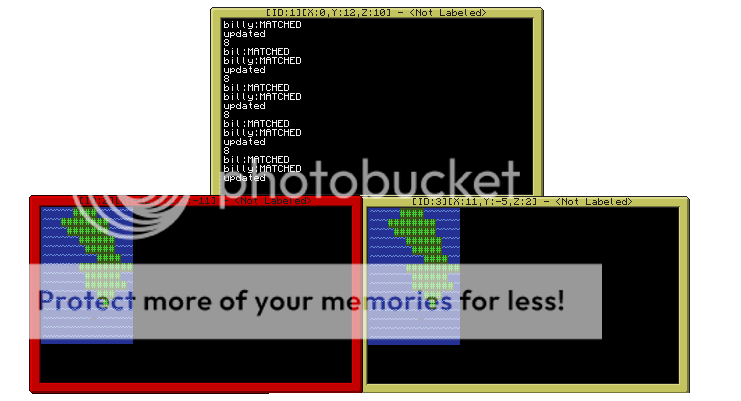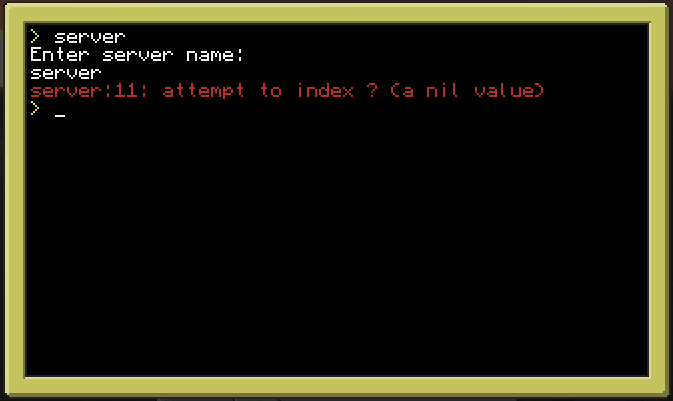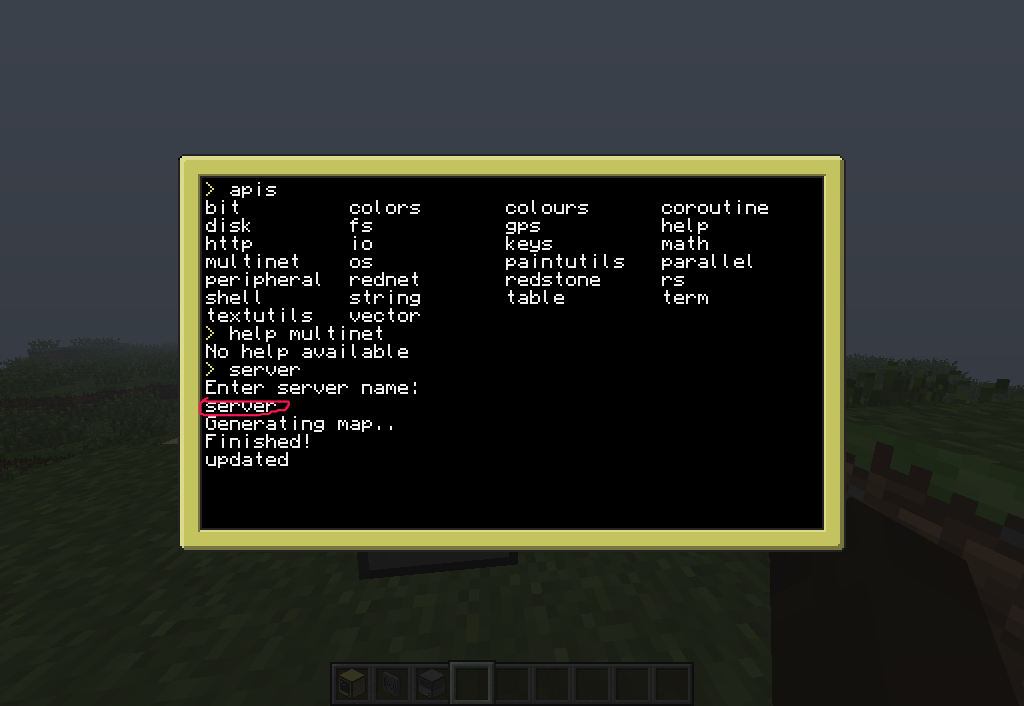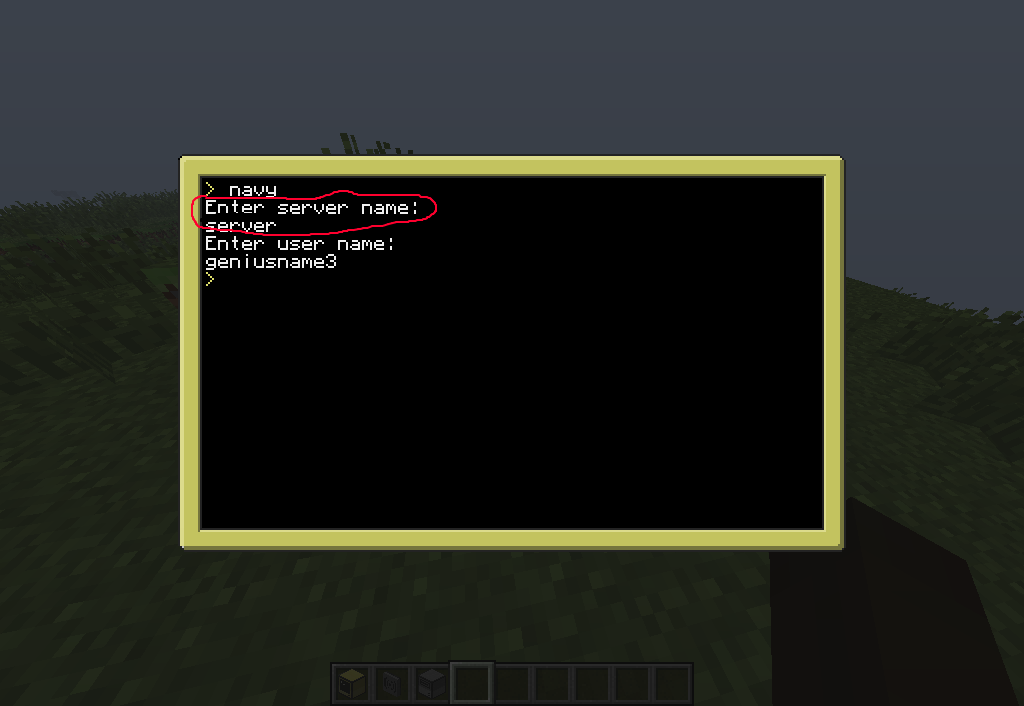Ummm…
I have no idea, try re-installed multinet?
The only time this would ever happen is if it cannot connect to the server, otherwise it would at least clear the screen or give you an error log.
EDIT:
I ADDED MODS :P/>/>/>
It hasn't been updated yet because I started adding loot before adding mods, so I'm going to have to finish adding the loot mechanics in before I can release the code :/
But you can start writing mods now if you want, heres how the work:
Spoiler
Start by creating a new file, calling it whatever, then in this file creating four functions:
function getName()
return "name"
end
--return 1 to 5, this is priority (1 is highest 5 is lowest), just decides what mods get called first. Don't always do top priority -.-
function getLevel()
return 5
end
function startUp(user)
--code on startup
end
--[[
user_dat is a table containing:
user, location, current_input
event_dat is a table containing:
event, p1, p2, p3
map_dat is a table containing:
map, width, height, current_map_name
inv is a table contianing the players inventory (not yet implemented)
returns:
true/false - whether or not to run the normal events or not, usually do true.
commands in a table - commands you can run, i'll explain in thread
data - a table containing all of the data given to you in the same format but in a table
]]
function update(user_dat, event_dat, map_dat, inv)
local commands = {}
local data = {user_dat, event_dat, map_dat, inv}
return true, commands, data
end
neither data or commands has to be returns, you can just do return true
data is a table like so, just in case you didn't understand:
{
{user, location, current_input},
{event, p1, p2, p3},
{map, width, height, name},
inventory
}
any of these values can be nil, if they are then that value is ignored and not set,
it loops through all of them regardless of whether others were nil or not and sets the values to what you set.
commands are a bit more complicated, they let you run functions inside of the navy client, each command is a string split by a ":", the commands are:
Spoiler
send:message
-sends a message to the server to put in the chat log
add:message
-adds a message in to only the clients chat log
move:x:y
-moves the player by x,y and checks collision
join:map_name
-makes that player join that world, if the world does not exist creates the world
draw:type
type can be:
input
-draws the current input (what your writing)
messages
-draws all of the messages again
map
-draws all of the map
inv
-draws your inventory
loot
-adds a random amount of loot to your inventory
As I said earlier installing mods is super easy to do, you just add a line to a table in the navy_c file and download the mod :D/>/>