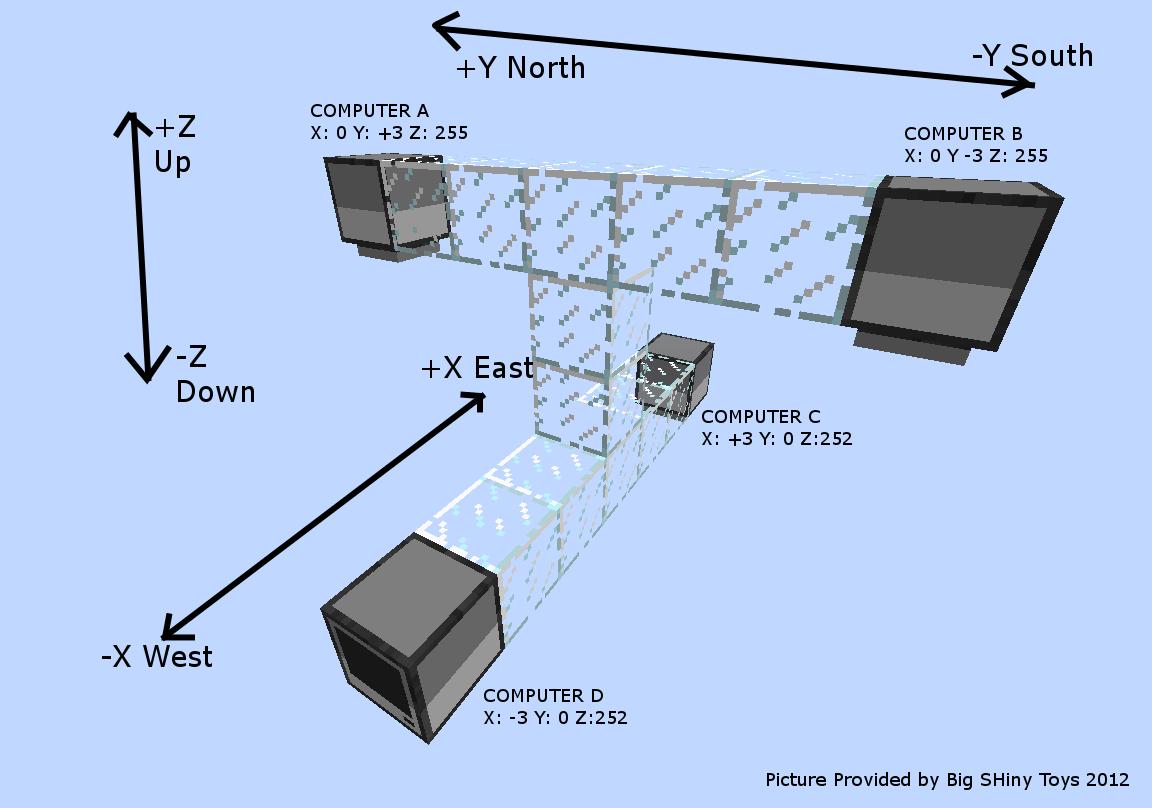GPS Goto Program 1.3
Tell the Turtle where to go…
Before you Begin using this program, you need to set up a Gps array at the top of the world (see picture):
(I recommend using Real Coordinates (use f3 or
Rei's Minimap) not Relative like in picture)
In Minecraft:
East, West = x axis
north, south = z axis
up, down = y axis
Once you have that you are ready to start using my program
This is my take on the goto program and hope you like it!
This program can be extended beyond a turtle to a frame quarry or similar for GPS accuracy!
- Must have a 1 block space in front or back of the Turtle and have a Fuel Level of 80 or higher or Unlimited to start the goto program -
- What you need: Wireless Mining Turtle, and a Gps Array
- Program use: goto X Z Y
Feel free to edit or use in other programs, Just provide credit and a link to this page
If you have suggestions on how I can make my code better, or have a bug, comment, I would like to hear it, and will try and fix it or add it in
And remember I'm new to Lua
Change Log:
Spoiler
1.0 - Initial Release
1.1 - Put in debug code (ComputerCraft 1.47 sometimes durps and skips some commands, Might be fixed in 1.481)
1.2 - Added in comments, shortened the code up a little, removed debug code, and added a fuel level indicator (won't run unless fuel level is 80 or higher, or is unlimited)
1.3 - Added a check at the end of the program to see if the Turtle made it to the destination, and more comments to aid modifyingCode/Downloads:
Spoiler
Pastebin?
pastebin.com/BD3pJVBr
use: pastebin get BD3pJVBr goto
(Http config option must be enabled)Enjoy!