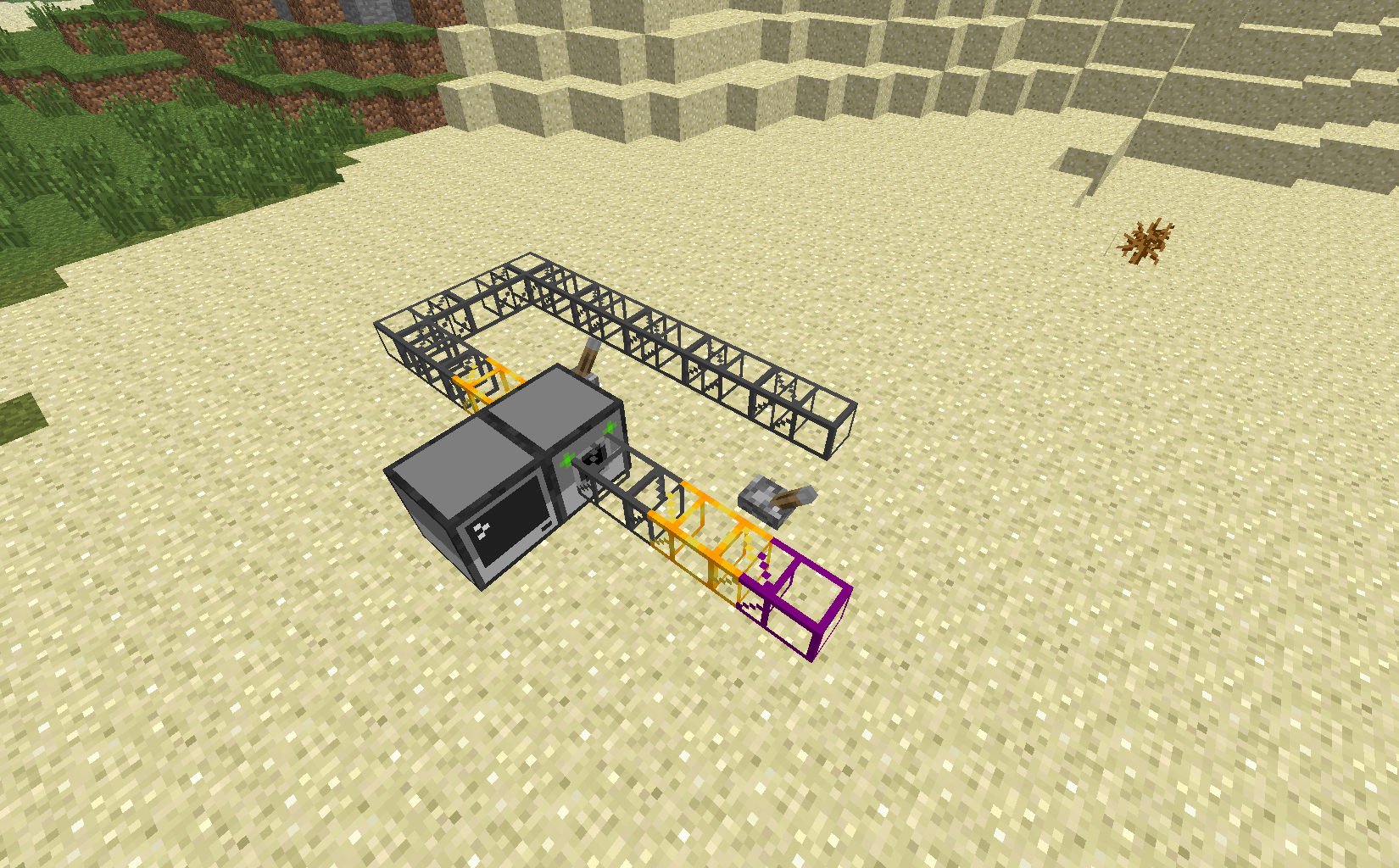Peripheral cables
Spoiler
Did you ever want to connect more than six peripherals to a computer? Or did your peripheral setups not allow control through one computer?Well, here is the solution:
The Peripheral Cable!

This is able to connect computers with their peripherals. Simply create a connection between the peripheral cable and the computer like if you would use rp bundled cables or buildcraft pipes. You will see that the cables connect fine to a computer, but not to a peripheral.
To make the peripheral accessible, you have to color-tag the cable next to it by rightclicking it with some dye (this will use one item, so be careful). a color tag can be removed by using a water bucket (which won't be consumed). You can also use industrialcraft painters instead of dye. Note that each tagged cable only connects one peripheral.
When the set-up is finished, the peripheral can be used by specifying "right:blue" as side if your cable connect to the ride side and the target cable is tagged blue.
Download:
Version 1.4.1 for MC 1.4.6/1.4.7, Forge 6.4.0(.395+) and CC 1.48
Universal (Client and Server)
API (for mod compability)
Older versions:
Spoiler
Version 1.3.0 for MC 1.4.6, Forge 6.4.0(.395) and CC 1.48Universal (Client and Server)
API (for mod compability)
Version 1.2.1 for MC 1.4.5, Forge 6.4.0(.395) and CC 1.47
Universal (Client and Server)
API (for mod compability)
Version 1.1.2 for MC 1.3.2, Forge 4.1.1 and CC 1.42
Universal (Client and Server)
Version 1.1.1 for MC 1.3.2, Forge 4.1.1 and CC 1.42
Universal (Client and Server)
Version 1.1.0
Universal (Client and Server)
Changelog:
v1.4.1
- fixed the "You are not attached…" bug again
v1.4.0
- Uses new textures by PixelToast
- New renderer to make a smoother appearance.
- fixed a bug caused by an CC 1.48 API change.
v1.3.0
- Updated to Minecraft 1.4.6
- Can now handle external peripherals (eg command block as peripheral)
- Fixed a bug which made it not connect to computers when Redpower is installed and turtles in general. It had no impact on the functional part, but didn't look nice.
v1.2.1
- Updated to Minecraft 1.4.5
v1.2
- Updated to Minecraft 1.4.2
v1.1.0
- Minecraft 1.3.2!
- Fixed all bugs (hopefully)
ARP is still in the progress of being updated, please be patient.
Old stuff (below MC 1.2.5)
Spoiler
Advanced resource processingSpoiler
This mod allows you to process Items in a more detailed way. You can query item/block properties, view inventory contents, and transport or craft items by simply typing a command.The Matter Database

This block contains all kind of information about blocks and items!
Simply place next to a computer and use the api db to retrieve information.
This isn't that useful yet, but it goes further:
The Inventory Interface:

Place this peripheral next to a block with inventory, and use the inventory api to look up it's contents. It can also move items inside that inventory (for sorting)
You now can read Inventories - what comes next:
The Digital Workbench:

It takes Items from nearby inventories, crafts them according to a specified recipe, and puts them to the output side.
You might also need to move items around. Additional to the planned buildcraft and redpower features, here comes the simple way:
The digital Allocator:

This is working similar to the block from pfaeff's mod, but it has a programmable filter!
Both the allocator and the workbench can output items into buildcraft pipes. They also run faster when powered.
The allocator will also accept input from them if the input matches it's internal filter. as it yields an event on item passthrough, it can also act as detector.
For redirection purposes:

The redirection pipe: It will send items into the matching adjacent allocator. Unfitting items will go elsewhere.
This Item is only available if buildcraft is installed.
To organize the storage, however, there is an even more simple way:
The digital chest:

This is like an inventory interface on it's own and it's surrounding inventories, and it can move items between all of them!
Finally, there is also a turtle upgrade, which basically gives your turtle all capabilities of the digital chest. It is crafted using an inventory interface.
Downloads:
ARP v1.8.4, CCCable v1.0.3 for MC 1.2.5, MCForge 3.3.7
Client
Server
Bukkit
There is also an api for modders who want their peripherals interact mit cables specifically (attention, the package name changed from the beta):
API
Older versions:
Spoiler
v1.6 for MC 1.2.5 and forge before 3.3.7 (might work with later versions, too)Client
Server
Bukkit
v0.6 for MC 1.2.4
Client
Server
v0.1 for MC 1.2.3
To install, simply put the zip in your minecraft mods folder.
Note: because of the limitations of the peripheral API, it is not recommended to call the peripheral methods directly. please use the apis.
Planned Features:
- Digital Workbench for turtles.
Changelog:
v1.8.5
- Fixed a serious dupe bug with the inventory.move method.
Spoiler
v1.8.4- more bugfixes
- the api directories have changed, please redownload it
- added compability api for arp resource management.
- the digital chest now uses minecrft's chest model with a custom texture.
v1.8.3
- more bugfixes
v1.8.1
- bugfixes
- Found a way to allow installation without extracting the zip file. Also gets rid of the api-not-loaded-so-reboot problem.
v1.8
- renamed the inventory reader to inventory acessor and changed it's recipe.
- the newly named inventory interface can also move and split stacks from it's inventory.
- New Block: the digital chest, which can move items from it's own and adjacent inventories.
- added a turtle upgrade which makes the turtle work like the digital chest.
v1.7.1
- bugfixes
- crafting recipe for peripheral cable
v1.7
- The allocator can interface specific slots
- Reworked damage value display, again
- added the peripheral cables as seperate mod.
v1.6
- The allocator and the workbench now show through lights next to the output whether they're active or not. Yellow lights are inactive, green lights are input and red lights are output.
- The allocator has a new reverse mode in which it will work as if turned around.
- Sided machines can now be rotated using builcraft or industrialcraft wrenches. Both work exactly as their specification says.
- The damage value display got enhanced.
- The recipe detection/lookup can now handle recipes from the ic macerator or the rp alloy furnace, too.
v1.5
- Important bugfixes.
v1.4:
- Fixed a serious bug that caused custom recipes like from IC2 or RP saw recipes to eat up all items.
v1.3
- Fixed a crash bug with ic2. It is still not fully supported, but it won't crash anymore
- Improved documentation.
- The digital allocator will now return the item stack size correctly if used with BC pipes.
v1.2:
- minor bugfixes.
- Enhanced config options for ignoring/naming items.
v1.1:
- Item name matching is now case-insensitive
- the allocator has an exclude mode in which only items not in the filter will pass.
- Some minor internal changes.
v1.0:
- redirection pipe as programmable replacement for diamond pipes.
v0.8:
- Buildcraft support! (again)
- allocator and workbench output items into pipes
- allocator and workbench can speed up when powered with engines.
- allocator accepts items from pipes if they match the filter.
v0.7:
- Update to MC 1.2.5
- Fixed a serios bug with container items.
v0.6:
- more bugfixes
v0.5:
- various bugfixes
v0.4:
- SMP support.
- digital Workbench gui shows activated state.
v0.3:
- added digital allocator.
v0.2:
- MC 1.2.4 + CC 1.32
- No buildcraft interaction (as there is no buildcraft for 1.2.4)
- vanilla version of the digital workbench takes some time for crafting when activated.
v0.1:
- inventory readers now look into storage minecarts if they can't find a chest.
- changelog and version numbers added.
FAQ & common problems:
Spoiler
The peripheral mounts the APIs when it gets attached. But the computer only loads them on startup. So reboot the computer.
- The APIs are still not there!
Did you extract the downloaded zip file?
EDIT: scrap these, that should not be happening any more.
- On the server, I can access oly vanilla items by their name.
That's actually not my fault, the reason for that lays in MLMP. I wrote a request to MCForge to fix it and it's making progress, but the fix will only be working in version 1.2.5 and later.
-I cant find the peripheral api for the cables.
That's a known bug. It will be fixed in the next version. Meanwhile, follow this guide to get it working.
Known Bugs:
- On bukkit, the server crashes if you rightclick the digital workbench with ee's Archangel's smite. But as I think the error is on the EE side, I won't do anything about it.
- Mod item names don't get translated on the server, so instead of specifying db.getItem("Wrench") you have to say db.getItem("item.wrench.name") in SMP. Lately, FML added support for custom translations, so if you get annoyed from this, bug your mod creator to add the names on the server too.
- When breaking active peripheral cables in a specific order, you get a server crash
- The method db.getRecipesFor(item, recipeType) always gives error "Invalid recipe type". A fix won't happen fast, but as the generic version without a recipe type works fine enough, use:
function getRecipesFor(item,type)
local res = db.getRecipesFor(item)
local res2 = { }
for _, recipe in ipairs(res) do
if recipe.type == type then
table.insert(res2, recipe)
end
end
return res2
end
All of my mods are distributed under the MMPL license (http://www.mod-build...om/MMPL-1.0.txt). The source is available on github.