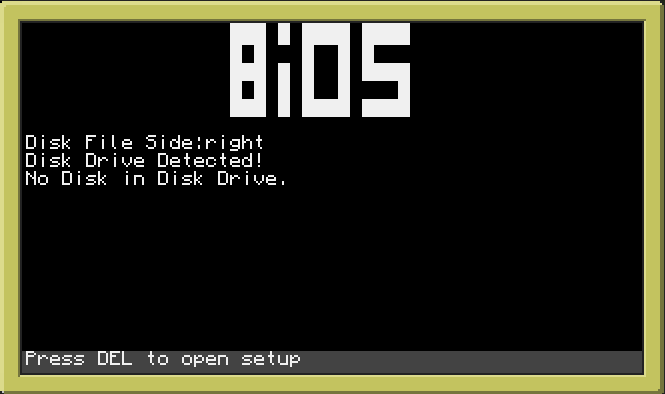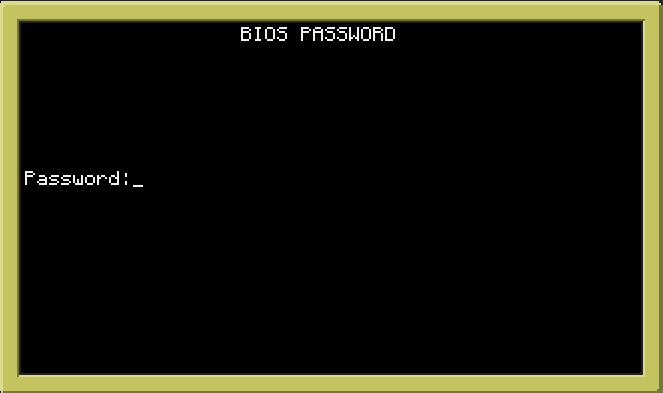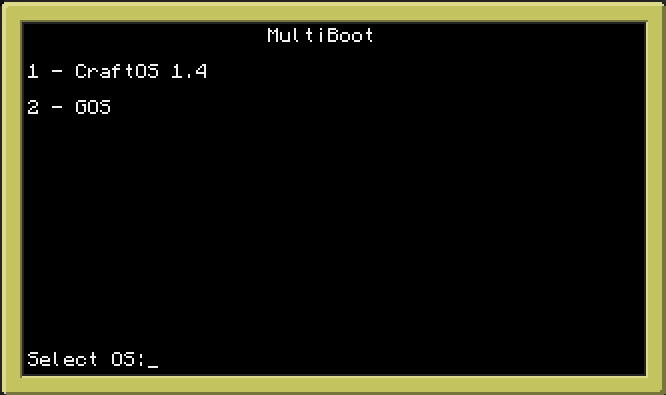31 posts
Location
Portugal
Posted 28 December 2012 - 08:35 AM
BiOS is a simple operating system launcher that supports multiboot and password protection.
Features:Spoiler
- Multiboot - Supports more than one operating system.
- Disk Boot.
- Password Protection.
- Adapts to the screen.
:
Spoiler
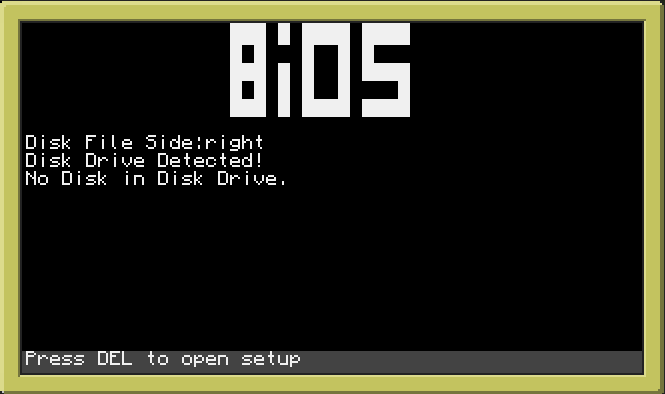

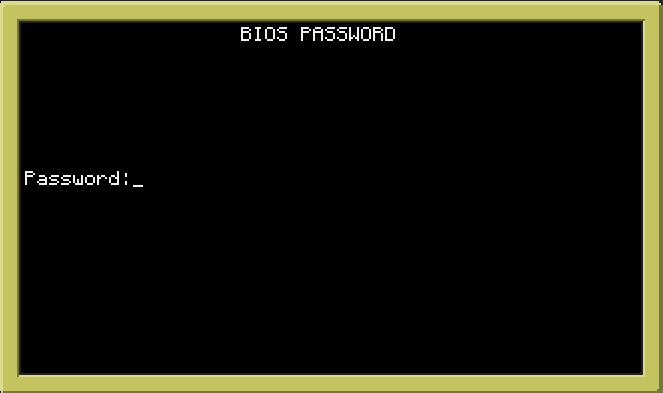
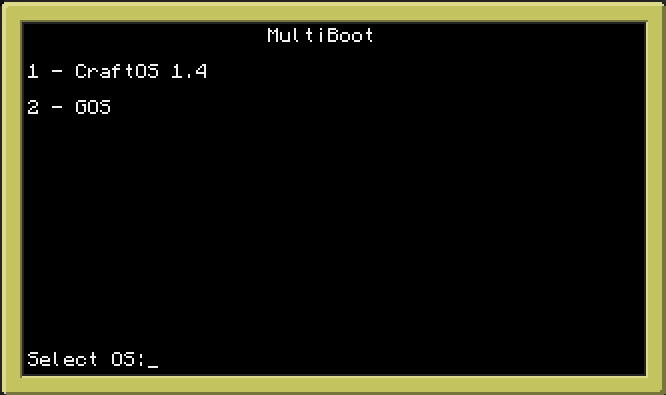
Spoiler
- Computer loads BIOS
- BIOS verifys disk drive
- Check the memory that have the Operating System (Floppy Disk or Computer Memory)
- Launch OS bootloader program.
Spoiler
- bios - the main program.
- setup - Bios Setup program.
- bios.img - Bios Logo.
- bios.cfg - Bios Configuration file.
- boot.lst - Boot List file
- install - BiOS install program.
Spoiler
- Download the software and copy to computer folder.
- Run Install program.
- Create boot.lst file.
- Reboot computer.
Spoiler
Create a file with the name: "boot.lst"
Write the file according to the following structure.
<Name of Os>
<BootLoader Location>
Example of boot.lst
CraftOS 1.4
/rom/programs/shell
Another OS
/AOSboot
Spoiler
1. How to put again the password?
A: Go to setup and go change password.BIOS launches the bootloader of operating system and pass in arguments the bootloader location.

1619 posts
Posted 28 December 2012 - 08:37 AM
Maybe you shouldn't call it BIOS? I thought this was a BIOS mod.

31 posts
Location
Portugal
Posted 28 December 2012 - 08:40 AM
Maybe you shouldn't call it BIOS? I thought this was a BIOS mod.
Ok i will change the name.

96 posts
Location
Dark Side of The Moon
Posted 29 December 2012 - 06:36 AM
I would call it silverfish. Because its like GRUB

31 posts
Location
Portugal
Posted 29 December 2012 - 10:02 AM
How to make my OS compatible with BiOS.The OS Installer program should write two new lines in boot list file (boot.lst).
Should write in the first line the system name and in the second line the location of OS bootloader (file that launch OS)
Example:
Craft OS 1.4
/rom/programs/shell
Another OS
/AOSBOOT
Tips- The os script should be saved in a folder.
- Only save in main folder the bootloader file.
- Startup file is used by BiOS. (Use another file name to bootloader)

8 posts
Posted 29 December 2012 - 11:45 AM

31 posts
Location
Portugal
Posted 29 December 2012 - 12:08 PM
Sorry bro, but AxBoot already beat you to this.
http://www.computerc...ation-for-devs/
BiOS are much simpler and occupies less than AxBoot. Wait for new Versions.
Regards,