
Updated to 1.1! See the changelog and known bugs sections for more information.
Because of some fixes and changes to the installer you'll have to re-download and then run it.
What is dotbot?
dotbot is a simple text/file reading program. You can use it to read any file on regular and advanced computers. Monitor and turtle support will be added in a future version.
How do I use dotbot?
To use dotbot, simply run it. When you don't provide any parameters you'll get more information on how to use the program.
Features:
Spoiler
- easy to install
- easy to use
- nice, simple interface
- regular and advanced computers supported
- created by a noob (I don't know if that is a good thing though :P/>)
- it's not a door lock/"Operating System"! :P/>
Images:
Spoiler
Most of these images still apply to version 1.1.dotbot 1.0 running on a regular computer
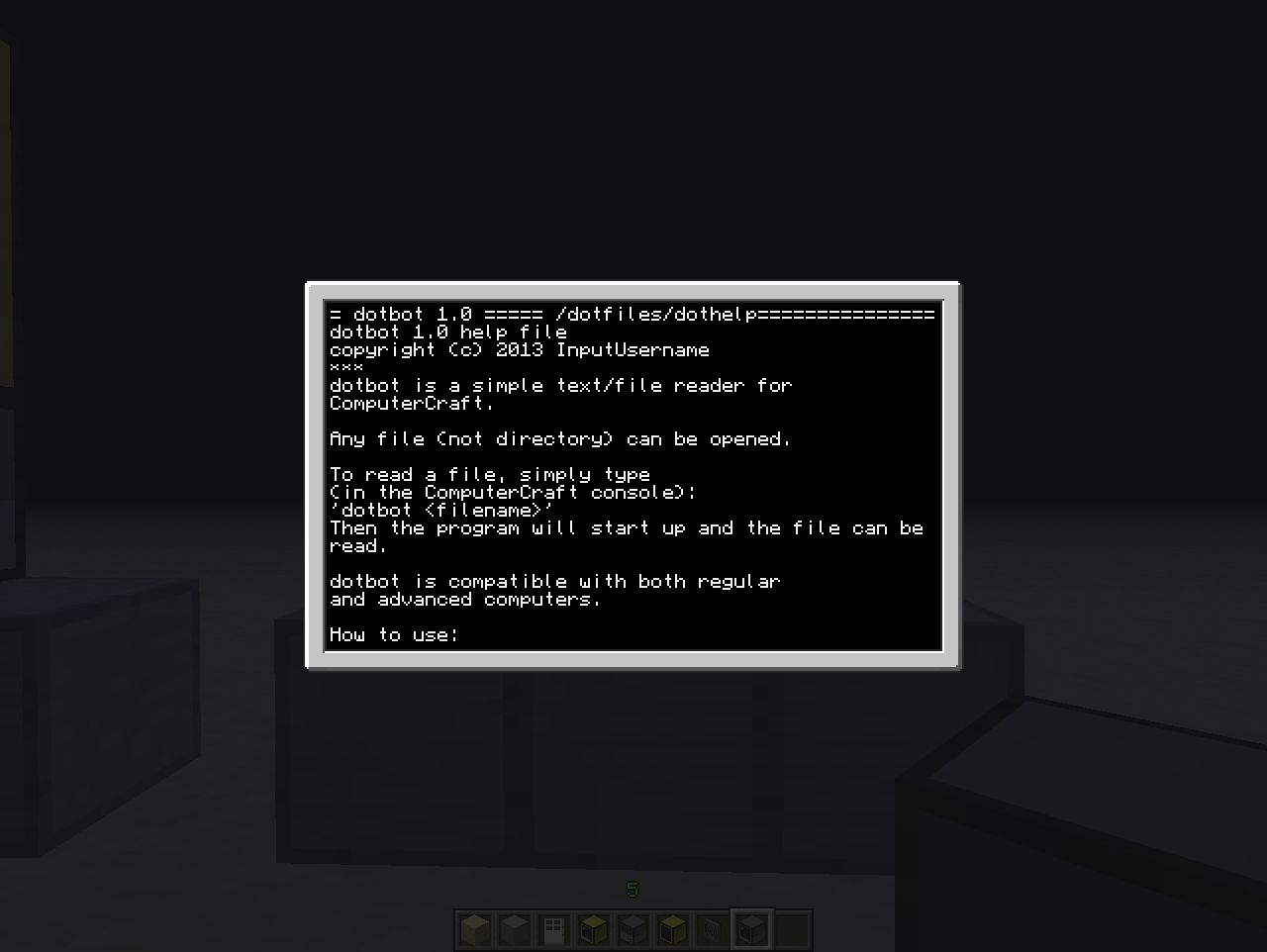
dotbot 1.0 running on an advanced computer
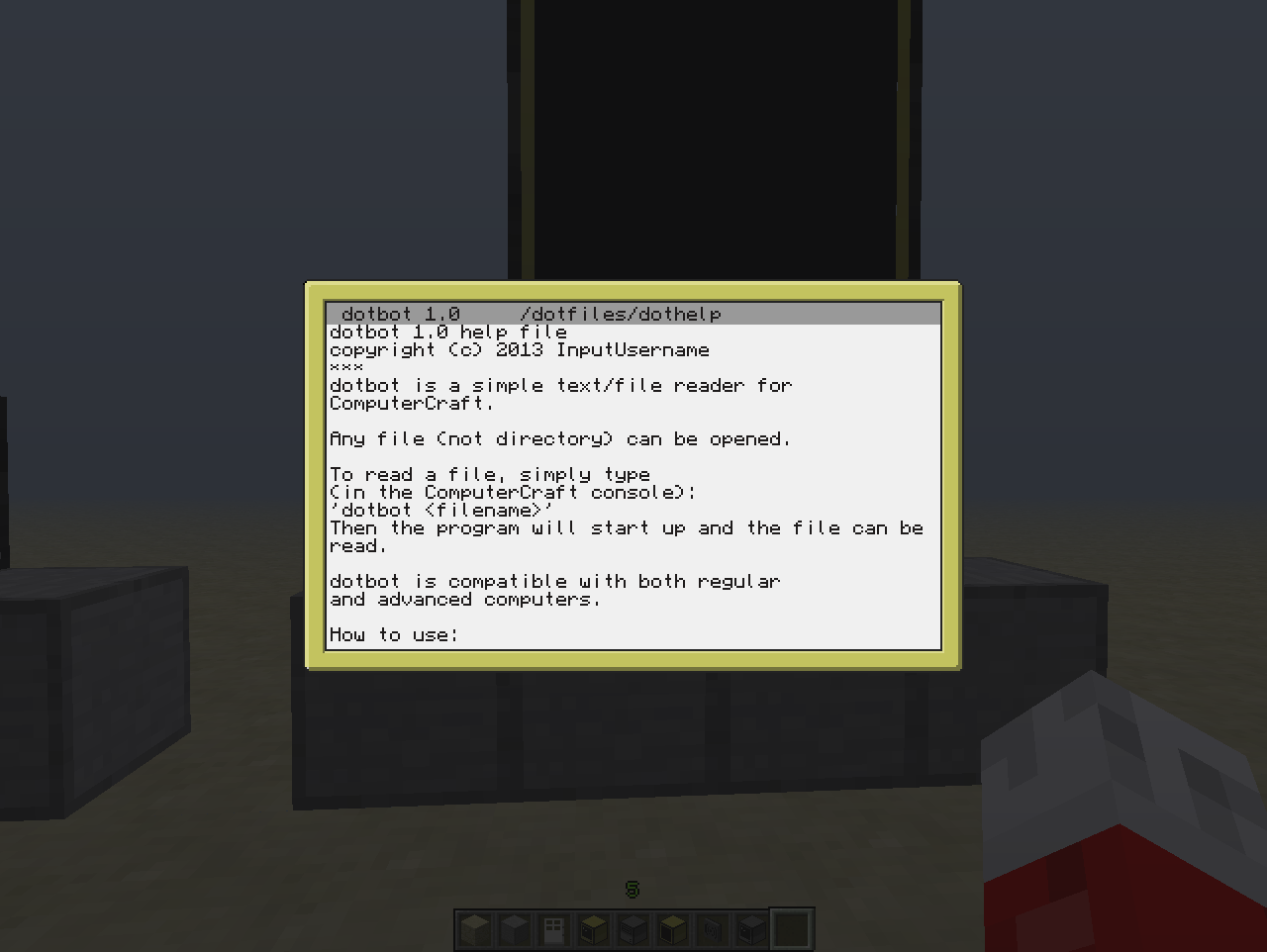
Logo for version 1.0

How can I get it?
You simply download the installer from one of the links below and then run it.
The
Spoiler
All versions:Installer:
Pastebin download
In-game:
pastebin get DKwQejBK dotbot_installer
Known bugs:
Spoiler
Will be fixed in the next version - Will be fixed some day - No solutionVersion 1.1
- When a line of text is wider than the screen width, it is not visible. I already know how to fix this but I felt I should release the program anyway.
- The indentation in both the installer and the main program is quite screwed up, thanks to Notepad++ :)/> I will probably fix this if anyone wants me to.
- When a line of text is wider than the screen width, it is not visible. I already know how to fix this but I felt I should release the program anyway.
- The indentation in both the installer and the main program is quite screwed up, thanks to Notepad++ :)/> I will probably fix this if anyone wants me to.
The installer currently uses shell.run('pastebin get …')fixed in 1.1Sometimes, when trying to remove the main folder ('dotfiles') you will get an 'access denied' error (at least, from my experiences). There is currently nothing I can do about it and sometimes it WILL remove the folder.fixed in 1.1
Changelog:
Spoiler
Version 1.1- (*) improved/updated the code slightly
- (*) does not install the logo on a regular computer anymore
- (*) removing the main folder 'dotfiles' does not give an error (thanks GravityScore!)
- (-) shell.run removed from installer (thanks GravityScore!)
Version 1.0
- First release
Planned features:
Spoiler
- Support for turtles and monitors
- Printing
- Better GUI
- Grammar/Spelling fixes
- Code optimization
- Ability to open files using the edit program (essentially just a shell.run('edit …') call :P/>)
* How to enable the http-API
Spoiler
- Navigate to your .minecraft folder (located in your Application Data folder) and open it
- Find the config folder
- Open the file ComputerCraft.cfg with a program like Notepad or WordPad
- Find the section named general and scroll down to enableAPI_http=false (if it is true, then you already have the API enabled and you can close the config file)
- Change the 'false' to 'true' so it looks something like enableAPI_http=true
- Save and close the file
- You now have the http-API enabled
Thanks for reading!
Please, if you find any bugs (in either the program or the post) or things you would like to see/change in the program, tell me! Constructive criticism is appreciated, but if you don't like the program, for the love of god, provide a reason.



