Posted 06 January 2013 - 12:09 PM
Here it is! My list!
Basically I got a bit bored and decided to post some of my creations! A lot of these aren't actually worth downloading and using, but maybe some of you guys will find them cool/fun/whatever! I have all source codes on a mediafire and links in the right areas for anyone wanting to see something ingame, edit the code to make it cooler, or just to stare at the code and wonder what the %#*$ is going on! Non my my stuff is amazing, but is all stuff I coded hard on from scratch. I am not going to say "Don't you edit anything!!" because, I actually want you guys to grab this stuff, and naw on it to make it better! The whole reason this thread is here is because I want to see what YOU guys can turn these "toys"/"test"/"projects" into! I hope you guys like everything, leave some comments what you find cool :)/>
Now, onto the fun :)/>
Programs
Pictures

This shows off the OS folder where some files are stored. Usually you use this for storing some backgrounds, or removing icons :)/>

here it shows the right click on a file.

This is basically the best I can do of showing you with a picture, what Set Autorun does. I rebooted and this came up after the splash screen(the new file prog.)
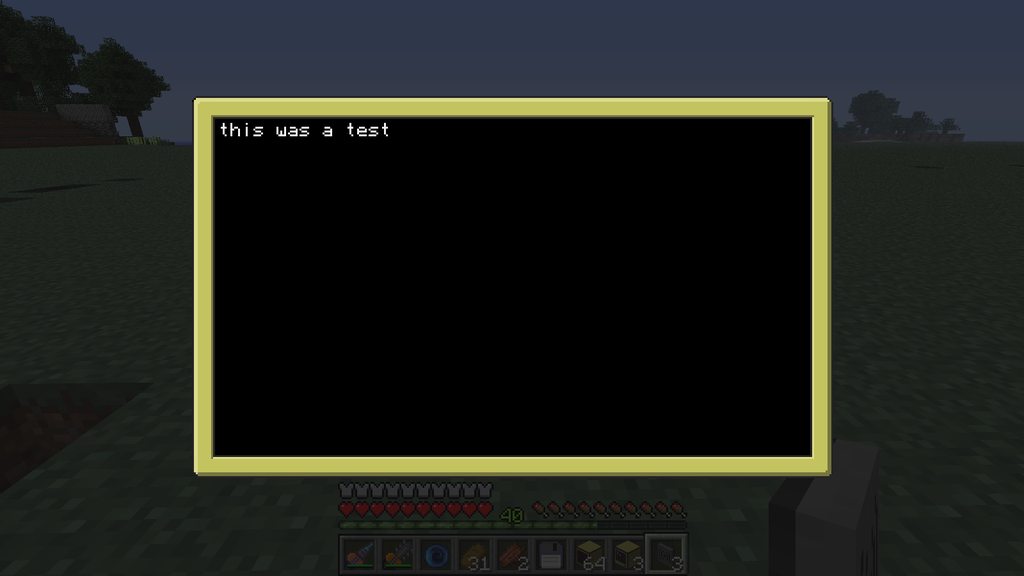
Some more right click menus!

Guess what's new! Nothing, just another menu :)/>

The renaming box. Very nice textbox function, if I do say so myself.
 OS Itself
OS Itself

There is the homescreen! Now, I don't show any icons in this picture, but you can set icons on your desktop.
 Source Code
Source Code
http://www.mediafire...kcxpvovo6l94hjvSlot Machines
Pictures

Sounds tempting enough…What do I got to loose…

Right there ladies and gentlemen, is graphics design at its…..Eh…I tried ^.^
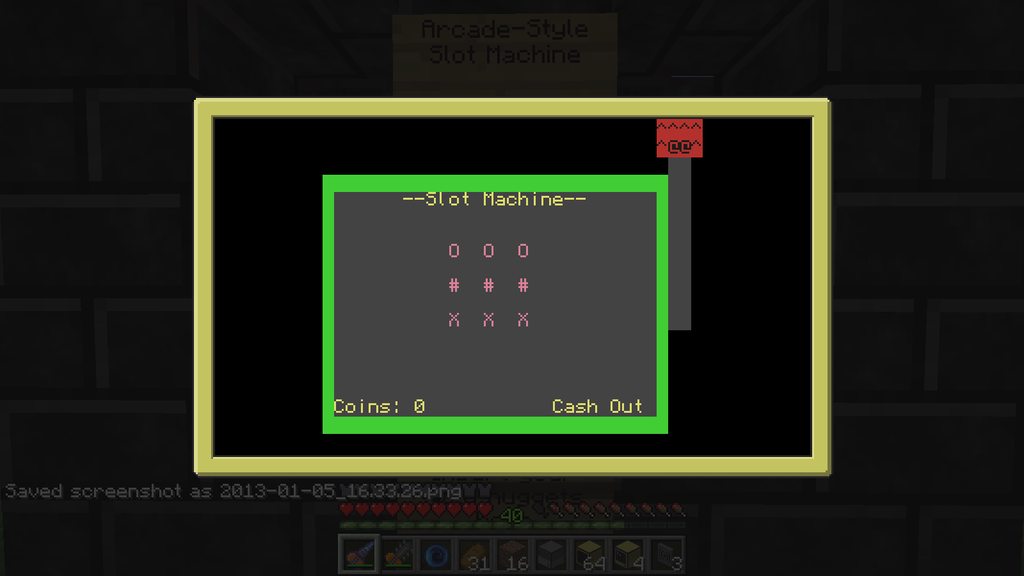 Source Code
Source Code
http://www.mediafire...a7we0qyh05me2fmTv, Animator, Streamer, Oh my!
Pictures
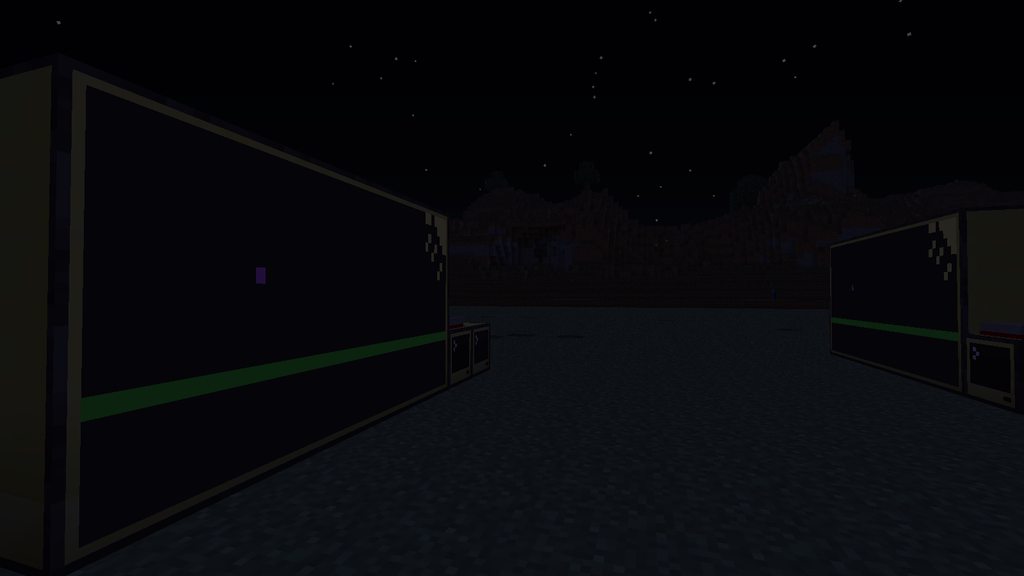
Here you can see the movie in the terminal, if you hate monitors and desire using the terminal!
 Source Code
Source Code
http://www.mediafire...zqv1fx1r3jy9442APIs
gui
gui.clear()
gui.size()
gui.newButton(text,x,y,color,func)
gui.button(text,x,y,color,func)
gui.drawRect(text,x,y,w,h,color)
gui.drawLine(text,x1,y1,x2,y2,color)
gui.drawOutline(text,x,y,w,h,color)
gui.drawText(text,x,y,color)
gui.getInput()
http://www.mediafire...8z866q4dyezd49bdraw
draw.clear()
draw.flush()
draw.Outline(text,minx,miny,maxx,maxy,colors)
draw.Rect(text,minx,miny,maxx,maxy,colors)
draw.loadPicture(path)
draw.Picture(x,y,pic)
draw.distance(x1,y1,x2,y2)
draw.Circle(text,x,y,r,colors)
draw.Text(text,x,y,colors)
draw.draw(text,x,y,colors)
http://www.mediafire...w7yfraba2vskqvpobject
object.Textbox(text,x,y,max,colors,func)
object.Button(text,x,y,colors,func)
object.Menu(text1,text2,minx,miny,maxx,maxy,but,options,colors,functions)
object.setInput(a,b,c,d)
http://www.mediafire...i5510u1v3xncsaupath
path.setupPaths(shell)
path.dir()
http://www.mediafire...bkxymubnulmkk5q
Basically I got a bit bored and decided to post some of my creations! A lot of these aren't actually worth downloading and using, but maybe some of you guys will find them cool/fun/whatever! I have all source codes on a mediafire and links in the right areas for anyone wanting to see something ingame, edit the code to make it cooler, or just to stare at the code and wonder what the %#*$ is going on! Non my my stuff is amazing, but is all stuff I coded hard on from scratch. I am not going to say "Don't you edit anything!!" because, I actually want you guys to grab this stuff, and naw on it to make it better! The whole reason this thread is here is because I want to see what YOU guys can turn these "toys"/"test"/"projects" into! I hope you guys like everything, leave some comments what you find cool :)/>
Now, onto the fun :)/>
Programs
Spoiler
KOSSpoiler
Who hasn't made a OS/Program/Visual thingy? Whatever you seem to call it, I will just refer to this program as KOS. I basically got a bit bored and started working on something I call KaBooMa OS. It has a nice GUI you can navigate with the mouse, a very cool file explorer, and some cool api functions behind it all to make it work! I must say though, this has to be one of my best so far. May not seem like a lot, but in the back, it is very dynamic and nice to play with. Take a look!Pictures
Spoiler
File ExplorerSpoiler
This is the rom/programs (as you see…) Just shows the 2 main seen icons.
This shows off the OS folder where some files are stored. Usually you use this for storing some backgrounds, or removing icons :)/>

here it shows the right click on a file.

This is basically the best I can do of showing you with a picture, what Set Autorun does. I rebooted and this came up after the splash screen(the new file prog.)
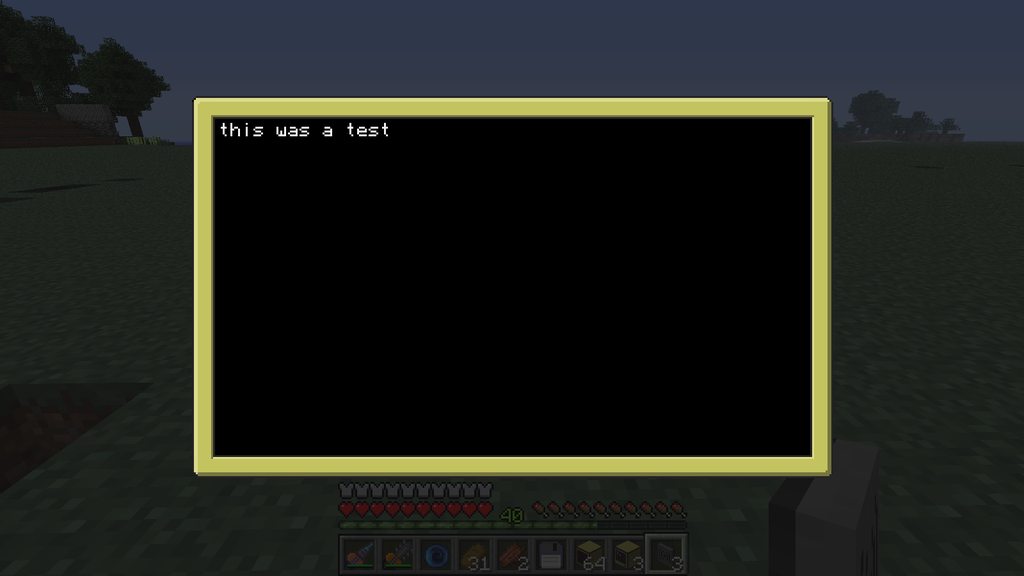
Some more right click menus!

Guess what's new! Nothing, just another menu :)/>

The renaming box. Very nice textbox function, if I do say so myself.

Spoiler
The default splashscreen you seen on every reboot. If you edit the splashscreen file, you can actually customize this to whatever you want :)/>
There is the homescreen! Now, I don't show any icons in this picture, but you can set icons on your desktop.

Spoiler
Here is the download link for a .rar that includes all files to get this puppy running! Read the readme, or forever hold your peace :)/>http://www.mediafire...kcxpvovo6l94hjv
Spoiler
I don't know about you, but there is just something about making a slot machine that…oh idk, I just had to do it! Not the best, very choppy tbh, but hey, it was fun! Basically you get to waste iron nuggets because this game, unless you are lucky, loooves to eat them iron nuggets for dinner and doesn't spit out a single thing in return!Pictures
Spoiler
Look at him run! Must of hit that jackpot! ^.^
Sounds tempting enough…What do I got to loose…

Right there ladies and gentlemen, is graphics design at its…..Eh…I tried ^.^
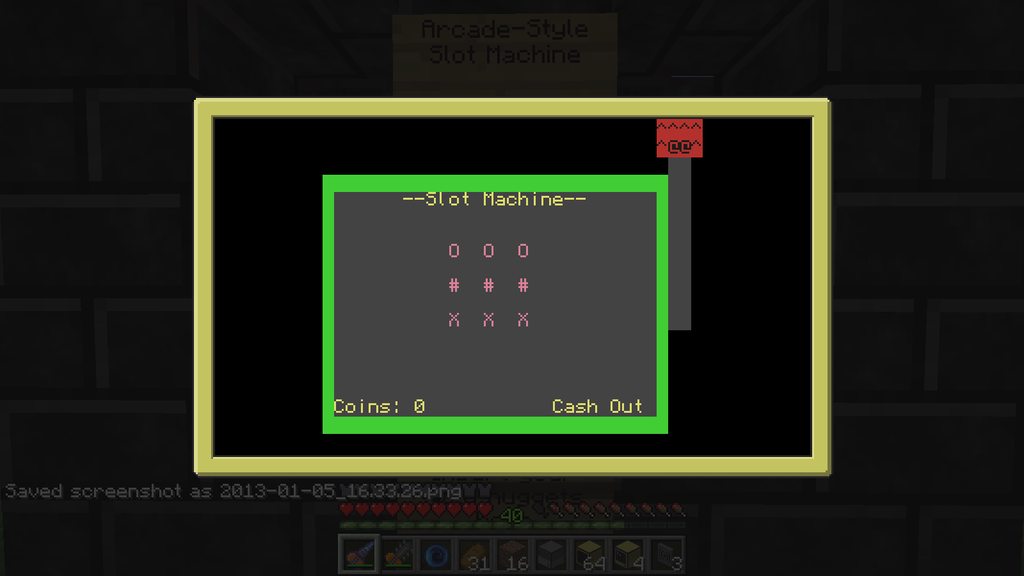
Spoiler
Here it is! Don't forget to read the readme for info on this! It could save your life O.Ohttp://www.mediafire...a7we0qyh05me2fm
Spoiler
Well…I must say…This one is very interesting! This program I love just because it was to successful…It was one of my first times using rednet. Basically we got a TV, which takes broadcasted messages, and draws frames on the terminal to play movies streamed from a movie hoster! How cool right?? You can also use the animator to make custom movies, and then, you can stream them with the streamer! The streamer is basically the movie host and plays movies from a list given to it. Very basic, very…fun!Pictures
Spoiler
A tad bit dark, but as you can see here, 2 televisions streaming a very…Interesting show that has no point but to be there for testing!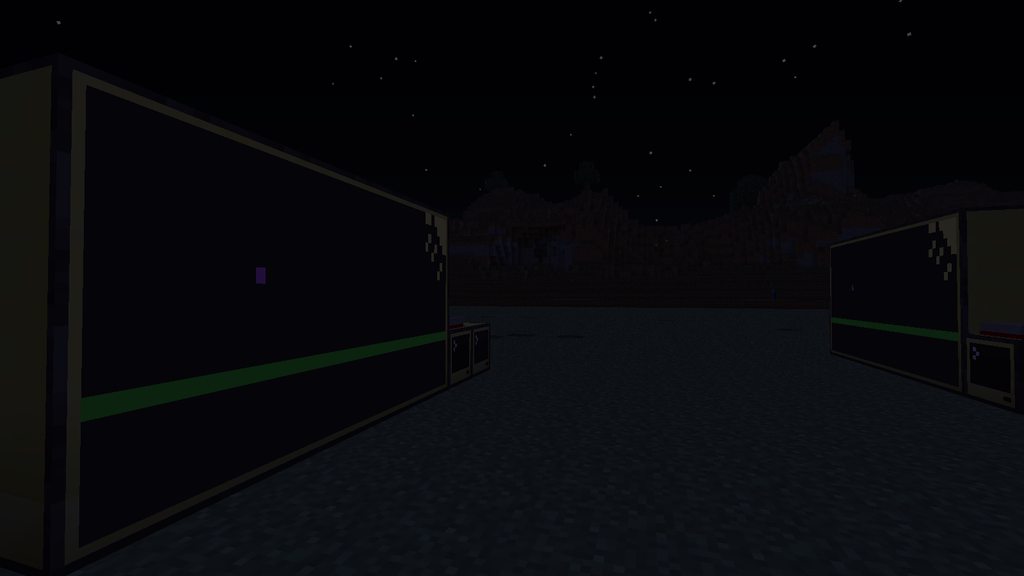
Here you can see the movie in the terminal, if you hate monitors and desire using the terminal!

Spoiler
Here are the files! As always, read the readme, it will help ya. Keep in mind this program was made in mind as a test of rednet, so it is bugilicous!http://www.mediafire...zqv1fx1r3jy9442
Spoiler
Here is where it gets texty. Basically I am gonna list some of the APIs I have used and such. All of them are mine, and are most likely, not very efficent, but I don't care :)/> I still love them.gui
Spoiler
One of my very first gui apis. It features the following functions:gui.clear()
gui.size()
gui.newButton(text,x,y,color,func)
gui.button(text,x,y,color,func)
gui.drawRect(text,x,y,w,h,color)
gui.drawLine(text,x1,y1,x2,y2,color)
gui.drawOutline(text,x,y,w,h,color)
gui.drawText(text,x,y,color)
gui.getInput()
http://www.mediafire...8z866q4dyezd49b
Spoiler
Actually used in the KOS and such. Provides a very very nice pre-cache and flush setup. I love it :)/> Functions include:draw.clear()
draw.flush()
draw.Outline(text,minx,miny,maxx,maxy,colors)
draw.Rect(text,minx,miny,maxx,maxy,colors)
draw.loadPicture(path)
draw.Picture(x,y,pic)
draw.distance(x1,y1,x2,y2)
draw.Circle(text,x,y,r,colors)
draw.Text(text,x,y,colors)
draw.draw(text,x,y,colors)
http://www.mediafire...w7yfraba2vskqvp
Spoiler
Includes all the cool textboxes and buttons for the KOS and such. Functions are:object.Textbox(text,x,y,max,colors,func)
object.Button(text,x,y,colors,func)
object.Menu(text1,text2,minx,miny,maxx,maxy,but,options,colors,functions)
object.setInput(a,b,c,d)
http://www.mediafire...i5510u1v3xncsau
Spoiler
Used for KOS to recognize certain paths and such. Really useful :)/> Thy functions be:path.setupPaths(shell)
path.dir()
http://www.mediafire...bkxymubnulmkk5q

