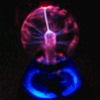Posted 06 January 2013 - 12:57 PM
Here is a program that creates a Surface Quarry. You can set the depth and dimentions via command line. This allows the turtle to follow the terrain and dig only to the specified depth. Useful in deserts for sand or mountain ridge for red cobblestone!
No more unsightly quarry holes! If it is set to depth of 1 the terrain looks virtually untouched. Depth of 2 provides more resource and still looks pretty normal. At a depth of 3 the hole is noticeable and beyond 3 you might as well just set up an ugly quarry. =P
Here is a Depth 1 Quarry, size 15x15:

After:

The turtle returns to the chest to drop items off and auto refuels himself from inventory slots 1 and 2.
Link to the code:
http://pastebin.com/kb7mFnan
To use:
-Place a chest and place the turtle ontop of it.
-Put fuel in both slots 1 and 2.
This is important. Even if you just want to give one stack of fuel, it should be split to both slots 1 and 2. The turtle only uses fuel as he needs it, so if there is remaining fuel you will be able to retrieve it. If the turtle runs out of fuel he will stop and wait for more (he always leaves 1 as a placeholder). You can walk up to him and place more fuel and he will continue digging.
-Run the program with the following arguments:
<Depth>: Expects a Number. The depth below the surface you want the turtle to dig.
<Length>: Expects a Number. How far the turtle should go
<Width>: Expects a Number. The width of the quarry.
[Optional <'left'(Default='right')>: Expects the word "left" or "right". The turtle always quarries to the right unless you specify "left" here.
[Optional <Offset>]: Expects a Number. The offset will skip rows that may have already been completed.
Example usage: surface 1 15 15<enter>
or: surface 1 15 15 right 5<enter>
etc…
Hope this is useful for everyone! :D/> Enjoy!
No more unsightly quarry holes! If it is set to depth of 1 the terrain looks virtually untouched. Depth of 2 provides more resource and still looks pretty normal. At a depth of 3 the hole is noticeable and beyond 3 you might as well just set up an ugly quarry. =P
Here is a Depth 1 Quarry, size 15x15:
Spoiler
Before:
After:

The turtle returns to the chest to drop items off and auto refuels himself from inventory slots 1 and 2.
Link to the code:
http://pastebin.com/kb7mFnan
To use:
Spoiler
Usage:-Place a chest and place the turtle ontop of it.
-Put fuel in both slots 1 and 2.
This is important. Even if you just want to give one stack of fuel, it should be split to both slots 1 and 2. The turtle only uses fuel as he needs it, so if there is remaining fuel you will be able to retrieve it. If the turtle runs out of fuel he will stop and wait for more (he always leaves 1 as a placeholder). You can walk up to him and place more fuel and he will continue digging.
-Run the program with the following arguments:
<Depth>: Expects a Number. The depth below the surface you want the turtle to dig.
<Length>: Expects a Number. How far the turtle should go
<Width>: Expects a Number. The width of the quarry.
[Optional <'left'(Default='right')>: Expects the word "left" or "right". The turtle always quarries to the right unless you specify "left" here.
[Optional <Offset>]: Expects a Number. The offset will skip rows that may have already been completed.
Example usage: surface 1 15 15<enter>
or: surface 1 15 15 right 5<enter>
etc…
Hope this is useful for everyone! :D/> Enjoy!