What is ShockBrowser?
ShockBrowser has advanced far beyond what I ever expected it to be and I look forward to hearing your feed back and improving it
What's New in ShockBrowser?
Huge Amazingly Great Update Pre Release :D/>/>
- Annoying bugs are fixed
- Improved functionality/features
- Lots of under the hood stuff (Cut 300~400 lines :D/>/> )
- Improved Color scheme setup/more customization
- A Config (That's not a crap pile…Can you believe it????)
- Better Menu Drawing/Screen Wrapping
- Better auto installer
- Custom "Icon" colors and text
- Option to stop auto updating
- Force Auto-Updates with "-u"
- Dump Entire Recycle bin(one click)
Spoiler
- Edit Config in-game(With cool GUI)
- Better Scroll Bar (Sometimes it runs off screen)
- Multi Screen Size Support
- Better Menu Wrapping
- More/Custom Run Options
Enable http api(Wiki Post)
Type in "pastebin get pcaVwGY8 ShockBrowser"
Or copy/paste from Pastebin
Enjoy:D
ScreenShots:D
All Outdated :(/>/>
Current Features
Not Updated :(/>/>
Spoiler
Right Click Menu-New Folder, .txt, File
-Paste
-Set CPU Label
File Menu
-Run(With or without arguments…soon)
-Edit
-Copy
-Cut
-Delete
-Rename
-Move
Folder Menu
(Same except for Run and Edit)
-Open
Other
Menus wrap to screen
JumpTo Bar
Scrolling
"X" to close
Back Icon
"Icons" D, F, R, E
Recycle Bin, for "Delete" function
:D/>/> NO BUGS(for now <_</>/>)
"Icon" Codes
Spoiler
Now You Can Change these in the config to suit your needs[F]=File
[D]=Directory(Folder)
[R]=Recycle Bin
[E]=External Memory(Disk)