Hey all, got a bit bored this afternoon, so I gave Lightshot a GUI, and it now runs the startup file instead of the shell (if it exists).
Lightshot is a screen recording program that allows you to capture a video of your screen, and store it in a single file. It includes a limitless frame rate, built-in updater, and the ability to record .nfa animations into runnable movie files.
Once you run the program, it runs the shell - allowing you to run programs, edit files, and do anything you want, while it records everything you do :)/>
Change Log
- Added a pause feature! :D/> Just press F3 to pause, then F3 again to unpause
- Removed the run startup feature, it was a bit annoying (if you want to run startup, just run it :P/>)
- New system to save recordings to files
- UI improvements to make actions of buttons more clear
- Return to Lightshot after a recording, instead of back to shell
To update, just hit the Update Lightshot button from within the program, or just redownload it from Pastebin.
Spoiler
Version 1.4- Added a GUI similar to Thunderbird's
- No more command line arguments used to record videos
- Runs the startup file instead of the shell (if it exists)
Version 1.3
- 750 lines less :D/>
- Fixed all bugs relating to Lightshot not recording some text
- No more annoying "File already exists" message
Version 1.2
- Added compression (thanks to 1lann), which reduces file size by over 75%!
- Fixed the cd command not working (also thanks to 1lann)
Version 1.1
- Adds ability to turn your .nfa animations into movies! :D/> (somebody now just has to create YouTube)
- Adds measures to reduce the created movie's file size
- Put –skip as the last argument of any command to skip the countdown
You'll need to either re-download Lightshot, or run lightshot update to update to the latest version.
Version 1.0.1
- Fixes a minor bug which stopped Lightshot from recording background colors on normal computers
- Fixes a slight graphical issue when exiting some programs, then ending the recording.
Features
- Beautiful, interactive GUI
- Record a video of your screen over an unlimited amount of time
- Turn your NPaintPro .nfa animations into movies!
- Save your video into a single file
- Play your video by simply running the file
- Limitless frame rate
- Built-in updater
- Run and record programs
- Control-T and termination handling
- File compression
- It should work on Tekkit (I haven't tested it)
Screenshots
Main Menu:
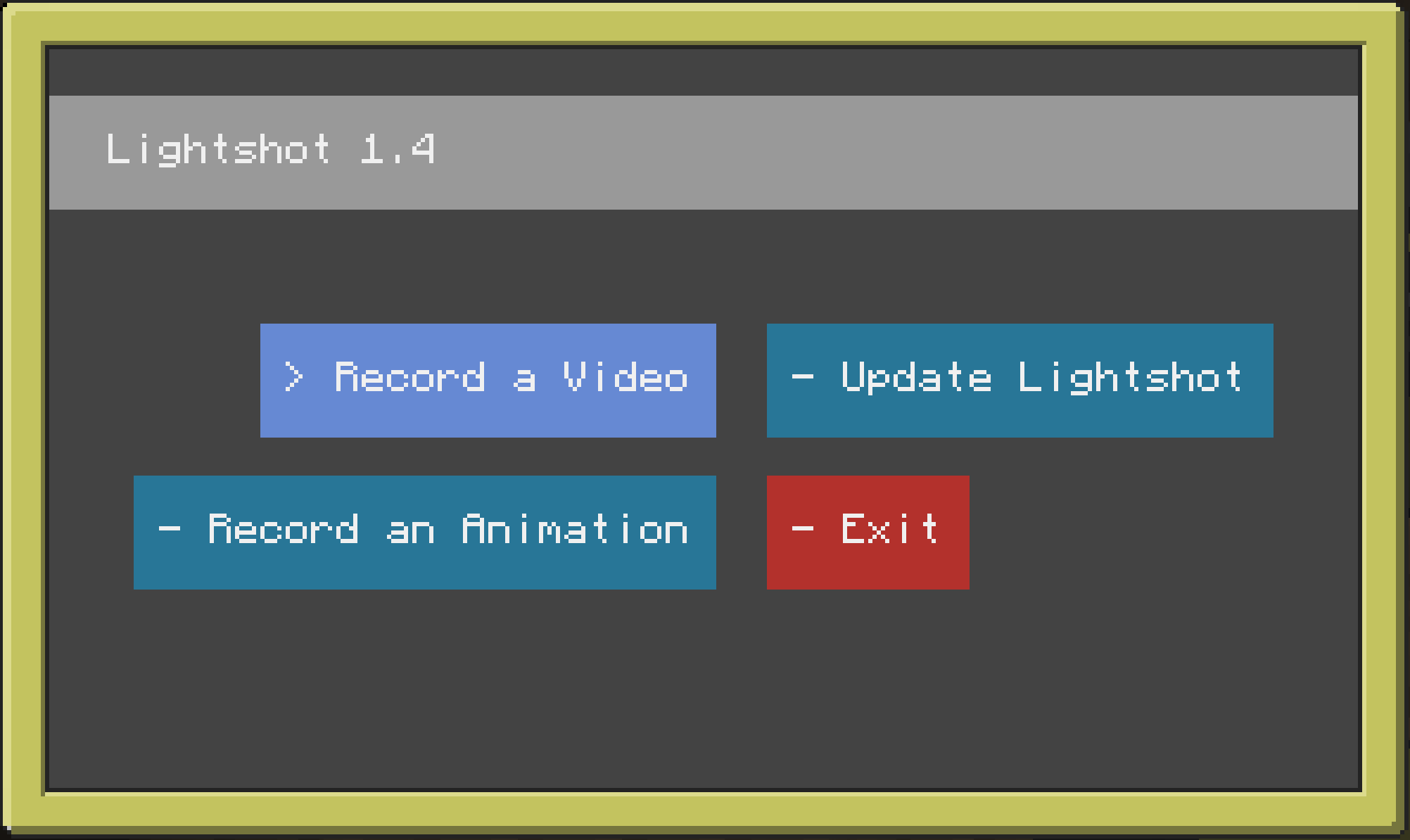
Choosing a Location to Save the Recording:
Spoiler
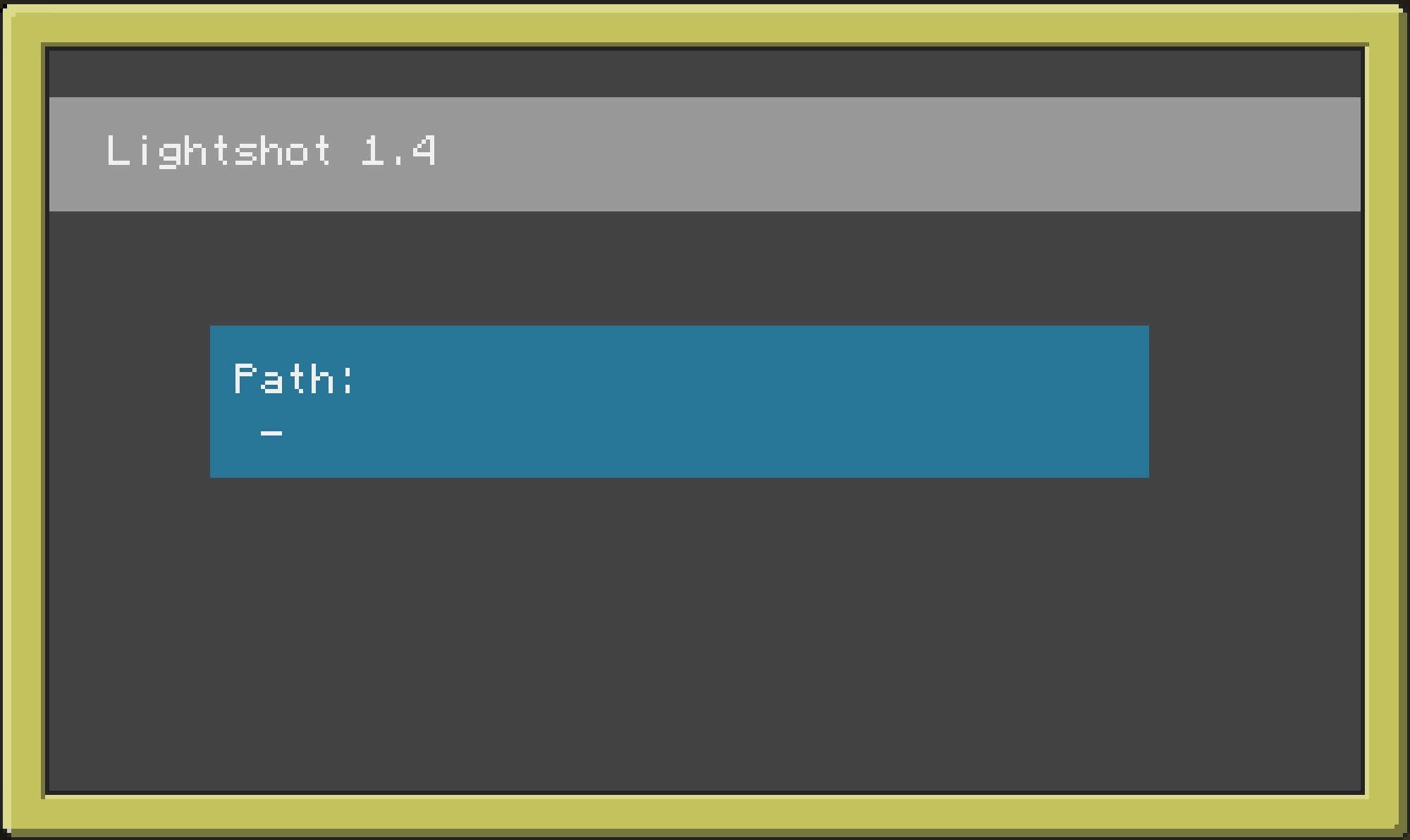
While recording:
Spoiler
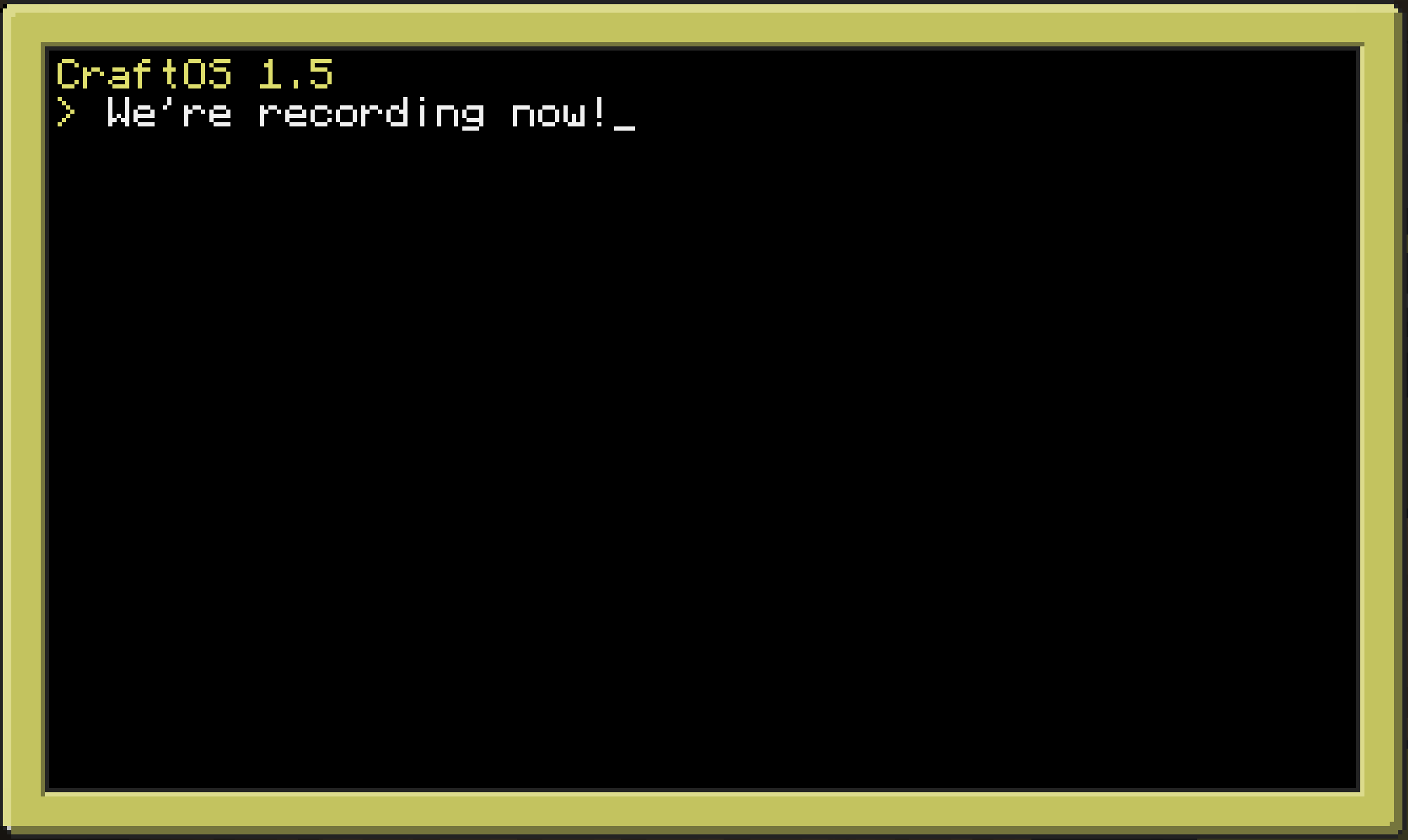
Known Bugs
The very first implementation of this had many bugs. I think I squashed them all, but I'm not entirely sure.
Please post any bugs you find in the comments below, or in the GitHub bugs list!
Download
Lightshot can be downloaded from Pastebin or Hastebin, using the Pastebin ID: g0nVKvgr or the Hastebin ID: nasasarafo.lua
Or type into your computer:
pastebin get g0nVKvgr lightshot
Credits
- 1lann for his compression system (a major feature)
- 1lann for his original concept of this. He first came up with the method used in this to capture the screen, but never released his code as it was too buggy :P/>
- nitrogenfingers for his fantastic NPaintPro program

































