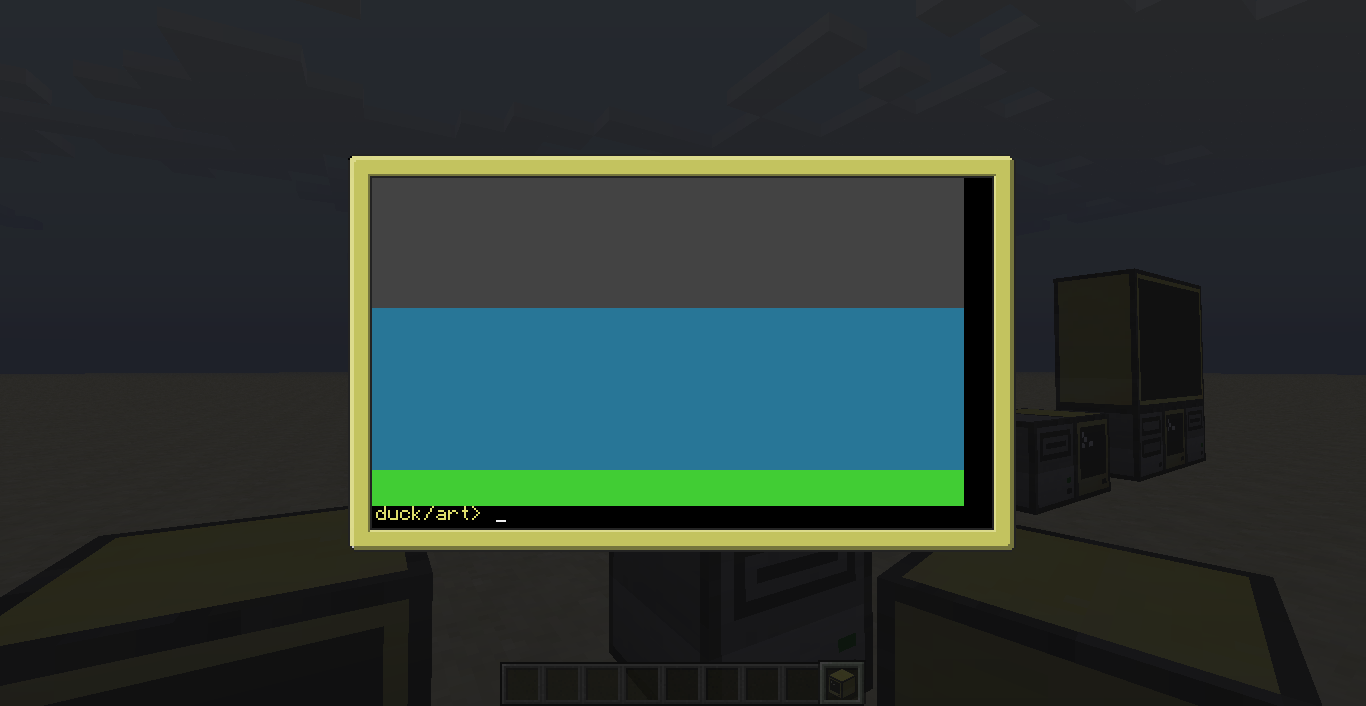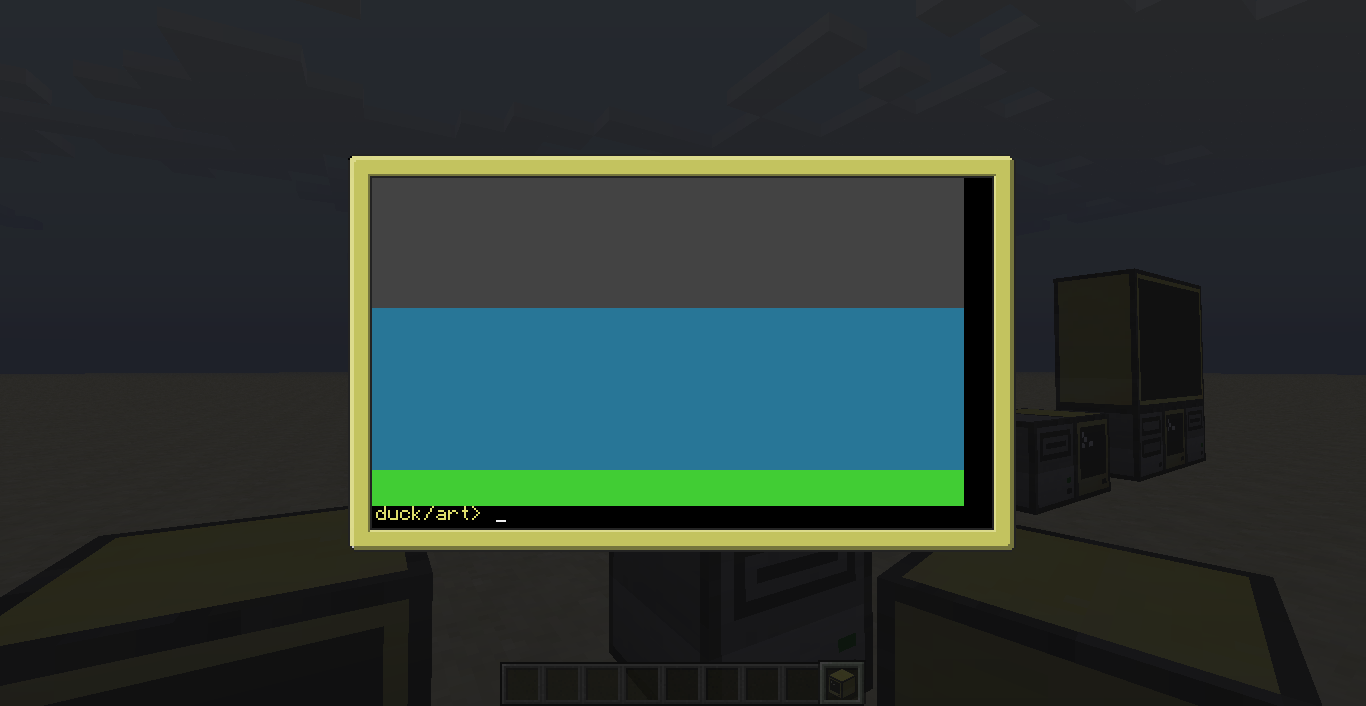233 posts
Location
Cleveland, Ohio
Posted 12 March 2013 - 12:08 PM
hello, and i am making a color program and the desktop looks like this when i draw it
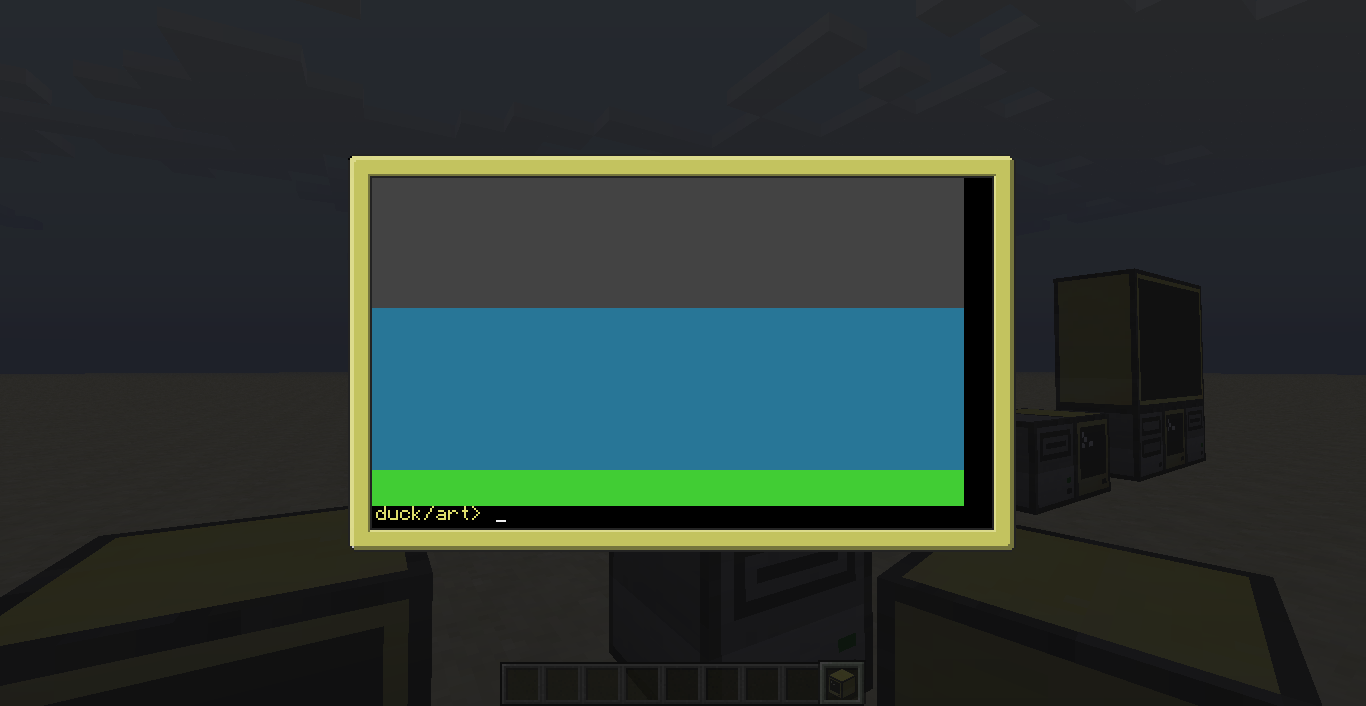
how can i fill in the black edges because in npaintpro, the colors and task bar are in those areas.

1511 posts
Location
Pennsylvania
Posted 12 March 2013 - 12:15 PM
This doesn't even need to be made in npaintpro. It can all be accomplshed using the
Paintutils API.

1522 posts
Location
The Netherlands
Posted 12 March 2013 - 12:22 PM
Go ahead and look for the paintutils API
Edit: ninja'd or reply of suicidal was not showing
Up

233 posts
Location
Cleveland, Ohio
Posted 12 March 2013 - 12:25 PM
id rather paint it out
it is possible?

1522 posts
Location
The Netherlands
Posted 12 March 2013 - 12:26 PM
Not if the toolbar is there, maybe you should go to thread of npaintpro, they will help you :)/>
But for this I refer to paintutils though..

1688 posts
Location
'MURICA
Posted 12 March 2013 - 01:48 PM
You could use the paint program on a monitor bigger than the screen with a 0.5 text scale.
Disregarding incredibly roundabout and hacky solutions, however, it would be better if you had a system of object drawing and click detection, rather than drawing a background in paint and defining different areas in your program. Doing it the way people in this thread have already mentioned gives you more flexibility with your program.

1214 posts
Location
The Sammich Kingdom
Posted 12 March 2013 - 01:51 PM
IIRC, you can scroll around the screen in NPaintPro with the arrow keys.

1688 posts
Location
'MURICA
Posted 12 March 2013 - 01:58 PM
IIRC, you can scroll around the screen in NPaintPro with the arrow keys.
This is news to me.

1522 posts
Location
The Netherlands
Posted 12 March 2013 - 01:58 PM
color = colors.gray
For i = 1, 19 do
if i == 5 then
color = colors.blue
elseif i == 10 the
color = colors.lime
end
paintutils.drawLine( 1, i, 51, i, color )
end
So that or recreating your nPaintPro painting. :)/>/>/>

2088 posts
Location
South Africa
Posted 12 March 2013 - 05:38 PM
Do 'edit' <program name of the paint file> and fill in the edges there and it should be fine :)/>