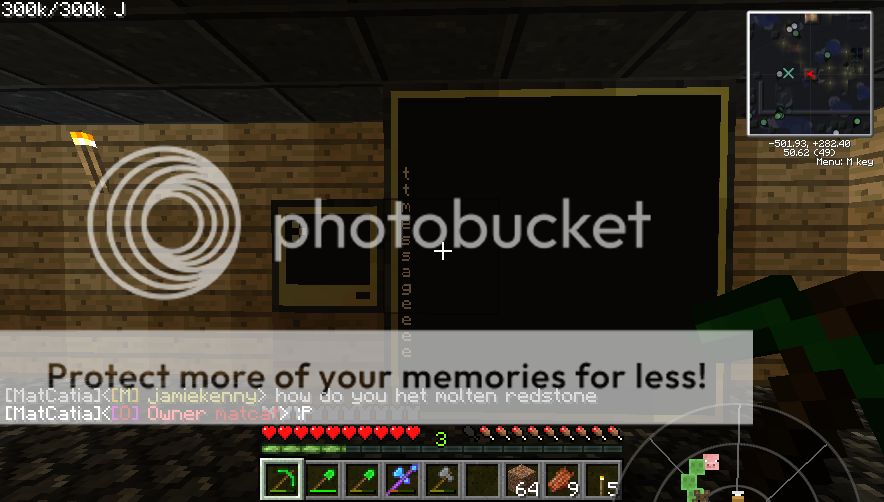I work on computers in a server and someone asked me to create a welcome sign with text that scrolls from top to bottom, I can create a script that can scroll the text but only horizontally. I also need it to be centered on the monitor screens. I will post the code I am using as a base below.
term.clear()
term.setCursorPos(1,1)
term.setTextColor(8192)
print("Displaying text...")
mon = peripheral.wrap("back")
mon.setTextScale(4)
mon.setTextColor(16)
mon.setBackgroundColor(1024)
strtpos = 12
speed = .2
text = "message here"
pos = strtpos
poslimit = 0 - strtpos
while true do
mon.clear()
mon.setCursorPos(pos, 1)
mon.write(text)
sleep(speed)
if pos == poslimit then
pos = strtpos
else
pos = pos - 1
end
end