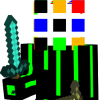Posted 31 August 2013 - 11:32 PM
Hello everyone, this is the second version of my first program released on this forum. It is a simple binary editor designed to run inside computercraft. I would like some help debugging, as there maybe a couple of bugs
arguements:
if there is no parameter for a monitor then the terminal window will be used unless a monitor is present. the current order for checking the monitors is top, bottom, right, left, front, back in that order, and the monitor used is the last one found.
Also added is an on screen keyboard specially made for this program. no one suggested it, but i thought it would come in handy for usability on an external monitor, since i know there is no keyboard access when using a monitor unless you open the cc interface. This should prevent that nuisance.
Also, now the code is on pastebin for easier installation.
pastebin get FCdZNBDA hex
arguements:
- path to file, required, can handle absolute or relative locations, but not directories.
- where to display the file. if you want to use the terminal window even when a monitor is attached to the computer, make this parameter either "term" or "terminal". to use a specific monitor, this parameter should be the direction the monitor is on.
if there is no parameter for a monitor then the terminal window will be used unless a monitor is present. the current order for checking the monitors is top, bottom, right, left, front, back in that order, and the monitor used is the last one found.
Also added is an on screen keyboard specially made for this program. no one suggested it, but i thought it would come in handy for usability on an external monitor, since i know there is no keyboard access when using a monitor unless you open the cc interface. This should prevent that nuisance.
Also, now the code is on pastebin for easier installation.