Posted 11 January 2014 - 11:18 AM
Alright, all I am trying to accomplish is a colored table resembling something like this:
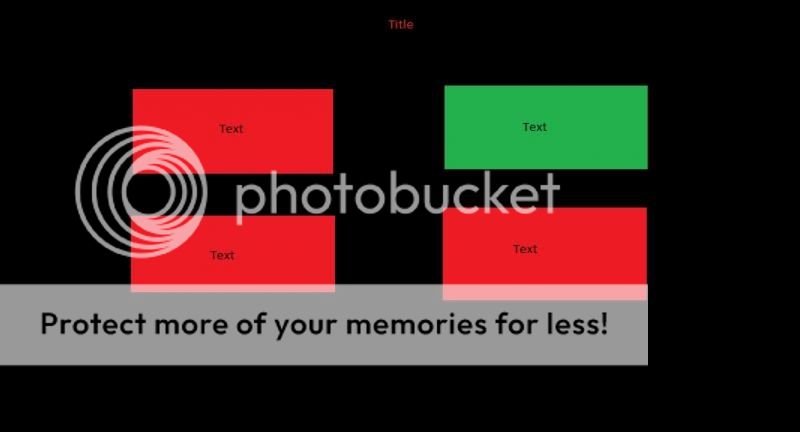
Yeah, basic. No touch screen functions, no buttons, just a "board" persay displaying something like that. It's all for looks in a certain part of my map. For the life of me I cannot get a table to work. I've been looking up some programs on youtube and google, but it's not coming together.
Can I please ask for some help on this? It's driving me nuts.
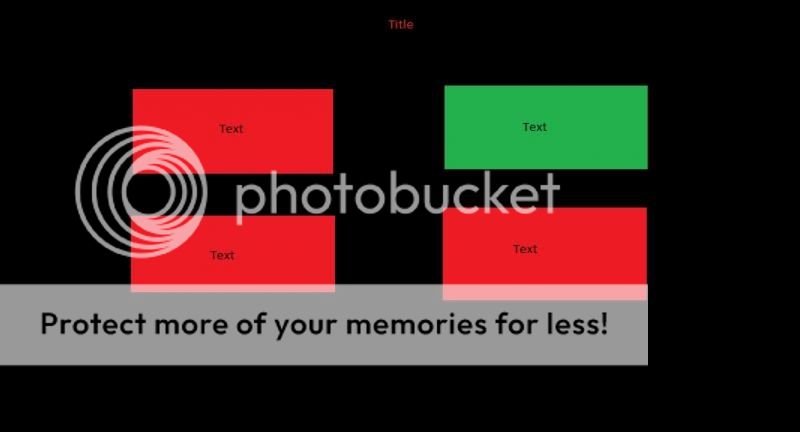
Yeah, basic. No touch screen functions, no buttons, just a "board" persay displaying something like that. It's all for looks in a certain part of my map. For the life of me I cannot get a table to work. I've been looking up some programs on youtube and google, but it's not coming together.
Can I please ask for some help on this? It's driving me nuts.



