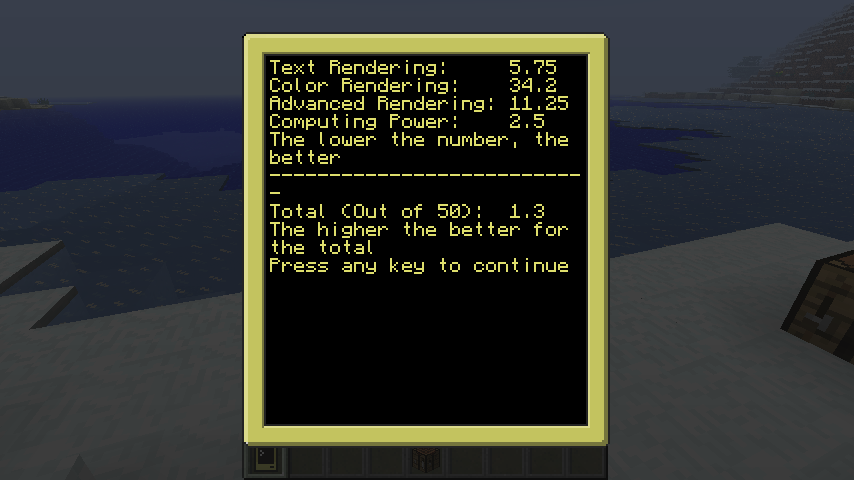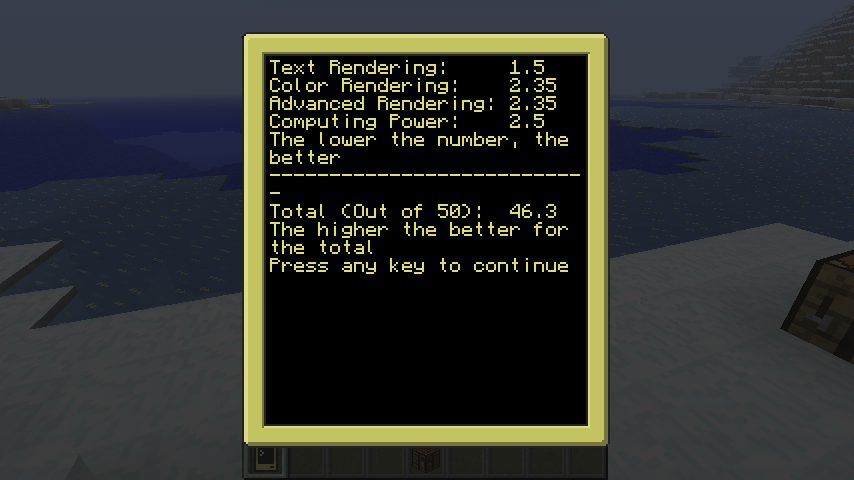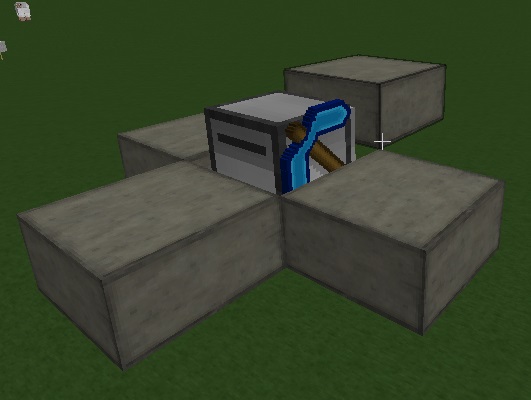Please use the Discussions thread for discussion.
Incorrectly placed posts will be deleted or moved.
Bug reports must follow the following format:
VERSION:
The version of ComputerCraft the bug happened in (ie: 1.6pr0)
DESCRIPTION:
A description of what happened
EXPECTED RESULT:
What you expected to happen instead
REPRODUCTION STEPS:
A repeatable, step by step guide on what I need to do to see the bug happen, include example lua code if you can.
SCREENSHOT/VIDEO:
If the bug is graphical, or can be better explained visually, try to include a screenshot or video of the bug happening if you can
Please post a copy of your crashlog, or if one is not available, a copy of your forge log.
Posts that aren't bugs, or that don't follow this format may be removed.
Also: please check somebody else hasn't already posted the same bug before posting.
There are many known bugs in pr0, I'll be checking if people find them to see if you collectively do a good job at testing.