Posted 21 February 2014 - 04:10 AM
Hey,
Is there a way to set where the new line starts whenever i use the print() command?
At the moment i have this:
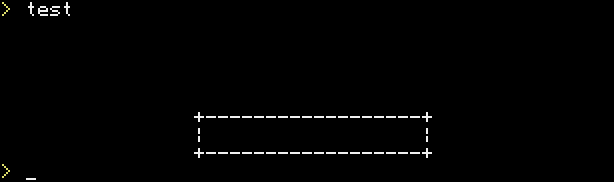
(Edit: Formatting didn't work so i made a screen shot, How do you force a post to show multiple spaces?)
Is there a better way to set where the new line starts so i don't have to essentially repeat term.setCursorPos(17,x)
I can't do this:
Because this replaces any text to the left of the box with spaces which overwrites other parts of my program.
Is there a way to set where the new line starts whenever i use the print() command?
At the moment i have this:
term.setCursorPos(17,7)
print("+------------------+")
term.setCursorPos(17,8)
print("| |")
term.setCursorPos(17,9)
print("+------------------+")
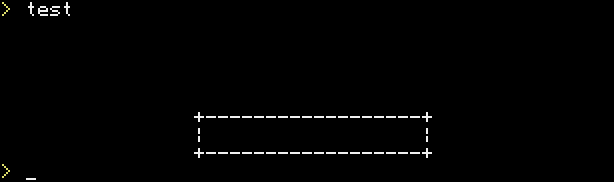
(Edit: Formatting didn't work so i made a screen shot, How do you force a post to show multiple spaces?)
Is there a better way to set where the new line starts so i don't have to essentially repeat term.setCursorPos(17,x)
I can't do this:
print(" +------------------+")
print(" | |")
print(" +------------------+")
Because this replaces any text to the left of the box with spaces which overwrites other parts of my program.
Edited on 21 February 2014 - 03:19 AM


