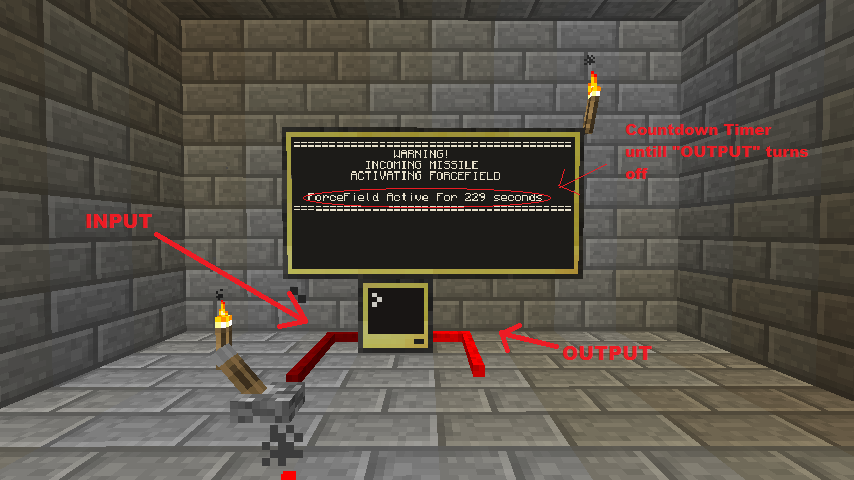4 posts
Posted 16 March 2014 - 04:44 PM
Hey i am very new to computer craft codeing
i am haveing some idea for program i would like to make
it seems very easy
Idea is when computer get Redstone signel From Radar It will display Missile in coming
========================
+ +
+ Missile Incomeing!! +
+ +
+ ~Power Up Force Field~ + <—- This is what i whant to post to the monitors 3x3
+ +
========================
I just needing help How can i make it post this when red stone signal it turn on
i got alarm And got big reactor to turn of to power the force field
So if you can point me in right way thanks

1281 posts
Posted 16 March 2014 - 09:59 PM
Try reading up on stuff on the wiki.
http://computercraft.info/wiki/Redstone_%28API%29 redstone
http://computercraft.info/wiki/Monitor monitor
http://computercraft.info/wiki/Os.pullEvent events, not really needed but if you want to do it properly, you have to use these.

15 posts
Location
united kingdom
Posted 19 March 2014 - 04:03 AM
ok so if i'm understanding this you want a program that when your computer is receiving a redstone signal
it will print some text to a monitor and then output a redstone signal on a different side to activate your forcefield?
i will try to work something out for you and will reply once i have somthing

15 posts
Location
united kingdom
Posted 19 March 2014 - 11:40 PM
Ok i hope this is what you're looking for
Image:
Spoiler
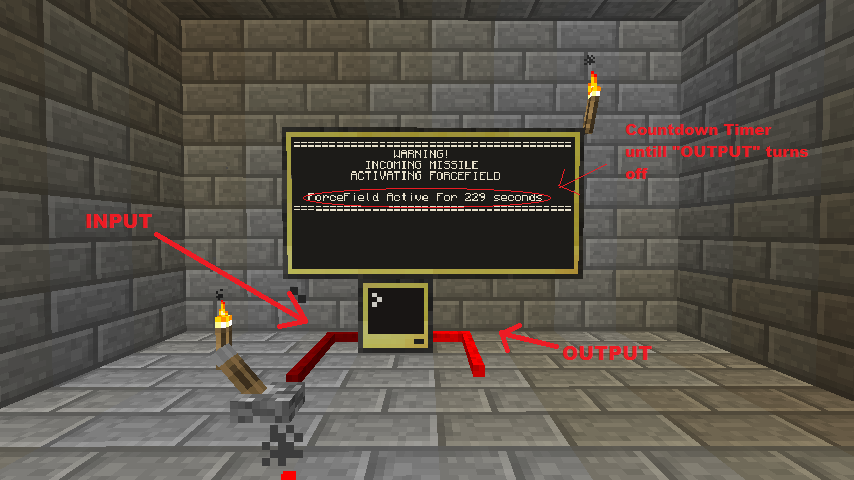
Code:
Spoiler
Pastebin link:
http://pastebin.com/1x5SqpMU
to install on cc-Computer type
pastebin get 1x5SqpMU defence
--=========================================================================================================
--DoNot remove this Credits
--Created On 19th MARCH 2014
--by Angel_Code http://www.computercraft.info/forums2/index.php?/user/18955-angel-code/
--Support Provided By theoriginalbit http://computercraft.theoriginalbit.com/
--Support Provided By Bomb Bloke http://www.computercraft.info/forums2/index.php?/user/15121-bomb-bloke/
--=========================================================================================================
Mon = peripheral.wrap("top") --Change "top" to the side the monitor is on.
local function centerText(text)
x,y = Mon.getSize()
x1,y1 = Mon.getCursorPos()
Mon.setCursorPos((math.floor(x/2) - (math.floor(#text/2))), y1)
Mon.write(text)
end
local function defence()
Mon.clear()
Mon.setCursorPos(1, 1)
centerText("=========================================")
Mon.setCursorPos(1, 2)
centerText("WARNING!")
Mon.setCursorPos(1, 3)
centerText("INCOMING MISSILE")
Mon.setCursorPos(1, 4)
centerText("ACTIVATING FORCEFIELD")
redstone.setOutput("right", true) --Change "right" to the OUTPUT side.
Mon.setCursorPos(1, 6)
centerText("=========================================")
local count = 60 -- Change 60 to the amout of time in seconds a redstone signal should be turned on for.
while true do
Mon.setCursorPos(1, 5)
centerText("Field Active For " ..count.. " Seconds")
sleep(0.5)
count = count - 1
if count < 0 then
redstone.setOutput("right", false) --Change "right" to the OUTPUT side.
Mon.clear()
check()
end
end
end
function check()
while true do
if redstone.getInput("left") then defence() end -- Change "left" to the INPUT side.
os.pullEvent("redstone")
end
end
check()
Edited on 19 March 2014 - 11:07 PM