9 posts
Posted 18 March 2014 - 11:55 PM
I can't find anything about it anywhere, except the misc peripherals page, which only tells me what commands to type in, not where to enter them, how to 'connect' the computer and the crafter, if I'm even supposed to use a computer, ect. I spent 4 diamonds making it, can I get a bit of help here, please?

7508 posts
Location
Australia
Posted 19 March 2014 - 12:13 AM
See your problem here is using /MiscPeripherals/MiscBugs/ instead of just using the crafting capabilities of a Turtle.
However since you've got one. Take a look at the
peripheral API this is the API where you can interact with the peripheral. If you're having problems understanding this I suggest you read the following tutorial on how to use the Peripheral API (
link).

9 posts
Posted 19 March 2014 - 09:03 PM
Uhm, do you know why this is happening?
EDIT: Using a different method (I used craft) didn't work either.
Edited on 19 March 2014 - 08:08 PM

871 posts
Posted 19 March 2014 - 09:21 PM
you tried so many things and none of them quite right :P/>
peripheral.call takes at least 2 args, the side and the /name/ of the method to call on the peripheral, in this case "setPattern"
any additional arguments are passed to that method.
So to call setPattern(1) you'd do
peripheral.call("right","setPattern",1)
With that cleared up, I have to say, it's really much easier to use peripheral.wrap, rather than peripheral.call, though:
crafter=peripheral.wrap("right")
crafter.setPattern(1)
crafter.craft()
--etc
Edited on 19 March 2014 - 08:23 PM

9 posts
Posted 19 March 2014 - 09:27 PM
Alright, thanks so much! I'll switch over to peripheral.wrap, too.

7508 posts
Location
Australia
Posted 19 March 2014 - 10:56 PM
okay just going to suggest that you should read the tutorial I linked in my last reply in its entirety, it will definitely help you with basic peripheral interaction knowledge. :)/>