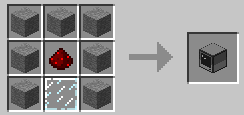28 posts
Posted 06 June 2012 - 04:55 PM
Alright, so I have v1.33 downloaded and installed (in creative mode I can see monitor, disk drive, ram, and central processsing unit) But I cannot find the console in creative mode or single players command. So I tried making it manually using stone, redstone, and a glass pane using the recipe on the wiki, and none of it is working. Help? (I have other mods that require modloader and forge so I'm thinking that's probly not the problem.)

1604 posts
Posted 06 June 2012 - 05:31 PM
Ram? CPU?
Are you talking about RP computers? if you are, you should go to the RP blog or forum post.
If it's for CC computers, this is the recipe:
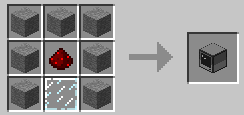
If that doesn't work, try to reinstall CC.

28 posts
Posted 06 June 2012 - 05:31 PM
Ok I figured it out.. it's not compatible with railcraft….but I mean seriously? Not compatible with railcraft?

1604 posts
Posted 06 June 2012 - 05:40 PM
I have RP, CC and Railcraft all working (also IC2 and BC, and others) maybe you did something wrong in the installation.

28 posts
Posted 06 June 2012 - 05:43 PM
My first problem was I had the CC zip in the folder, when I changed it to the actual folder, an error message on minecraft came up saying something about how something in railcraft had the same something as something in CC. When I deleted railcraft, CC worked fine. But I want Railcraft..

2447 posts
Posted 06 June 2012 - 05:48 PM
It's a simple block ID conflict - its a common thing with minecraft modding. Simply change the conflicting ID's in the config of either railcraft or ComputerCraft and it will work fine.

1604 posts
Posted 06 June 2012 - 05:49 PM
You need to change the block ids from the config (from CC or railcraft).

28 posts
Posted 06 June 2012 - 06:13 PM
Alright, I can do that. Where are the config files?

436 posts
Posted 06 June 2012 - 07:23 PM
Really?
.minecraft/config .
Look for mod_CCTurtle and mod_ComputerCraft.

28 posts
Posted 07 June 2012 - 03:54 AM
Sorry…? I just assumed they'd be in the actual mod folder.

28 posts
Posted 07 June 2012 - 03:59 AM
Also, I looked in config, changed a few ids…but it didn't work. What exactly should I be changing, just the CC ids in the config file? Also, what numberish should I change it to?

28 posts
Posted 07 June 2012 - 04:32 AM
Solved it.