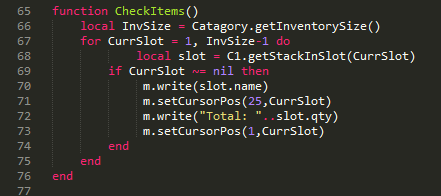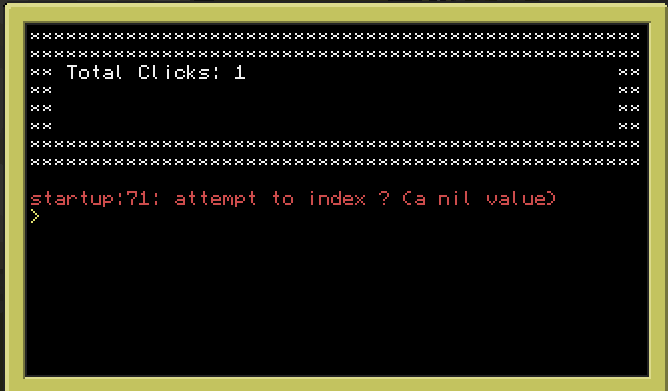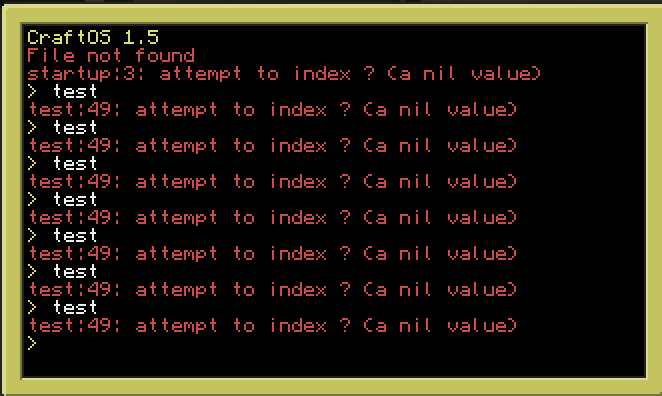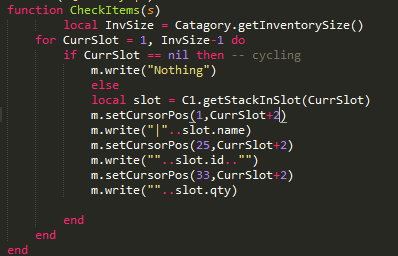The giant spots are for me to click to since i use sublime text i see the words on the side for quick moving around.
But i think having it list everything from C1 - C6 in tables/table right when it loads up would be a good idea so when someone is navigating its not just murding the computer.
os.loadAPI("button")
m = peripheral.wrap("back")
C1 = peripheral.wrap("obsidian_10") -- Basic materials
C2 = peripheral.wrap("obsidian_11") -- Machines
C3 = peripheral.wrap("obsidian_12") -- Armor / Weapons
C4 = peripheral.wrap("obsidian_13") -- Misc
C5 = peripheral.wrap("obsidian_14") -- Extra
C6 = peripheral.wrap("obsidian_15") -- Extra
Catagory = C1
m.clear()
-- ▄▄▄▄▄▄▄▄▄▄▄ ▄▄▄▄▄▄▄▄▄▄▄ ▄▄▄▄▄▄▄▄▄▄▄ ▄▄▄▄▄▄▄▄▄▄▄ ▄▄▄▄▄▄▄▄▄▄▄ ▄▄▄▄▄▄▄▄▄▄▄ ▄▄▄▄▄▄▄▄▄▄▄ ▄▄▄▄▄▄▄▄▄▄▄ ▄▄▄▄▄▄▄▄▄▄▄ ▄▄▄▄▄▄▄▄▄▄▄ ▄▄▄▄▄▄▄▄▄▄▄
--▐░░░░░░░░░░░▌▐░░░░░░░░░░░▌▐░░░░░░░░░░░▌▐░░░░░░░░░░░▌▐░░░░░░░░░░░▌▐░░░░░░░░░░░▌▐░░░░░░░░░░░▌▐░░░░░░░░░░░▌▐░░░░░░░░░░░▌▐░░░░░░░░░░░▌▐░░░░░░░░░░░▌
-- ▀▀▀▀▀▀▀▀▀▀▀ ▀▀▀▀▀▀▀▀▀▀▀ ▀▀▀▀▀▀▀▀▀▀▀ ▀▀▀▀▀▀▀▀▀▀▀ ▀▀▀▀▀▀▀▀▀▀▀ ▀▀▀▀▀▀▀▀▀▀▀ ▀▀▀▀▀▀▀▀▀▀▀ ▀▀▀▀▀▀▀▀▀▀▀ ▀▀▀▀▀▀▀▀▀▀▀ ▀▀▀▀▀▀▀▀▀▀▀ ▀▀▀▀▀▀▀▀▀▀▀
-- ▄ ▄ ▄▄▄▄▄▄▄▄▄▄▄ ▄▄▄▄▄▄▄▄▄▄▄ ▄▄▄▄▄▄▄▄▄▄▄ ▄▄▄▄▄▄▄▄▄▄▄ ▄▄▄▄▄▄▄▄▄▄ ▄ ▄▄▄▄▄▄▄▄▄▄▄ ▄▄▄▄▄▄▄▄▄▄▄
--▐░▌ ▐░▌▐░░░░░░░░░░░▌▐░░░░░░░░░░░▌▐░░░░░░░░░░░▌▐░░░░░░░░░░░▌▐░░░░░░░░░░▌ ▐░▌ ▐░░░░░░░░░░░▌▐░░░░░░░░░░░▌
-- ▐░▌ ▐░▌ ▐░█▀▀▀▀▀▀▀█░▌▐░█▀▀▀▀▀▀▀█░▌ ▀▀▀▀█░█▀▀▀▀ ▐░█▀▀▀▀▀▀▀█░▌▐░█▀▀▀▀▀▀▀█░▌▐░▌ ▐░█▀▀▀▀▀▀▀▀▀ ▐░█▀▀▀▀▀▀▀▀▀
-- ▐░▌ ▐░▌ ▐░▌ ▐░▌▐░▌ ▐░▌ ▐░▌ ▐░▌ ▐░▌▐░▌ ▐░▌▐░▌ ▐░▌ ▐░▌
-- ▐░▌ ▐░▌ ▐░█▄▄▄▄▄▄▄█░▌▐░█▄▄▄▄▄▄▄█░▌ ▐░▌ ▐░█▄▄▄▄▄▄▄█░▌▐░█▄▄▄▄▄▄▄█░▌▐░▌ ▐░█▄▄▄▄▄▄▄▄▄ ▐░█▄▄▄▄▄▄▄▄▄
-- ▐░▌ ▐░▌ ▐░░░░░░░░░░░▌▐░░░░░░░░░░░▌ ▐░▌ ▐░░░░░░░░░░░▌▐░░░░░░░░░░▌ ▐░▌ ▐░░░░░░░░░░░▌▐░░░░░░░░░░░▌
-- ▐░▌ ▐░▌ ▐░█▀▀▀▀▀▀▀█░▌▐░█▀▀▀▀█░█▀▀ ▐░▌ ▐░█▀▀▀▀▀▀▀█░▌▐░█▀▀▀▀▀▀▀█░▌▐░▌ ▐░█▀▀▀▀▀▀▀▀▀ ▀▀▀▀▀▀▀▀▀█░▌
-- ▐░▌ ▐░▌ ▐░▌ ▐░▌▐░▌ ▐░▌ ▐░▌ ▐░▌ ▐░▌▐░▌ ▐░▌▐░▌ ▐░▌ ▐░▌
-- ▐░▐░▌ ▐░▌ ▐░▌▐░▌ ▐░▌ ▄▄▄▄█░█▄▄▄▄ ▐░▌ ▐░▌▐░█▄▄▄▄▄▄▄█░▌▐░█▄▄▄▄▄▄▄▄▄ ▐░█▄▄▄▄▄▄▄▄▄ ▄▄▄▄▄▄▄▄▄█░▌
-- ▐░▌ ▐░▌ ▐░▌▐░▌ ▐░▌▐░░░░░░░░░░░▌▐░▌ ▐░▌▐░░░░░░░░░░▌ ▐░░░░░░░░░░░▌▐░░░░░░░░░░░▌▐░░░░░░░░░░░▌
-- ▀ ▀ ▀ ▀ ▀ ▀▀▀▀▀▀▀▀▀▀▀ ▀ ▀ ▀▀▀▀▀▀▀▀▀▀ ▀▀▀▀▀▀▀▀▀▀▀ ▀▀▀▀▀▀▀▀▀▀▀ ▀▀▀▀▀▀▀▀▀▀▀
Vers = "[1.0]"
FirstButtonLength = 24
ItemValue = 5
ScreenVal = "Idle"
function header()
m.setTextColor(colors.red)
m.setBackgroundColor(colors.gray)
CText("*********************",15,1,colors.red,colors.gray)
CText(" *",15,2,colors.red,colors.gray)
CText("*Noobs Shop "..Vers,15,2,colors.red,colors.gray)
CText(" *",15,3,colors.red,colors.gray)
CText("*Currently: "..ScreenVal,15,3,colors.red,colors.gray)
CText("*********************",15,4,colors.red,colors.gray)
m.setBackgroundColor(colors.black)
end
function CText(text,x,y,color,background)
m.setBackgroundColor(background)
m.setTextColor(color)
m.setCursorPos(x,y)
m.write(text)
end
-- ▄▄▄▄▄▄▄▄▄▄▄ ▄▄▄▄▄▄▄▄▄▄▄ ▄▄▄▄▄▄▄▄▄▄▄ ▄▄▄▄▄▄▄▄▄▄▄ ▄▄▄▄▄▄▄▄▄▄▄ ▄▄▄▄▄▄▄▄▄▄▄ ▄▄▄▄▄▄▄▄▄▄▄ ▄▄▄▄▄▄▄▄▄▄▄ ▄▄▄▄▄▄▄▄▄▄▄ ▄▄▄▄▄▄▄▄▄▄▄ ▄▄▄▄▄▄▄▄▄▄▄
--▐░░░░░░░░░░░▌▐░░░░░░░░░░░▌▐░░░░░░░░░░░▌▐░░░░░░░░░░░▌▐░░░░░░░░░░░▌▐░░░░░░░░░░░▌▐░░░░░░░░░░░▌▐░░░░░░░░░░░▌▐░░░░░░░░░░░▌▐░░░░░░░░░░░▌▐░░░░░░░░░░░▌
-- ▀▀▀▀▀▀▀▀▀▀▀ ▀▀▀▀▀▀▀▀▀▀▀ ▀▀▀▀▀▀▀▀▀▀▀ ▀▀▀▀▀▀▀▀▀▀▀ ▀▀▀▀▀▀▀▀▀▀▀ ▀▀▀▀▀▀▀▀▀▀▀ ▀▀▀▀▀▀▀▀▀▀▀ ▀▀▀▀▀▀▀▀▀▀▀ ▀▀▀▀▀▀▀▀▀▀▀ ▀▀▀▀▀▀▀▀▀▀▀ ▀▀▀▀▀▀▀▀▀▀▀
-- ▄▄▄▄▄▄▄▄▄▄▄ ▄▄▄▄▄▄▄▄▄▄▄ ▄▄▄▄▄▄▄▄▄▄▄ ▄▄▄▄▄▄▄▄▄▄▄ ▄▄▄▄▄▄▄▄▄▄▄ ▄▄▄▄▄▄▄▄▄▄▄ ▄▄ ▄ ▄▄▄▄▄▄▄▄▄▄▄
--▐░░░░░░░░░░░▌▐░░░░░░░░░░░▌▐░░░░░░░░░░░▌▐░░░░░░░░░░░▌▐░░░░░░░░░░░▌▐░░░░░░░░░░░▌▐░░▌ ▐░▌▐░░░░░░░░░░░▌
--▐░█▀▀▀▀▀▀▀▀▀ ▐░█▀▀▀▀▀▀▀▀▀ ▐░█▀▀▀▀▀▀▀▀▀ ▀▀▀▀█░█▀▀▀▀ ▀▀▀▀█░█▀▀▀▀ ▐░█▀▀▀▀▀▀▀█░▌▐░▌░▌ ▐░▌▐░█▀▀▀▀▀▀▀▀▀
--▐░▌ ▐░▌ ▐░▌ ▐░▌ ▐░▌ ▐░▌ ▐░▌▐░▌▐░▌ ▐░▌▐░▌
--▐░█▄▄▄▄▄▄▄▄▄ ▐░█▄▄▄▄▄▄▄▄▄ ▐░▌ ▐░▌ ▐░▌ ▐░▌ ▐░▌▐░▌ ▐░▌ ▐░▌▐░█▄▄▄▄▄▄▄▄▄
--▐░░░░░░░░░░░▌▐░░░░░░░░░░░▌▐░▌ ▐░▌ ▐░▌ ▐░▌ ▐░▌▐░▌ ▐░▌ ▐░▌▐░░░░░░░░░░░▌
-- ▀▀▀▀▀▀▀▀▀█░▌▐░█▀▀▀▀▀▀▀▀▀ ▐░▌ ▐░▌ ▐░▌ ▐░▌ ▐░▌▐░▌ ▐░▌ ▐░▌ ▀▀▀▀▀▀▀▀▀█░▌
-- ▐░▌▐░▌ ▐░▌ ▐░▌ ▐░▌ ▐░▌ ▐░▌▐░▌ ▐░▌▐░▌ ▐░▌
-- ▄▄▄▄▄▄▄▄▄█░▌▐░█▄▄▄▄▄▄▄▄▄ ▐░█▄▄▄▄▄▄▄▄▄ ▐░▌ ▄▄▄▄█░█▄▄▄▄ ▐░█▄▄▄▄▄▄▄█░▌▐░▌ ▐░▐░▌ ▄▄▄▄▄▄▄▄▄█░▌
--▐░░░░░░░░░░░▌▐░░░░░░░░░░░▌▐░░░░░░░░░░░▌ ▐░▌ ▐░░░░░░░░░░░▌▐░░░░░░░░░░░▌▐░▌ ▐░░▌▐░░░░░░░░░░░▌
-- ▀▀▀▀▀▀▀▀▀▀▀ ▀▀▀▀▀▀▀▀▀▀▀ ▀▀▀▀▀▀▀▀▀▀▀ ▀ ▀▀▀▀▀▀▀▀▀▀▀ ▀▀▀▀▀▀▀▀▀▀▀ ▀ ▀▀ ▀▀▀▀▀▀▀▀▀▀▀
function CheckItems()
m.setBackgroundColor(colors.red)
local InvSize = Catagory.getInventorySize()
for CurrSlot = 1, InvSize-1 do --Checking slots
local slot = C1.getStackInSlot(CurrSlot)
if slot ~= nil then -- Slots with stuff in them
m.setBackgroundColor(colors.red)
m.write(slot.name.." QTY: "..slot.qty)
end
end
end
function NewItem(itemname,itemvar,xmin,price) -- Constructor for Items
m.setTextColor(colors.red)
m.setBackgroundColor(colors.gray)
itemvar = 0
ItemYStart = ItemYStart + 1
ymax = 1
xmax = 20
price = ("$"..price)
m.setTextColor(colors.black)
m.setCursorPos(xmin,ItemYStart)
m.write(" "..itemvar.." ("..price.."/Ea)")
m.setTextColor(colors.red)
m.setCursorPos(xmin,ItemYStart)
m.write(itemname..": ")
end
function BuyBasicMaterialsList() -- All Basic Materials
NewItem("Sand",Sand,2,100)
NewItem("Sandstone",Sandstone,2,100)
NewItem("Cobble Stone",CobbleStone,2,100)
NewItem("Stone",Stone,2,100)
NewItem("Grass", Grass,2,100)
NewItem("Dirt",Dirt,2,100)
NewItem("Oak log",Olog,2,100)
NewItem("Spruce Log",Slog,2,100)
NewItem("Maple Log",Mlog,2,100)
NewItem("Jungle Log",Jlog,2,100)
NewItem("Wooden Planks",Planks,2,100)
end
function BuyMachinesList()
NewItem("MFSU",MFSU,2,100)
end
function BuyArmorWeaponList()
NewItem("Nano Chestplate",NanoChest,2,100)
end
function BuyMiscList()
NewItem("Wooden Fence",WoodFence,2,100)
end
-- ▄▄▄▄▄▄▄▄▄▄▄ ▄▄▄▄▄▄▄▄▄▄▄ ▄▄▄▄▄▄▄▄▄▄▄ ▄▄▄▄▄▄▄▄▄▄▄ ▄▄▄▄▄▄▄▄▄▄▄ ▄▄▄▄▄▄▄▄▄▄▄ ▄▄▄▄▄▄▄▄▄▄▄ ▄▄▄▄▄▄▄▄▄▄▄ ▄▄▄▄▄▄▄▄▄▄▄ ▄▄▄▄▄▄▄▄▄▄▄ ▄▄▄▄▄▄▄▄▄▄▄
--▐░░░░░░░░░░░▌▐░░░░░░░░░░░▌▐░░░░░░░░░░░▌▐░░░░░░░░░░░▌▐░░░░░░░░░░░▌▐░░░░░░░░░░░▌▐░░░░░░░░░░░▌▐░░░░░░░░░░░▌▐░░░░░░░░░░░▌▐░░░░░░░░░░░▌▐░░░░░░░░░░░▌
-- ▀▀▀▀▀▀▀▀▀▀▀ ▀▀▀▀▀▀▀▀▀▀▀ ▀▀▀▀▀▀▀▀▀▀▀ ▀▀▀▀▀▀▀▀▀▀▀ ▀▀▀▀▀▀▀▀▀▀▀ ▀▀▀▀▀▀▀▀▀▀▀ ▀▀▀▀▀▀▀▀▀▀▀ ▀▀▀▀▀▀▀▀▀▀▀ ▀▀▀▀▀▀▀▀▀▀▀ ▀▀▀▀▀▀▀▀▀▀▀ ▀▀▀▀▀▀▀▀▀▀▀
-- ▄▄▄▄▄▄▄▄▄▄▄ ▄▄▄▄▄▄▄▄▄▄▄ ▄▄▄▄▄▄▄▄▄▄▄ ▄▄▄▄▄▄▄▄▄▄▄ ▄▄▄▄▄▄▄▄▄▄▄ ▄▄ ▄ ▄▄▄▄▄▄▄▄▄▄▄
--▐░░░░░░░░░░░▌▐░░░░░░░░░░░▌▐░░░░░░░░░░░▌▐░░░░░░░░░░░▌▐░░░░░░░░░░░▌▐░░▌ ▐░▌▐░░░░░░░░░░░▌
--▐░█▀▀▀▀▀▀▀▀▀ ▐░█▀▀▀▀▀▀▀▀▀ ▐░█▀▀▀▀▀▀▀█░▌▐░█▀▀▀▀▀▀▀▀▀ ▐░█▀▀▀▀▀▀▀▀▀ ▐░▌░▌ ▐░▌▐░█▀▀▀▀▀▀▀▀▀
--▐░▌ ▐░▌ ▐░▌ ▐░▌▐░▌ ▐░▌ ▐░▌▐░▌ ▐░▌▐░▌
--▐░█▄▄▄▄▄▄▄▄▄ ▐░▌ ▐░█▄▄▄▄▄▄▄█░▌▐░█▄▄▄▄▄▄▄▄▄ ▐░█▄▄▄▄▄▄▄▄▄ ▐░▌ ▐░▌ ▐░▌▐░█▄▄▄▄▄▄▄▄▄
--▐░░░░░░░░░░░▌▐░▌ ▐░░░░░░░░░░░▌▐░░░░░░░░░░░▌▐░░░░░░░░░░░▌▐░▌ ▐░▌ ▐░▌▐░░░░░░░░░░░▌
-- ▀▀▀▀▀▀▀▀▀█░▌▐░▌ ▐░█▀▀▀▀█░█▀▀ ▐░█▀▀▀▀▀▀▀▀▀ ▐░█▀▀▀▀▀▀▀▀▀ ▐░▌ ▐░▌ ▐░▌ ▀▀▀▀▀▀▀▀▀█░▌
-- ▐░▌▐░▌ ▐░▌ ▐░▌ ▐░▌ ▐░▌ ▐░▌ ▐░▌▐░▌ ▐░▌
-- ▄▄▄▄▄▄▄▄▄█░▌▐░█▄▄▄▄▄▄▄▄▄ ▐░▌ ▐░▌ ▐░█▄▄▄▄▄▄▄▄▄ ▐░█▄▄▄▄▄▄▄▄▄ ▐░▌ ▐░▐░▌ ▄▄▄▄▄▄▄▄▄█░▌
--▐░░░░░░░░░░░▌▐░░░░░░░░░░░▌▐░▌ ▐░▌▐░░░░░░░░░░░▌▐░░░░░░░░░░░▌▐░▌ ▐░░▌▐░░░░░░░░░░░▌
-- ▀▀▀▀▀▀▀▀▀▀▀ ▀▀▀▀▀▀▀▀▀▀▀ ▀ ▀ ▀▀▀▀▀▀▀▀▀▀▀ ▀▀▀▀▀▀▀▀▀▀▀ ▀ ▀▀ ▀▀▀▀▀▀▀▀▀▀▀
function TerminalScreen()
term.setCursorPos(1,1)
term.write("***************************************************")
term.setCursorPos(1,2)
term.write("***************************************************")
term.setCursorPos(1,7)
term.write("***************************************************")
term.setCursorPos(1,8)
term.write("***************************************************")
for val = 3,7 do
term.setCursorPos(1,val)
term.write("**")
term.setCursorPos(50,val)
term.write("**")
end
end
function TermUpdate()
term.setCursorPos(3,3)
term.write(" Rainbow Text Total: "..what)
term.setCursorPos(1,10)
end
function BuyScreen()
ItemYStart = ItemValue
m.setBackgroundColor(colors.black)
ScreenVal = "Buying"
button.clearTable()
m.setTextColor(colors.black)
m.setBackgroundColor(colors.black)
BuySections()
back1()
button.screen()
header()
end
function SellScreen()
ItemYStart = ItemValue
ScreenVal = "Selling"
button.clearTable()
m.setTextColor(colors.black)
m.setBackgroundColor(colors.black)
SellSections()
back3()
button.screen()
header()
end
function StartScreen()
ScreenVal = "Idle"
ItemYStart = ItemValue
m.setTextColor(colors.black)
m.setBackgroundColor(colors.black)
button.clearTable()
header()
m.setTextColor(colors.black)
button.setTable("Buy Items",BuyScreen,15,35,7,9,colors.red,colors.gray)
button.setTable("Sell Items",SellScreen,15,35,11,13,colors.red,colors.gray)
button.screen()
end
-- fillSECTION used to load the screen
-- fillSECTION used to load the screen
-- fillSECTION used to load the screen
function fillMaterials() -- Materials
Catagory = C1
ItemYStart = ItemValue
m.setTextColor(colors.red)
button.clearTable()
back2()
if ScreenVal == "Buying" then
CheckItems()
--print("Basic Materials [Buying]")
--BuyBasicMaterialsList()
elseif ScreenVal == "Selling" then
print("Basic Materials [Selling]")
SellBasicMaterialsList()
end
button.screen()
header()
end
function fillMachines() -- Machines
ItemYStart = ItemValue
button.clearTable()
back2()
if ScreenVal == "Buying" then
print("Machines [Buying]")
BuyMachinesList()
elseif ScreenVal == "Selling" then
print("Machines [Selling]")
SellMachinesList()
end
button.screen()
header()
end
function fillArmorWeapon() -- Armor or Weapons
ItemYStart = ItemValue
button.clearTable()
m.setBackgroundColor(colors.black)
back2()
if ScreenVal == "Buying" then
print("Armor / Weapons [Buying]")
BuyArmorWeaponList()
elseif ScreenVal == "Selling" then
print("Armor / Weapons [Selling]")
SellArmorWeapons()
end
button.screen()
header()
end
function fillMisc() -- Misc stuff
ItemYStart = ItemValue
button.clearTable()
back2()
if ScreenVal == "Buying" then
print("Misc [Buying]")
BuyMisc()
elseif ScreenVal == "Selling" then
print("Misc [Selling]")
SellMisc()
end
button.screen()
header()
end
-- ▄▄▄▄▄▄▄▄▄▄▄ ▄▄▄▄▄▄▄▄▄▄▄ ▄▄▄▄▄▄▄▄▄▄▄ ▄▄▄▄▄▄▄▄▄▄▄ ▄▄▄▄▄▄▄▄▄▄▄ ▄▄▄▄▄▄▄▄▄▄▄ ▄▄▄▄▄▄▄▄▄▄▄ ▄▄▄▄▄▄▄▄▄▄▄ ▄▄▄▄▄▄▄▄▄▄▄ ▄▄▄▄▄▄▄▄▄▄▄ ▄▄▄▄▄▄▄▄▄▄▄
--▐░░░░░░░░░░░▌▐░░░░░░░░░░░▌▐░░░░░░░░░░░▌▐░░░░░░░░░░░▌▐░░░░░░░░░░░▌▐░░░░░░░░░░░▌▐░░░░░░░░░░░▌▐░░░░░░░░░░░▌▐░░░░░░░░░░░▌▐░░░░░░░░░░░▌▐░░░░░░░░░░░▌
-- ▀▀▀▀▀▀▀▀▀▀▀ ▀▀▀▀▀▀▀▀▀▀▀ ▀▀▀▀▀▀▀▀▀▀▀ ▀▀▀▀▀▀▀▀▀▀▀ ▀▀▀▀▀▀▀▀▀▀▀ ▀▀▀▀▀▀▀▀▀▀▀ ▀▀▀▀▀▀▀▀▀▀▀ ▀▀▀▀▀▀▀▀▀▀▀ ▀▀▀▀▀▀▀▀▀▀▀ ▀▀▀▀▀▀▀▀▀▀▀ ▀▀▀▀▀▀▀▀▀▀▀
-- ▄▄▄▄▄▄▄▄▄▄ ▄ ▄ ▄▄▄▄▄▄▄▄▄▄▄ ▄▄▄▄▄▄▄▄▄▄▄ ▄▄▄▄▄▄▄▄▄▄▄ ▄▄ ▄ ▄▄▄▄▄▄▄▄▄▄▄
--▐░░░░░░░░░░▌ ▐░▌ ▐░▌▐░░░░░░░░░░░▌▐░░░░░░░░░░░▌▐░░░░░░░░░░░▌▐░░▌ ▐░▌▐░░░░░░░░░░░▌
--▐░█▀▀▀▀▀▀▀█░▌▐░▌ ▐░▌ ▀▀▀▀█░█▀▀▀▀ ▀▀▀▀█░█▀▀▀▀ ▐░█▀▀▀▀▀▀▀█░▌▐░▌░▌ ▐░▌▐░█▀▀▀▀▀▀▀▀▀
--▐░▌ ▐░▌▐░▌ ▐░▌ ▐░▌ ▐░▌ ▐░▌ ▐░▌▐░▌▐░▌ ▐░▌▐░▌
--▐░█▄▄▄▄▄▄▄█░▌▐░▌ ▐░▌ ▐░▌ ▐░▌ ▐░▌ ▐░▌▐░▌ ▐░▌ ▐░▌▐░█▄▄▄▄▄▄▄▄▄
--▐░░░░░░░░░░▌ ▐░▌ ▐░▌ ▐░▌ ▐░▌ ▐░▌ ▐░▌▐░▌ ▐░▌ ▐░▌▐░░░░░░░░░░░▌
--▐░█▀▀▀▀▀▀▀█░▌▐░▌ ▐░▌ ▐░▌ ▐░▌ ▐░▌ ▐░▌▐░▌ ▐░▌ ▐░▌ ▀▀▀▀▀▀▀▀▀█░▌
--▐░▌ ▐░▌▐░▌ ▐░▌ ▐░▌ ▐░▌ ▐░▌ ▐░▌▐░▌ ▐░▌▐░▌ ▐░▌
--▐░█▄▄▄▄▄▄▄█░▌▐░█▄▄▄▄▄▄▄█░▌ ▐░▌ ▐░▌ ▐░█▄▄▄▄▄▄▄█░▌▐░▌ ▐░▐░▌ ▄▄▄▄▄▄▄▄▄█░▌
--▐░░░░░░░░░░▌ ▐░░░░░░░░░░░▌ ▐░▌ ▐░▌ ▐░░░░░░░░░░░▌▐░▌ ▐░░▌▐░░░░░░░░░░░▌
-- ▀▀▀▀▀▀▀▀▀▀ ▀▀▀▀▀▀▀▀▀▀▀ ▀ ▀ ▀▀▀▀▀▀▀▀▀▀▀ ▀ ▀▀ ▀▀▀▀▀▀▀▀▀▀▀
function BuySections()
button.setTable("Basic Materials", BuyBasicMaterials, 2,FirstButtonLength,6,8,colors.red,colors.gray)
button.setTable("Machines", BuyMachines, 2,FirstButtonLength,10,12,colors.red,colors.gray)
button.setTable("Armor / Weapons", BuyArmorWeapons,26,FirstButtonLength*2,6,8,colors.red,colors.gray)
button.setTable("Misc", BuyMisc,26, FirstButtonLength*2,10,12,colors.red,colors.gray)
end
function SellSections()
button.setTable("Basic Materials", SellBasicMaterials, 2,FirstButtonLength,6,8,colors.red,colors.gray)
button.setTable("Machines", SellMachines, 2,FirstButtonLength,10,12,colors.red,colors.gray)
button.setTable("Armor / Weapons", SellArmorWeapons,26,FirstButtonLength*2,6,8,colors.red,colors.gray)
button.setTable("Misc", SellMisc,26, FirstButtonLength*2,10,12,colors.red,colors.gray)
end
function BuyBasicMaterials()
button.flash("Basic Materials")
fillMaterials()
end
function BuyArmorWeapons()
button.flash("Armor / Weapons")
fillArmorWeapon()
end
function BuyMachines()
button.flash("Machines")
fillMachines()
end
function BuyMisc()
button.flash("Misc")
fillMisc()
end
function SellBasicMaterials()
button.flash("Basic Materials")
fillMaterials()
end
function SellArmorWeapons()
button.flash("Armor / Weapons")
fillArmorWeapon()
end
function SellMachines()
button.flash("Machines")
fillMachines()
end
function SellMisc()
--button.flash("Misc")
fillMisc()
end
function basicfunc()
print("I don't do anything yet.. but someday I might.")
end
function back1()
m.setTextColor(colors.black)
m.setBackgroundColor(colors.black)
button.setTable("Back",StartScreen,44,50,1,1,colors.red,colors.gray)
button.setTable("Done",StartScreen,44,50,2,2,colors.red,colors.gray)
button.screen()
m.setBackgroundColor(colors.black)
end
function back2()
m.setTextColor(colors.black)
m.setBackgroundColor(colors.black)
button.setTable("Back",BuyScreen,44,50,1,1,colors.red,colors.gray)
button.setTable("Done",StartScreen,44,50,2,2,colors.red,colors.gray)
button.screen()
m.setBackgroundColor(colors.black)
end
function back3()
m.setTextColor(colors.black)
m.setBackgroundColor(colors.black)
button.setTable("Back",SellScreen,44,50,1,1,colors.red,colors.gray)
button.setTable("Done",StartScreen,44,50,2,2,colors.red,colors.gray)
button.screen()
m.setBackgroundColor(colors.black)
end
-- ▄▄▄▄▄▄▄▄▄▄▄ ▄▄▄▄▄▄▄▄▄▄▄ ▄▄▄▄▄▄▄▄▄▄▄ ▄▄▄▄▄▄▄▄▄▄▄ ▄▄▄▄▄▄▄▄▄▄▄ ▄▄▄▄▄▄▄▄▄▄▄ ▄▄▄▄▄▄▄▄▄▄▄ ▄▄▄▄▄▄▄▄▄▄▄ ▄▄▄▄▄▄▄▄▄▄▄ ▄▄▄▄▄▄▄▄▄▄▄ ▄▄▄▄▄▄▄▄▄▄▄
--▐░░░░░░░░░░░▌▐░░░░░░░░░░░▌▐░░░░░░░░░░░▌▐░░░░░░░░░░░▌▐░░░░░░░░░░░▌▐░░░░░░░░░░░▌▐░░░░░░░░░░░▌▐░░░░░░░░░░░▌▐░░░░░░░░░░░▌▐░░░░░░░░░░░▌▐░░░░░░░░░░░▌
-- ▀▀▀▀▀▀▀▀▀▀▀ ▀▀▀▀▀▀▀▀▀▀▀ ▀▀▀▀▀▀▀▀▀▀▀ ▀▀▀▀▀▀▀▀▀▀▀ ▀▀▀▀▀▀▀▀▀▀▀ ▀▀▀▀▀▀▀▀▀▀▀ ▀▀▀▀▀▀▀▀▀▀▀ ▀▀▀▀▀▀▀▀▀▀▀ ▀▀▀▀▀▀▀▀▀▀▀ ▀▀▀▀▀▀▀▀▀▀▀ ▀▀▀▀▀▀▀▀▀▀▀
function getClick()
event,side,x,y = os.pullEvent("monitor_touch")
button.checkxy(x,y)
button.checkxy(1,1)
end
function Start()
term.clear()
TerminalScreen()
StartScreen()
end
Start()
TotalClicks = 0
num = 0
while num == 0 do
term.setCursorPos(3,3)
term.write(" Total Clicks: "..TotalClicks)
term.setCursorPos(1,10)
getClick()
TotalClicks = TotalClicks + 1
end