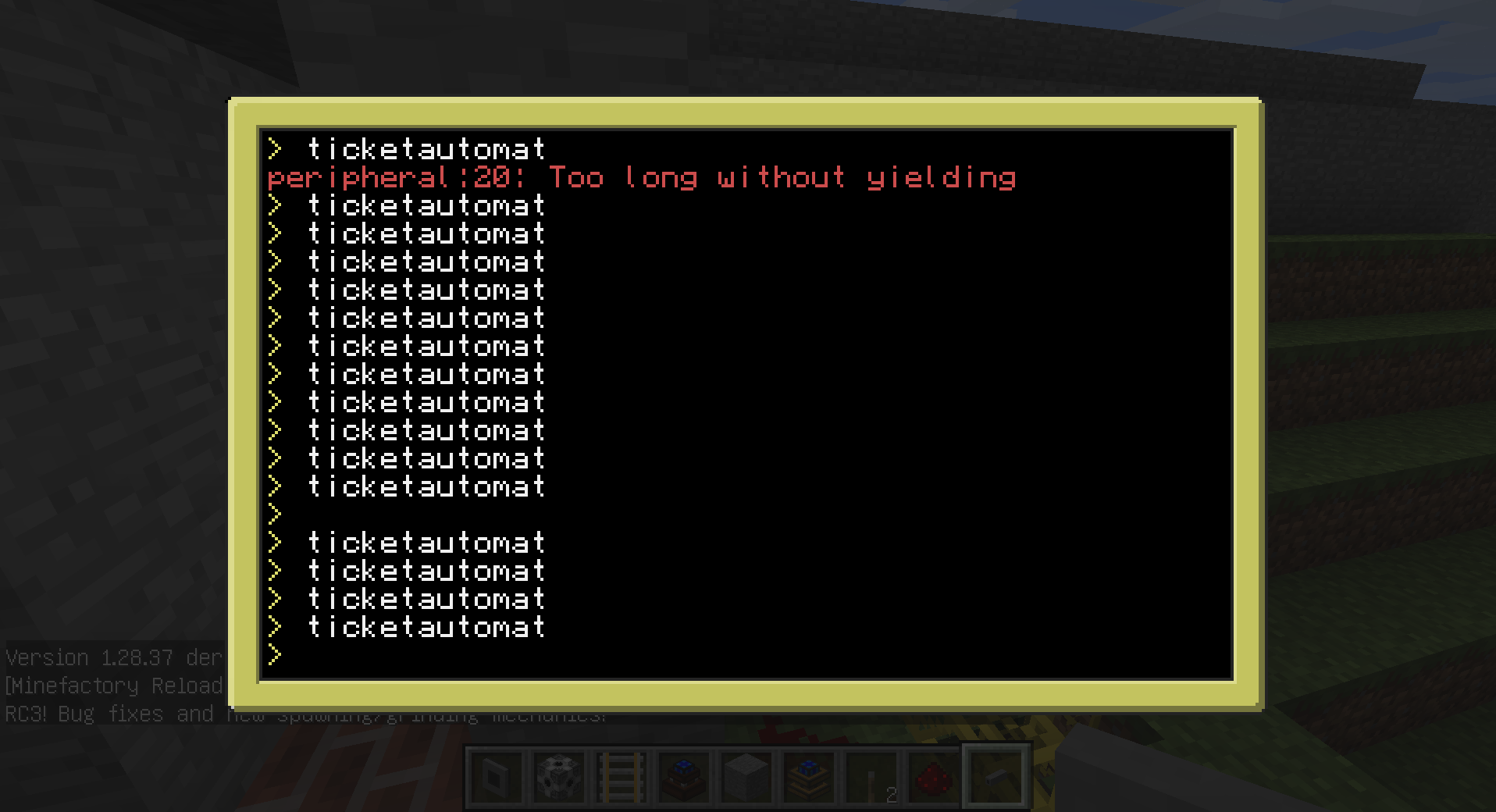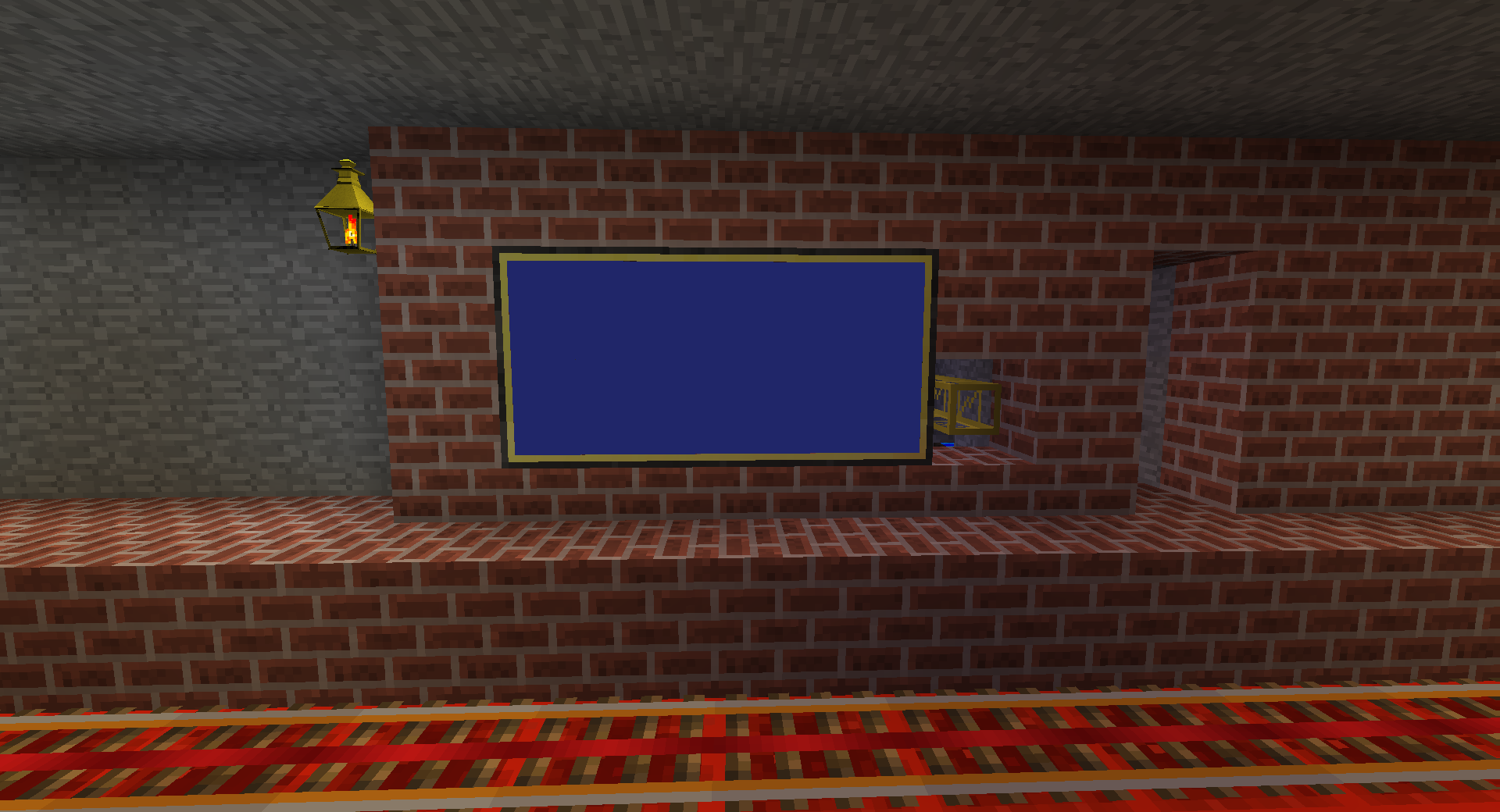at first i apologize me for my bad English.
I'm a PHP IT Student so i can Programming some awesome Stuff but now i need help in lua.
i got very angry Yesterday because of my Computercraft Ticket system.
I want the following :
There are 2 Options where you can go : Neuss and Duesseldorf.
I want that you can press the destination with the right mouse button and you have to take into a chest 2 gold bares. after this an item detector take a redstone signal out an the ticket will be printed.
that's the idea.
So this is my script until now. My Problem is that if i click on the monitor the ticket will imidently printed.
maybe you have some ideas?
shell.run("clear")
local mon = peripheral.wrap('monitor_3')
local station1 = "Neuss"
local station2 = "Duesseldorf"
local p = peripheral.wrap("back")
local choice = 0
function Rahmen()
term.setBackgroundColor(colors.blue)
term.setCursorPos(1,4)
mon.write ("Wohin solls gehen?")
term.setCursorPos(2,6)
mon.write ("Neuss")
term.setCursorPos(3,8)
mon.write("Duesseldorf")
end
function eingabe ()
while choice < 1 do
event,side,x,y =os.pullEvent()
if event == "monitor_touch" then
if x == 1 and y == 6 then
term.clear()
term.setCursorPos(1,1)
choice = choice + 1
mon.write("Bitte 2 Gold einwerfen")
while true do
os.pullEvent("redstone")
if rs.getInput("right") then
break
end
end
end
term.clear()
p.createTicket (station1)
mon.write ("Vielen Dank")
sleep(5)
term.clear()
end
if x == 1 and y == 8 then
choice = choice + 1
mon.write("Bitte 2 Gold einwerfen")
while true do
os.pullEvent("redstone")
if rs.getInput("right") then
break
end
end
term.clear()
p.createTicket (station2)
mon.write ("Vielen Dank")
sleep (5)
term.clear()
end
end
end
if choice == 1 then
choice = 0
end
while true do
Rahmen()
eingabe()
end



 My Problem is not the Manual machine The Script seems the fail.
My Problem is not the Manual machine The Script seems the fail. Its not Formated how i tiped it into the listing (do it call listing in lua?)
Its not Formated how i tiped it into the listing (do it call listing in lua?)