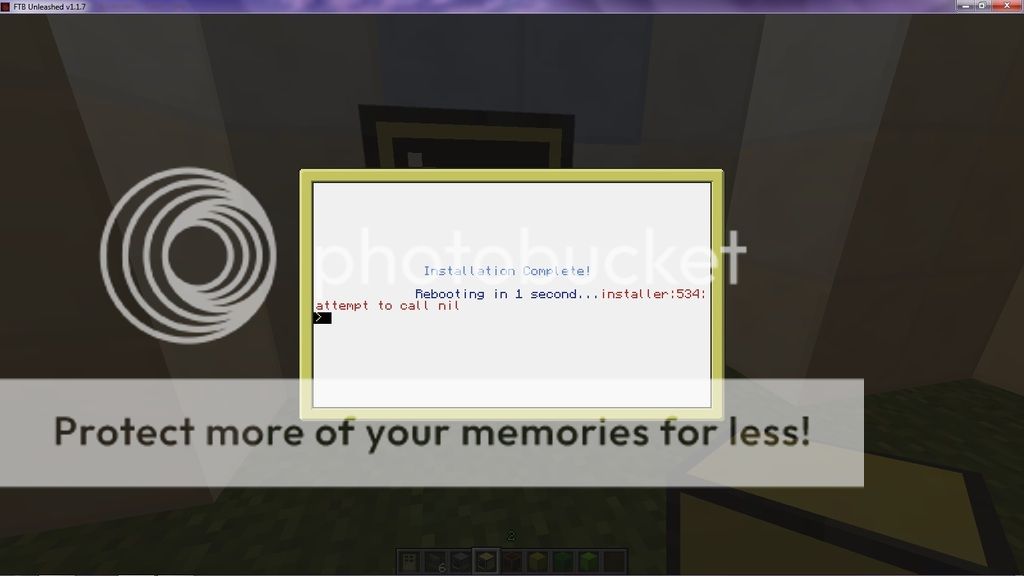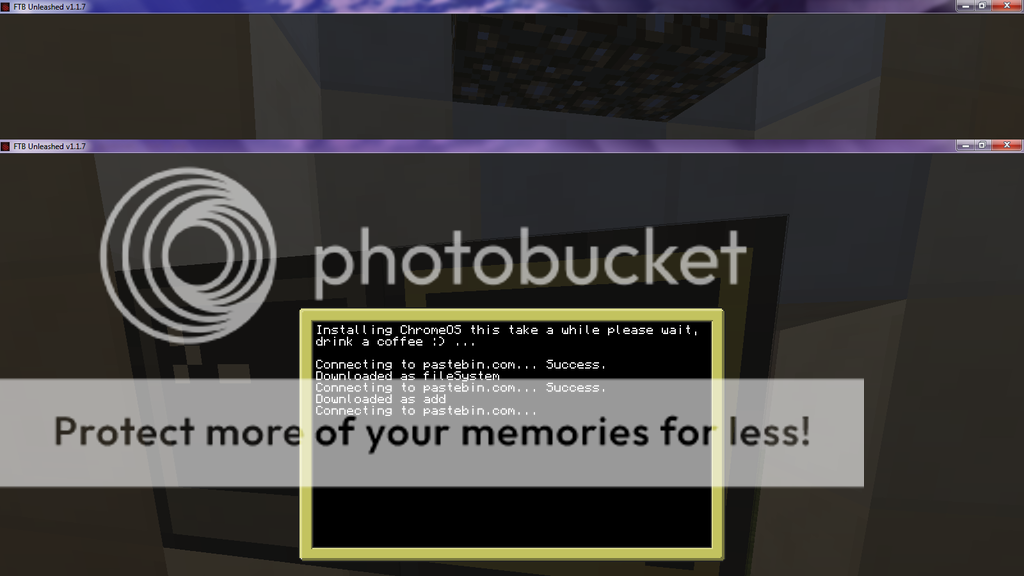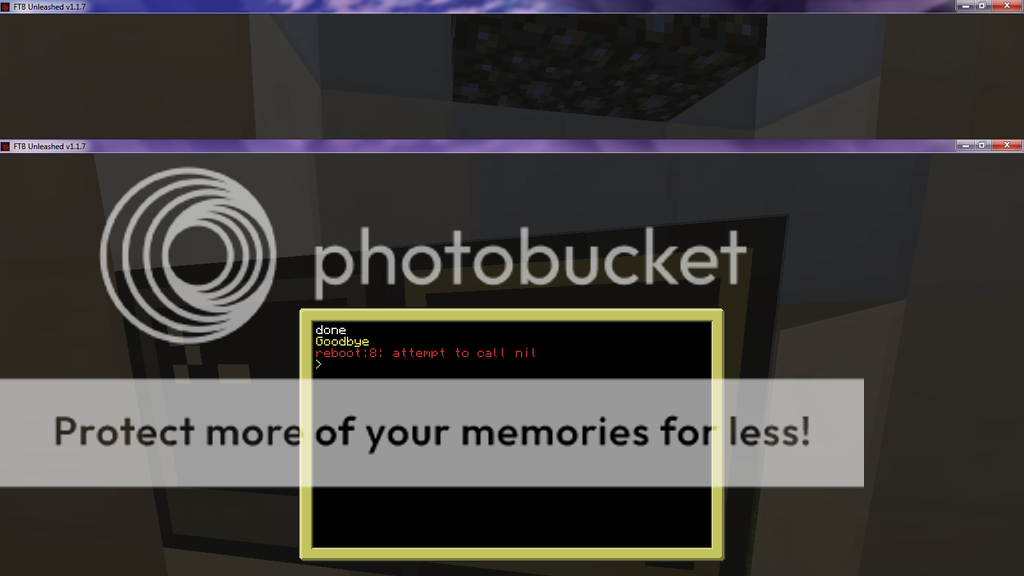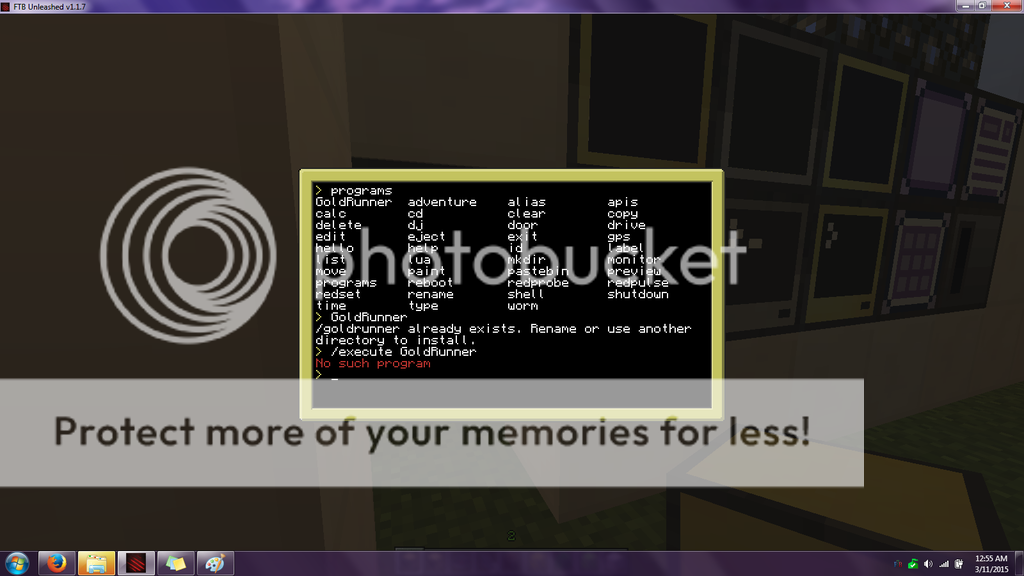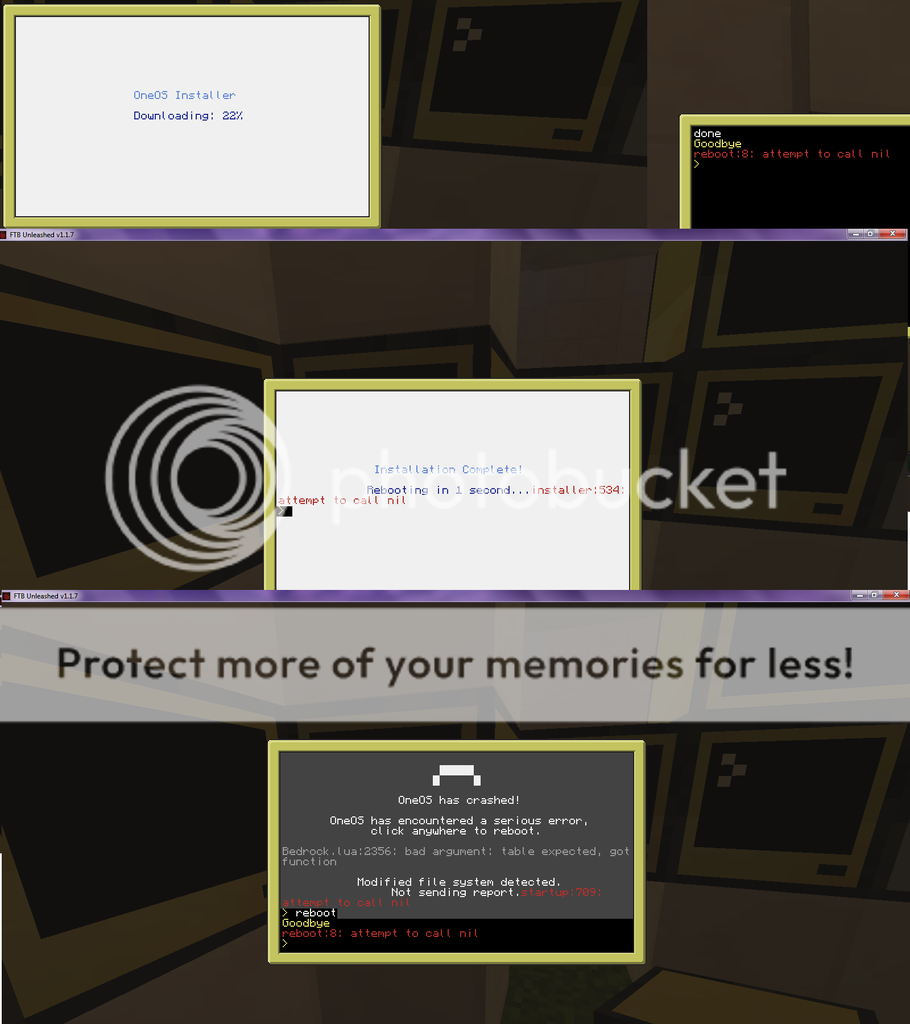Alright, for "quick" reference,
this is presumably the readme being referred to, and no, resource packs aren't an option.
These are the steps I'd suggest:
1) Install ComputerCraft normally, place a couple of computers at spawn (or anywhere else that's chunkloaded) and attach a wireless modem to each. Type "id" into their command prompts, note down the numbers this gives you - these'll probably be 0 and 1. Ideally, fence these systems off with bedrock or similar.
2) Shut down the server, go to your server's mods folder, locate ComputerCraft-1.53.zip and extract it to a folder called "ComputerCraft" (exact name is important - don't use "ComputerCraft-1.53"). Delete the original zip.
3) In mods\ComputerCraft\lua\rom\programs, merge the "turtle" and "computer" folders from the
repository.
4) Replace mods\ComputerCraft\lua\rom\startup with
this. Ensure that the "serverID" mentioned up the top of the file, and at line 49, matches the first ID number you obtained at step 1. Ensure that the "chatServerID" mentioned up the top of the file, and at line 51, matches the second.
Then edit the top of mods\ComputerCraft\lua\rom\programs\computer\XoXOS with the same values, then line 28 of XoXOSLS. Repeat with XoXOS in the turtle folder.
5) Create a file called "XoXUsers", type your desired username into it. Create another file called "XoXPasss", type a password (one you
do not use for anything else) into it. Stick these files into world\computer\<id>, where <id> is the first ID number you recorded - eg, world\computer\0.
6) Set the "modem_range" and "modem_rangeDuringStorm" values in config\ComputerCraft.cfg to 6400000.
7) Start the server, see if it catches fire, don't blame me if it does. :P/>
I recommend testing the above on a single-player world first - see if you can "break" it there before your users use it to "break" things in the live world.
Bear in mind that the license for ComputerCraft forbids distributing modified releases. Nor do your users have to perform any of the steps listed above for this to work - they need only install the regular non-modified ComputerCraft archive in the usual manner in order to see your changes take effect.