This is a read-only snapshot of the ComputerCraft forums,
taken in April 2020.

Reboot and Shutdown
Started by DeclipZ, 02 April 2015 - 01:26 PMPosted 02 April 2015 - 03:26 PM
Hi! I've got a question: can I change string "Goodbye." in Shutdown and Reboot function?
Posted 02 April 2015 - 03:45 PM
There is no string in os.shutdown nor os.reboot, however the "shutdown" and "reboot" programs (which are not normally editable). You could create your own shutdown or reboot program very easily, something like this:
print( "Goodbye." )
sleep( 5 )
os.shutdown()
Posted 02 April 2015 - 04:20 PM
For not spamming a new topics I write here.
How can I do special field for text? Like a registration.
If it is possible write a example code :)/>
How can I do special field for text? Like a registration.
If it is possible write a example code :)/>
Posted 02 April 2015 - 04:29 PM
What do you mean? Something like password? If yes then use this
PassInput = read()
If passInpit == standartpass then
Do something
End
PassInput = read()
If passInpit == standartpass then
Do something
End
Posted 02 April 2015 - 04:53 PM
For not spamming a new topics I write here.
How can I do special field for text? Like a registration.
If it is possible write a example code :)/>/>
Try this: (this will make username visible and password be *):
print("Username:")
local username = read()
print("Password:")
local password = read("*")
Posted 02 April 2015 - 06:30 PM
I think danny managed to explain in a better way what I was trying to explain.
Posted 02 April 2015 - 06:38 PM
Srry for my bad english. I did not mean that you recommend for me.
Something like this, but in CC:
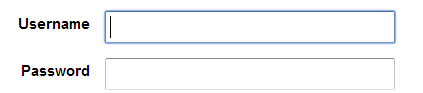
When I left-click on "field", I can write a text, password or username. I see something like that in CC, but I don't see a code
Something like this, but in CC:
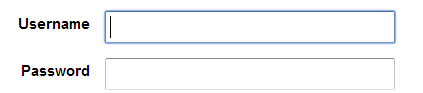
When I left-click on "field", I can write a text, password or username. I see something like that in CC, but I don't see a code
Edited on 02 April 2015 - 04:38 PM
Posted 02 April 2015 - 07:01 PM
To give a better explanation, you have to code that directly into your script. You can pull mouse_click events to check if the field is selected or not, key events to check for tab/return, and char events for letters/numbers/symbols. Then it's a simple issue of keeping track of what they've typed in a string, rendering appropriate bits of the string in the text field, and moving the cursor.
A good way to figure out some of this is to simply read the source code for "read()"
Note: I wouldn't recommend writing this from scratch if you don't have a good knowledge of Lua or CC. It may be easier to use an API written by someone else.
A good way to figure out some of this is to simply read the source code for "read()"
Spoiler
function read( _sReplaceChar, _tHistory, _fnComplete )
term.setCursorBlink( true )
local sLine = ""
local nHistoryPos
local nPos = 0
if _sReplaceChar then
_sReplaceChar = string.sub( _sReplaceChar, 1, 1 )
end
local tCompletions
local nCompletion
local function recomplete()
if _fnComplete and nPos == string.len(sLine) then
tCompletions = _fnComplete( sLine )
if tCompletions and #tCompletions > 0 then
nCompletion = 1
else
nCompletion = nil
end
else
tCompletions = nil
nCompletion = nil
end
end
local w = term.getSize()
local sx = term.getCursorPos()
local function redraw( _bClear )
local nScroll = 0
if sx + nPos >= w then
nScroll = (sx + nPos) - w
end
local cx,cy = term.getCursorPos()
term.setCursorPos( sx, cy )
local sReplace = (_bClear and " ") or _sReplaceChar
if sReplace then
term.write( string.rep( sReplace, math.max( string.len(sLine) - nScroll, 0 ) ) )
else
term.write( string.sub( sLine, nScroll + 1 ) )
end
if nCompletion then
local sCompletion = tCompletions[ nCompletion ]
local oldText, oldBg
if not _bClear then
oldText = term.getTextColor()
oldBg = term.getBackgroundColor()
term.setTextColor( colours.white )
term.setBackgroundColor( colours.grey )
end
if sReplace then
term.write( string.rep( sReplace, string.len( sCompletion ) ) )
else
term.write( sCompletion )
end
if not _bClear then
term.setTextColor( oldText )
term.setBackgroundColor( oldBg )
end
end
term.setCursorPos( sx + nPos - nScroll, cy )
end
local function clear()
redraw( true )
end
recomplete()
redraw()
local function acceptCompletion()
if nCompletion then
-- Clear
clear()
-- Find the common prefix of all the other suggestions which start with the same letter as the current one
local sCompletion = tCompletions[ nCompletion ]
local sFirstLetter = string.sub( sCompletion, 1, 1 )
local sCommonPrefix = sCompletion
for n=1,#tCompletions do
local sResult = tCompletions[n]
if n ~= nCompletion and string.find( sResult, sFirstLetter, 1, true ) == 1 then
while #sCommonPrefix > 1 do
if string.find( sResult, sCommonPrefix, 1, true ) == 1 then
break
else
sCommonPrefix = string.sub( sCommonPrefix, 1, #sCommonPrefix - 1 )
end
end
end
end
-- Append this string
sLine = sLine .. sCommonPrefix
nPos = string.len( sLine )
recomplete()
redraw()
end
end
while true do
local sEvent, param = os.pullEvent()
if sEvent == "char" then
-- Typed key
clear()
sLine = string.sub( sLine, 1, nPos ) .. param .. string.sub( sLine, nPos + 1 )
nPos = nPos + 1
recomplete()
redraw()
elseif sEvent == "paste" then
-- Pasted text
clear()
sLine = string.sub( sLine, 1, nPos ) .. param .. string.sub( sLine, nPos + 1 )
nPos = nPos + string.len( param )
recomplete()
redraw()
elseif sEvent == "key" then
if param == keys.enter then
-- Enter
if nCompletion then
clear()
tCompletions = nil
nCompletion = nil
redraw()
end
break
elseif param == keys.left then
-- Left
if nPos > 0 then
clear()
nPos = nPos - 1
recomplete()
redraw()
end
elseif param == keys.right then
-- Right
if nPos < string.len(sLine) then
-- Move right
clear()
nPos = nPos + 1
recomplete()
redraw()
else
-- Accept autocomplete
acceptCompletion()
end
elseif param == keys.up or param == keys.down then
-- Up or down
if nCompletion then
-- Cycle completions
clear()
if param == keys.up then
nCompletion = nCompletion - 1
if nCompletion < 1 then
nCompletion = #tCompletions
end
elseif param == keys.down then
nCompletion = nCompletion + 1
if nCompletion > #tCompletions then
nCompletion = 1
end
end
redraw()
elseif _tHistory then
-- Cycle history
clear()
if param == keys.up then
-- Up
if nHistoryPos == nil then
if #_tHistory > 0 then
nHistoryPos = #_tHistory
end
elseif nHistoryPos > 1 then
nHistoryPos = nHistoryPos - 1
end
else
-- Down
if nHistoryPos == #_tHistory then
nHistoryPos = nil
elseif nHistoryPos ~= nil then
nHistoryPos = nHistoryPos + 1
end
end
if nHistoryPos then
sLine = _tHistory[nHistoryPos]
nPos = string.len( sLine )
else
sLine = ""
nPos = 0
end
recomplete()
redraw()
end
elseif param == keys.backspace then
-- Backspace
if nPos > 0 then
clear()
sLine = string.sub( sLine, 1, nPos - 1 ) .. string.sub( sLine, nPos + 1 )
nPos = nPos - 1
recomplete()
redraw()
end
elseif param == keys.home then
-- Home
if nPos > 0 then
clear()
nPos = 0
recomplete()
redraw()
end
elseif param == keys.delete then
-- Delete
if nPos < string.len(sLine) then
clear()
sLine = string.sub( sLine, 1, nPos ) .. string.sub( sLine, nPos + 2 )
recomplete()
redraw()
end
elseif param == keys["end"] then
-- End
if nPos < string.len(sLine ) then
clear()
nPos = string.len(sLine)
recomplete()
redraw()
end
elseif param == keys.tab then
-- Tab (accept autocomplete)
acceptCompletion()
end
elseif sEvent == "term_resize" then
-- Terminal resized
w = term.getSize()
redraw()
end
end
local cx, cy = term.getCursorPos()
term.setCursorBlink( false )
term.setCursorPos( w + 1, cy )
print()
return sLine
end
Note: I wouldn't recommend writing this from scratch if you don't have a good knowledge of Lua or CC. It may be easier to use an API written by someone else.
Posted 02 April 2015 - 07:21 PM
Thank you for helping. Another question: what function sets label for terminal?
Posted 02 April 2015 - 07:57 PM
What do you mean? If you mean the
That's not settable.
If you mean the computer label, os.setComputerLabel.
http://computercraft.info/wiki/OS_(API)
CraftOS #.##
That's not settable.
If you mean the computer label, os.setComputerLabel.
http://computercraft.info/wiki/OS_(API)
Posted 02 April 2015 - 08:13 PM
Yeah, i did. Thank you. Can you find my mistake in program? It crashed with message: "bios:367: [string "install"]:88: ')' expected"If you mean the computer label
Spoiler
--Variables--
local XSize, YSize = term.getSize()
local Selector = 1
--Functions--
local function pastebin(paste, fileName)
local file = http.get("http://pastebin.com/raw.php?i="..paste)
if file then
file = file.readAll()
h = fs.open(fileName, "a")
h.write(file)
h.close()
else
error("Pastebin server is not avaible.")
end
end
local function clr(color,string,textColor,lineColor)
term.setBackgroundColor(color)
term.clear()
term.setCursorPos(1,1)
if string ~= nil then
if textColor ~= nil then
term.setTextColor(textColor)
end
print(string)
if lineColor ~= nil then
term.setTextColor(lineColor)
end
for i=1,51 do
if i == 51 then
print("-")
else
write("-")
end
end
end
end
local function fadeIn(color1,color2,color3,wait)
term.setBackgroundColor(color1)
term.clear()
sleep(0)
term.setBackgroundColor(color2)
term.clear()
sleep(0)
term.setBackgroundColor(color3)
term.clear()
if wait ~= nil then
sleep(wait)
end
end
local function fadeOut(color1,color2,wait)
term.setBackgroundColor(color1)
term.clear()
sleep(0)
term.setBackgroundColor(color2)
term.clear()
if wait ~= nil then
sleep(wait)
end
clr(colors.black)
term.setTextColor(colors.white)
end
local function centerText(type,text,coord,color)
if color ~= nil then
term.setTextColor(color)
end
if type == "x" then
local pos = (XSize/2) - (string.len(text))
term.setCursorPos(pos,coord)
print(text)
elseif type == "y" then
local pos = YSize/2
term.setCursorPos(coord,pos)
print(text)
elseif type == "xy" then
local pos = (XSize/2) - (string.len(text))
term.setCursorPos(pos,YSize/2)
print(text)
end
end
local function horisontalBar(x,y,width,color)
for i=x,(x+width,-1) do
paintutils.drawPixel(i,y,color)
end
end
local function drawSelection(y,text,id)
if id == Selector then
horisontalBar(XSize/2-8,y,16,colors.lightGray)
centerText("x",y,text,colors.white,colors.lightGray)
else
horisontalBar(XSize/2-8,y,16,colors.white)
centerText("x",y,text,colors.lightGray,colors.white)
end
end
local function gui()
local startingY = YSize/2-2
centerText("x",startingY,"DeclipZ installer",colors.gray,color.white)
drawSelection(startingY+2,"Install OS",1)
drawSelection(startingY+3,"Download API",2)
drawSelection(startingY+4,"Exit",3)
end
--Main--
fadeIn(colors.gray,colors.lightGray,colors.white)
gui()
while true do
local event, key = os.pullEvent("key")
if key == keys.up then
Selector = Selector-1
if Selector<1 then Selector = 1 end
gui()
elseif key == keys.down then
Selector = Selector+1
if Selector>3 then Selector = 3 end
gui()
elseif key == keys.enter and Selector == 1 then
--OS
elseif key == keys.enter and Selector == 2 then
--APIs
elseif key == keys.enter and Selector == 3 then
break
end
end
fadeOut(colors.lightGray,colors.gray)
clr(colors.black)Posted 02 April 2015 - 09:28 PM
On line 88 you have
for i=x,(x+width,-1) doEdited on 02 April 2015 - 07:29 PM
Posted 02 April 2015 - 09:28 PM
On line 88 you have:
for i=x,(x+width,-1) do
for i=x, x+width,-1 do
Posted 02 April 2015 - 09:42 PM
Shouldn't line 88 be
for i=x,x+width-1 do
Posted 03 April 2015 - 02:17 PM
Thank you. Another crash:
window:248:bad argument: number expected, got stringPosted 03 April 2015 - 02:32 PM
Errors in window are generally triggered by mis-used term functions.
I notice you're doing this sort of thing in drawSelection():
But centerText() is declared as:
You've got text / coord mixed up, so you end up term.setCursorPos()'ing your text. There may be similar errors elsewhere in the script, but you should now know what to look for if so.
I notice you're doing this sort of thing in drawSelection():
centerText("x",y,text,colors.white,colors.lightGray)But centerText() is declared as:
local function centerText(type,text,coord,color)You've got text / coord mixed up, so you end up term.setCursorPos()'ing your text. There may be similar errors elsewhere in the script, but you should now know what to look for if so.
Posted 03 April 2015 - 02:47 PM
Oh, sorry, I forgot about it :lol:/>
Thank you very much!
Thank you very much!
Edited on 03 April 2015 - 05:21 PM
Posted 03 April 2015 - 07:21 PM
Guys, help me. I have a problem with exit in my installer. Computer is crashed, when I press button "Exit".
Only blackscreen and nothing else
This is installer
It is a code of menu and red rectangle "Exit" button:

Only blackscreen and nothing else
This is installer
It is a code of menu and red rectangle "Exit" button:

Edited on 03 April 2015 - 05:42 PM
Posted 03 April 2015 - 08:45 PM
What do you mean by "Computer is crashed"? I ran the installer, selected exit, and it simply cleared the screen and returned to the shell, as I expected.
Posted 03 April 2015 - 09:28 PM
Oh, yeah, I don't know what is happend, but it worked now





