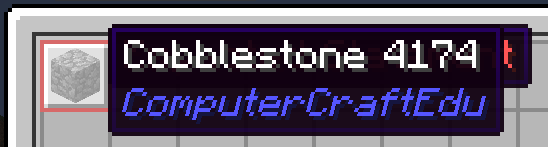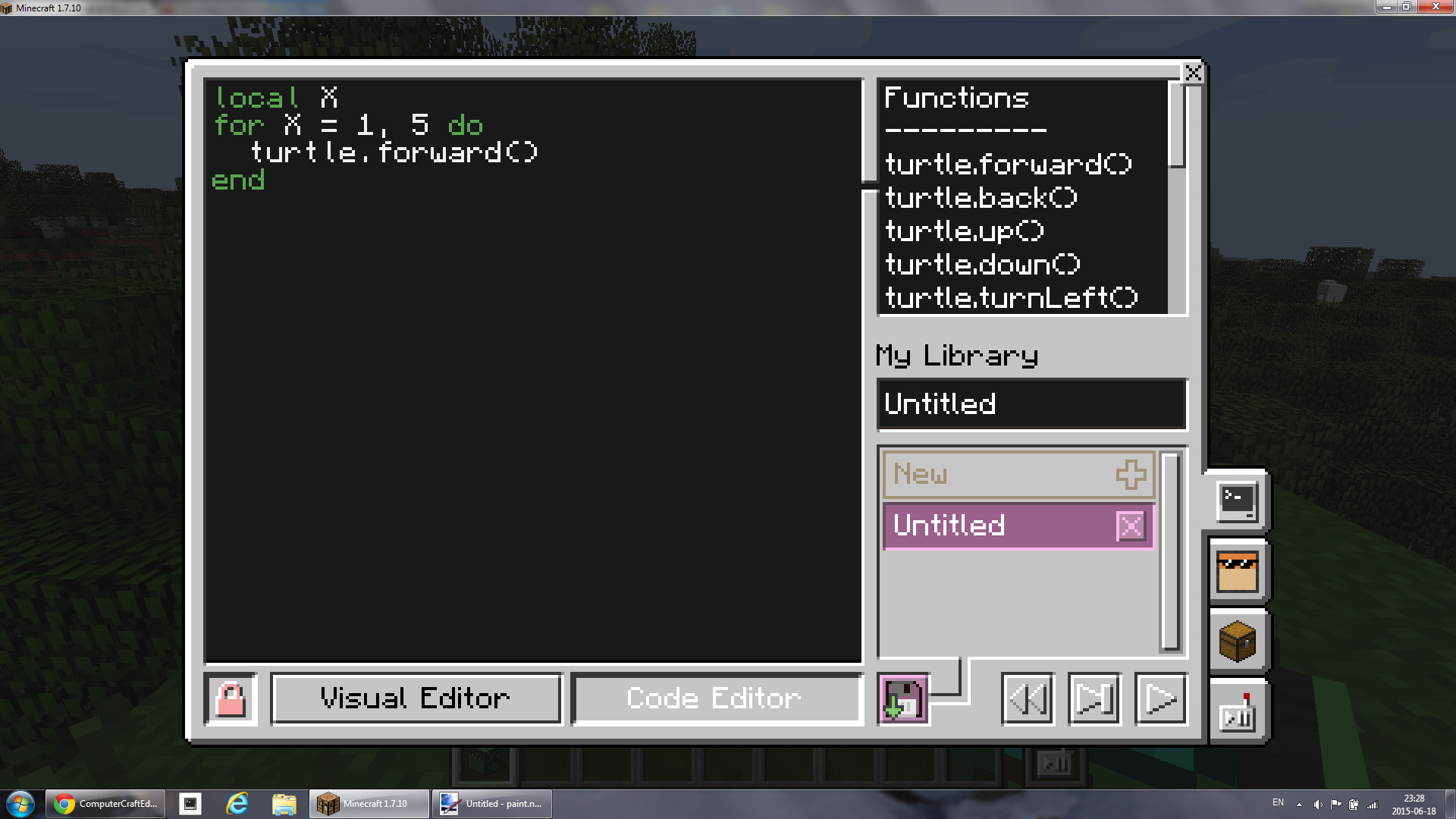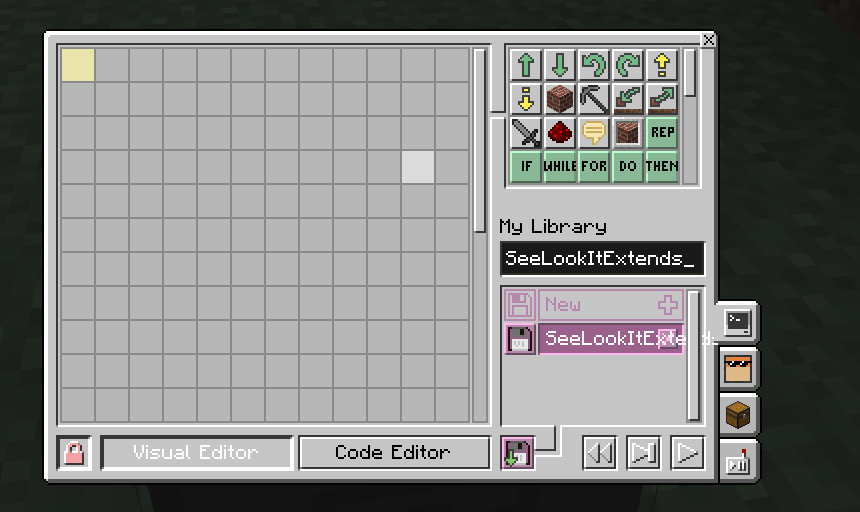524 posts
Location
Cambridge, England
Posted 18 June 2015 - 06:35 PM
Please use this thread for ComputerCraftEdu Bug Reports only.
Please use the Discussions thread for discussion.
Incorrectly placed posts will be deleted or moved.
Bug reports must follow the following format:
VERSION:
The version of ComputerCraftEdu the bug happened in (ie: 1.64pr0)
DESCRIPTION:
A description of what happened
EXPECTED RESULT:
What you expected to happen instead
REPRODUCTION STEPS:
A repeatable, step by step guide on what I need to do to see the bug happen, include example lua code if you can.
SCREENSHOT/VIDEO:
If the bug is graphical, or can be better explained visually, try to include a screenshot or video of the bug happening if you can
Please post a copy of your crashlog, or if one is not available, a copy of your forge log.
Posts that aren't bugs, or that don't follow this format may be removed.
Also: please check somebody else hasn't already posted the same bug before posting.

546 posts
Location
Wageningen, The Netherlands
Posted 18 June 2015 - 08:17 PM
VERSION:
1.74pre36
DESCRIPTION:
In the Customize screen, you can make the turtle name go out of the text box if you enter many wide characters.
The name will also go out of bounds in the Inventory screen.
EXPECTED RESULT:
That it would limit the length of the name depending on the width of the characters or that it would scroll the text in the text box.
REPRODUCTION STEPS:
Go to the Customize screen and enter for example "mmmmmmmmmmmmmmmm".
SCREENSHOT/VIDEO:


FixedEdited on 19 June 2015 - 09:48 AM

48 posts
Location
San Jose, CA
Posted 18 June 2015 - 08:59 PM
VERSION:
1.74pre36
DESCRIPTION:
Occasionally tooltips overlap error messages in the Visual Editor.
EXPECTED RESULT:
Tooltips should not overlap
REPRODUCTION STEPS:
Add a Block step to a program
SCREENSHOT/VIDEO:
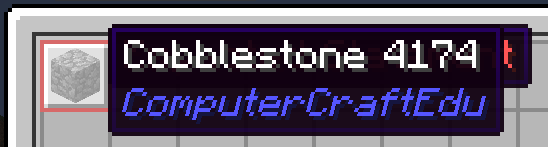
Fixed

1140 posts
Location
Kaunas, Lithuania
Posted 18 June 2015 - 09:33 PM
VERSION:
1.74pre36
DESCRIPTION:
When switching from Visual Editor to Code Editor, the 'for' loop variables are declared at the top of the program as locals, even though for loops make those variables local themselves.
EXPECTED RESULT:
There would be no local variables for the 'for' loop's control variable.
REPRODUCTION STEPS:
Create a 'for' loop in the Visual Editor and switch to the Code Editor.
SCREENSHOT/VIDEO:

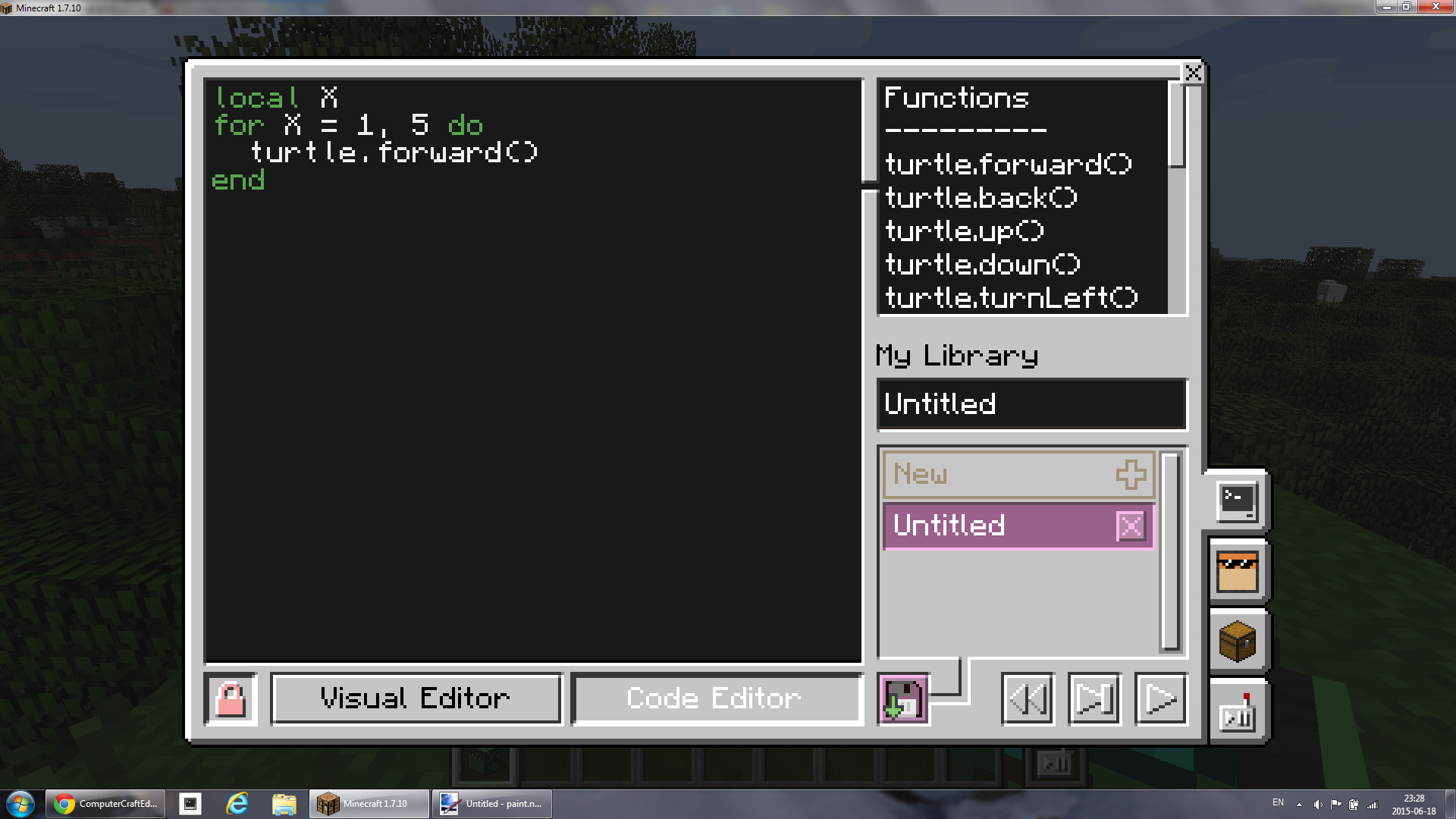
Fixed

48 posts
Location
San Jose, CA
Posted 19 June 2015 - 08:43 AM
VERSION:
1.74pre36
DESCRIPTION:
Key configs for access remote and drop remote do not save when modified
EXPECTED RESULT:
Mapped keys should save when quitting minecraft and reloading
REPRODUCTION STEPS:
Rebind ccedu keys, quit minecraft, load minecraft. Keys revert to their defaults
Fixed

7083 posts
Location
Tasmania (AU)
Posted 19 June 2015 - 02:25 PM
VERSION:
1.74pre36
DESCRIPTION:
Entering a space into a library script title discards both it and everything typed after it.
EXPECTED RESULT:
Either the whole title to be saved (why not?!), or the title to only have the spaces removed (as opposed to them and everything you typed after them
This is intentional. Titles cannot have spaces, as they're used in the Lua when you call another program, so must be valid variable names. When you're entering a name and you type a space, the text turns red to indicate the current text is invalid. If you defocus the textbox while the text is invalid, it returns to the last valid text.
DESCRIPTION:
Remote does not drop on player death.
REPRODUCTION STEPS:
Seppuku whilst holding remote.

32 posts
Posted 19 June 2015 - 11:01 PM
VERSION:
Latest Version (1.74pre36)
DESCRIPTION:
Program Names overlap existing text.
EXPECTED RESULT:
It not to overlap existing text.
REPRODUCTION STEPS:
1: Make a program name (with the turtle) longer than the text box can hold.
SCREENSHOT/VIDEO:
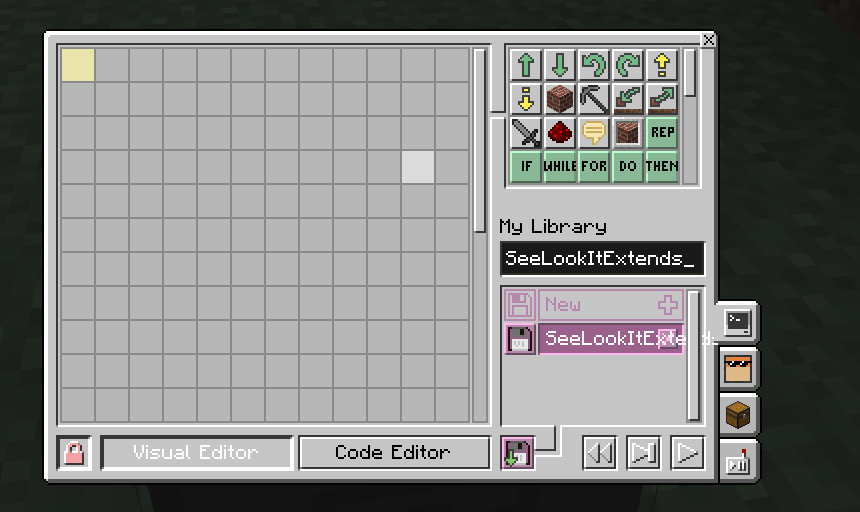
If you cant see: http://i.imgur.com/gl8XQcC.pngFixed

7083 posts
Location
Tasmania (AU)
Posted 20 June 2015 - 01:30 PM
VERSION:
1.74pre36
DESCRIPTION:
Source of errors triggered with the code editor may not be visible.
EXPECTED RESULT:
Console to auto-scroll to the line which errored, assuming it wasn't already in view.
REPRODUCTION STEPS:
Create a script using the code editor, which has more lines than the console display (eg, use lots of empty lines). Make one line invalid, then scroll until that line's out of sight. Running the script will display an error message, but won't make it clear where that error is occurring.
Fixed

3 posts
Posted 29 June 2015 - 07:33 PM
VERSION:
1.74pr37 & 1.74
DESCRIPTION:
ComputerCraftEdu crashes when adding an item tile in the visual editor if BuildCraft is installed.
Report : http://pastebin.com/PSKL3TQj
EXPECTED RESULT:
Item tiles wouldn't crash when BuildCraft is installed.
REPRODUCTION STEPS:
1) Place a beginner's turle
2) Open his visual editor
3) Add an item tileWatch this post instead :
http://www.computercraft.info/forums2/index.php?/topic/23825-174smpsspccedu-crash-when-adding-an-item-tile/page__pid__224255#entry224255Edited on 03 July 2015 - 08:06 AM

3 posts
Posted 30 June 2015 - 11:19 PM
Bug reports must follow the following format:
VERSION:
1.74pr37
DESCRIPTION:
Teaching kids how to use the visual editor. Program stopped at "move forward" and said "cannot enter protected area". Can no longer work on (or move into) the square that turtle should have moved in to.
EXPECTED RESULT:
The turtle should have moved forward
REPRODUCTION STEPS:
Created from visual editor
for n = 1, 20 do
for n = 1, 4 do
if turtle.detect() then
turtle.dig()
end
turtle.forward()
turtle.turnRight()
end
if turtle.detectDown() then
turtle.digDown()
turtle.down()
end
end
Corrected code
for n = 1, 20 do
for m = 1, 4 do
if turtle.detect() then
turtle.dig()
end
turtle.forward()
turtle.turnRight()
end
if turtle.detectDown() then
turtle.digDown()
turtle.down()
end
end
Once I corrected the code, the program worked fine. Although I am unable to work out how to unprotect the areas the turtle previously protected. If anyone can help on this, please let me know
Not a bug. This was spawn protection

7083 posts
Location
Tasmania (AU)
Posted 01 July 2015 - 03:53 AM
Can you provide the range of co-ordinates the turtle is unable to enter?

3 posts
Posted 01 July 2015 - 04:48 AM
Just checked. It is a big area (32 x 32). (184,66,272), (184,71,241), (152,68,240), (152,68,272)
I still cannot seem to work out how to unprotect it. Only mod installed is computercraftedu on forge. Google seems to show other mods I need to use.

8543 posts
Posted 01 July 2015 - 05:50 AM
Does that area also happen to be the immediate vicinity of the world's spawn area?

7083 posts
Location
Tasmania (AU)
Posted 01 July 2015 - 07:10 AM
Take a look in the folder your MineCraft server installation is located in - there should be a "config" folder in there, and a "ComputerCraft.cfg" file within that. If you open it in Notepad or similar, down the bottom should be a line reading "turtlesObeyBlockProtection", which is likely set to "true".
If you wish to change it, you'll likely need to make sure the server software isn't running when you save the file.
But note that it's on for a reason.
That zone is protected so that "regular" users can't disturb things "admin" users build there. It's not protected by your turtle, or even by ComputerCraft; ComputerCraft is merely respecting the fact that it
is protected.
Edited on 01 July 2015 - 05:14 AM

3 posts
Posted 01 July 2015 - 09:57 AM
*sigh* Thanks guys. I had 5 kids (7 - 11yo) who wanted to learn how to code. I had basic knowledge of lua and minecraft and thought i could handle it… although I didn't think about placing around the spawn area. Luckily I had the kids spread out and I moved away when I changed the code. Serves me right for trying to teach kids before I understood the basics.
Sorry for wasting your time guys, but thanks for letting me know.

25 posts
Location
Melbourne (AU)
Posted 15 July 2015 - 11:24 AM
VERSION:
1.74
DESCRIPTION:
Remove doesnt drop, I also dont keep it with /gamerule keepinventory true
EXPECTED RESULT:
Item to drop, or item to stay in my inventory
REPRODUCTION STEPS:
Pretty much die in any way.
VERSION:
1.74
DESCRIPTION:
Eat CDs
EXPECTED RESULT:
Not eat it?
REPRODUCTION STEPS:
When I click 'copy <programname> to disk'. I can eat the disk it gives me. </programname>
Not a bug, this is an intended behavior - Cranium
Edited on 20 July 2015 - 03:21 PM

1 posts
Posted 21 July 2015 - 02:48 AM
VERSIOn:1.74
Description:Crashes when I put ITEM NAME in my turtle because of my forge mods.
Expected Results:Not crashing and working with my forge mods.
Reproduction Steps:Using my mods I put ITEM NAME in my turtle and it crashes.
Crash Log:http://pastebin.com/spxmDFAM