How the file protection works.
The file protection runs a shell.resolve onto the filepath, then checks the result. If shell.resolve(filePath) == "startup" it does not allow it, or if the first 7 letters are systemO.
Does anyone have an idea why it would do that?
Spoiler
oldShellResolve is a backup of shell.resolve
function fs.open(filePath, changeType)
local allowed = 1
if oldShellResolve(filePath) == "startup" then
allowed = 0
elseif string.sub(oldShellResolve(filePath), 1, 7) == "systemO" then
allowed = 0
end
if changeType == "r" then
allowed = 1
end
for i=1,#whitelistedFiles do
if oldShellResolve(filePath) == whitelistedFiles[i] then
allowed = 1
end
end
if allowed == 1 then
return oldfsopen(filePath, changeType)
else
error("Access Denied - To modify system files enable dev mode")
end
end
function fs.delete(filePath)
local allowed = 1
if oldShellResolve(filePath) == "startup" then
allowed = 0
elseif string.sub(oldShellResolve(filePath), 1, 7) == "systemO" then
allowed = 0
end
for i=1,#whitelistedFiles do
if oldShellResolve(filePath) == whitelistedFiles[i] then
allowed = 1
end
end
if allowed == 1 then
olddelete(filePath)
end
end
function fs.move(filePath, filePath2)
local allowed = 1
if oldShellResolve(filePath) == "startup" then
allowed = 0
elseif oldShellResolve(filePath2) == "startup" then
allowed = 0
end
if string.sub(oldShellResolve(filePath), 1, 7) == "systemO" then
allowed = 0
elseif string.sub(oldShellResolve(filePath2), 1, 7) == "systemO" then
allowed = 0
end
if allowed == 1 then
oldfsmove(filePath, filePath2)
end
end
function fs.copy(filePath, filePath2)
local allowed = 1
if oldShellResolve(filePath2) == "startup" then
allowed = 0
elseif string.sub(oldShellResolve(filePath2), 1, 7) == "systemO" then
allowed = 0
end
if allowed == 1 then
oldfscopy(filePath, filePath2)
end
end
function fs.isReadOnly(filePath)
local allowed = 1
if oldShellResolve(filePath) == "startup" then
allowed = 0
elseif string.sub(oldShellResolve(filePath), 1, 7) == "systemO" then
allowed = 0
elseif string.sub(oldShellResolve(filePath), 1, 3) == "rom" then
allowed = 0
end
if allowed == 1 then
return false
else
return true
end
end
You can get to O2.2 by running
pastebin run VSNTU31v