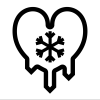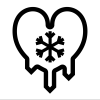
306 posts
Location
Mars
Posted 17 May 2016 - 09:27 AM
I feel like this should be really simple, but I cannot find how to do it.
Basically what I want to do is make a program that prints out every item in the table for debugging.
I'll appreciate every bit of help I can get :D/>
Thanks in advance. :)/>

7083 posts
Location
Tasmania (AU)
Posted 17 May 2016 - 10:30 AM
You "access" _G the same way you do any table; just type in the name of the variable holding the pointer. In this case… it's "_G".
If you want to list out all its contents, then I advise using a file for the purpose, as it's rather crowded in there:
local output = fs.open("_G.txt", "w")
for key, value in pairs(_G) do
output.writeLine(key .. ": " .. tostring(value))
end
output.close()
Though, is it really _G you want to be viewing? ComputerCraft scripts don't use it as their environment table, by default! You may be better off inspecting the table returned by getfenv(), instead.
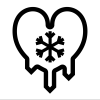
306 posts
Location
Mars
Posted 17 May 2016 - 11:13 AM
You "access" _G the same way you do any table; just type in the name of the variable holding the pointer. In this case… it's "_G".
If you want to list out all its contents, then I advise using a file for the purpose, as it's rather crowded in there:
local output = fs.open("_G.txt", "w")
for key, value in pairs(_G) do
output.writeLine(key .. ": " .. tostring(value))
end
output.close()
Though, is it really _G you want to be viewing? ComputerCraft scripts don't use it as their environment table, by default! You may be better off inspecting the table returned by getfenv(), instead.
Thank you! I found exactly what I was looking for :)/>
And yes, getfenv() did do the trick for me :D/>