Please answer!
This is a read-only snapshot of the ComputerCraft forums,
taken in April 2020.
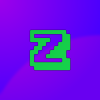
How do I stop all Multi-Tasking shells?
Started by MarcoPolo0306, 20 August 2016 - 03:29 PMPosted 20 August 2016 - 05:29 PM
How do I stop multi-tasking shells with commands from other programs?
Please answer!
Please answer!
Posted 20 August 2016 - 08:08 PM
Moved to Ask a Pro.
Posted 20 August 2016 - 08:22 PM
multishell does not offer this functionality. You could possibly crash it and provide such functionality yourself, but that would be nontrivial. What do you want to accomplish?
Posted 20 August 2016 - 08:31 PM
Queueing a terminate event and then setting focus to another tab would work in some cases, but not all.
Posted 21 August 2016 - 01:11 AM
What do you mean when you say you want to stop "all" multi-tasking shells? Technically shutting down the computer would fulfill that criteria…
If you wish to disable the multishell system completely, see the settings API.
If you wish to disable the multishell system completely, see the settings API.
Posted 21 August 2016 - 12:10 PM
If you are wondering the code for that would look like that:Queueing a terminate event and then setting focus to another tab would work in some cases, but not all.
multishell.setFocus(pidtokill)
os.queueEvent("terminate")
Posted 22 August 2016 - 09:15 PM
What Setting do i use to disable them?What do you mean when you say you want to stop "all" multi-tasking shells? Technically shutting down the computer would fulfill that criteria…
If you wish to disable the multishell system completely, see the settings API.
Posted 23 August 2016 - 02:11 AM
bios.use_multishell
Posted 26 August 2016 - 12:11 AM
bios.use_multishell
What do I put it in?
Posted 26 August 2016 - 12:57 AM
or you can use the set program, set bios.use_multishell false
Posted 26 August 2016 - 01:44 AM
Thanks




