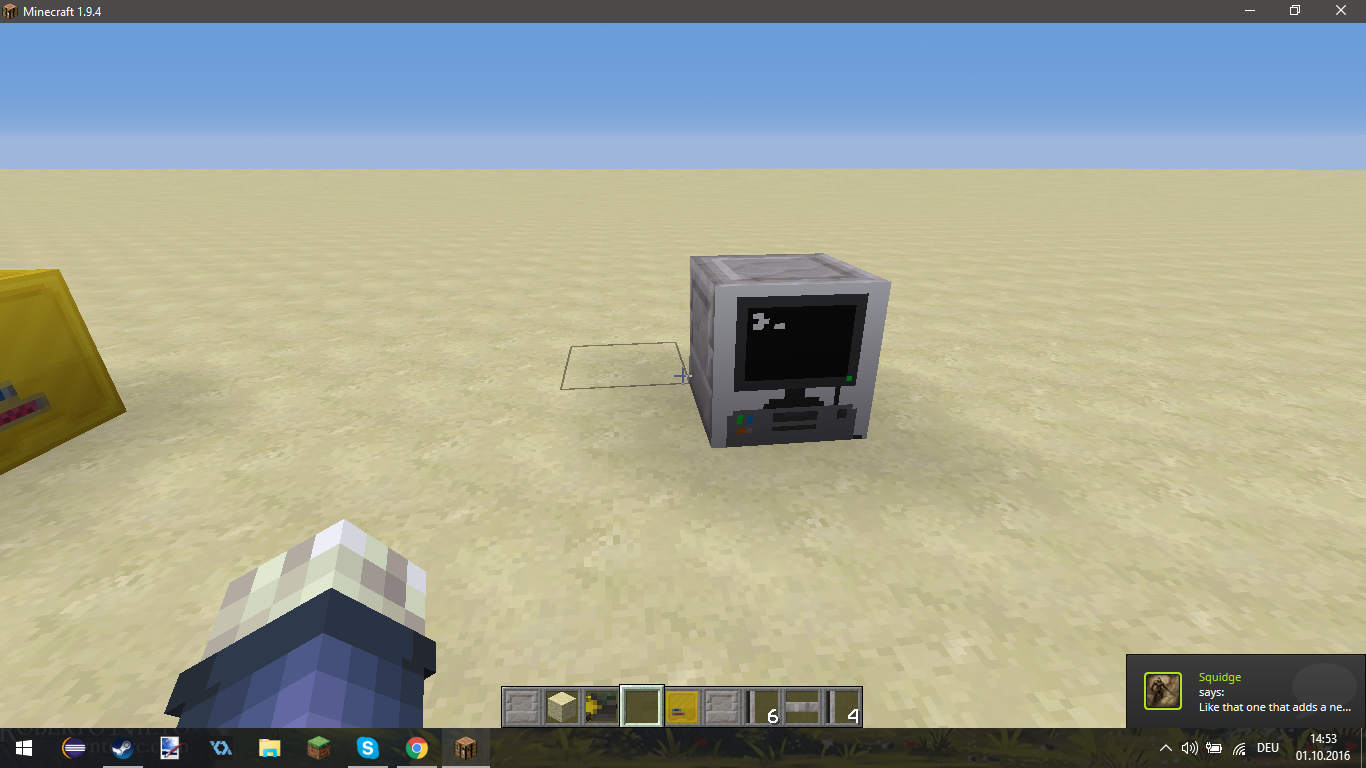Posted 30 September 2016 - 11:10 PM
Greetings, friends.
First off, as the title may have already clarified, this is not about coding, but the actual Mod itself. So, don't confuse it with "Lua-ResourcePacks", hmkay?
So, actual Topic now.
I am someone, who enjoys himself some fancy visuals. As such, I often use Texture AND Model-Packs. But now, as I sat there, staring at the blinking cursor, I though to myself: "I want an actual PC standing there."
And so, I sat down to Cubik and made a 3D-Model for the default Computer-Block:
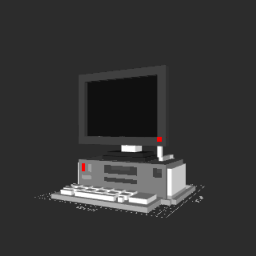
But as I was building my ResourcePack, I noticed that it loaded the Texture, but not the Model.
So, my question is: "What are the exact Modelnames for the different Items and Blocks/Blockstates?"
The names I have used so far are the following:
So, thats all from me for now. Thanks for the help in advantage and,
Farewell,
Vatuu
First off, as the title may have already clarified, this is not about coding, but the actual Mod itself. So, don't confuse it with "Lua-ResourcePacks", hmkay?
So, actual Topic now.
I am someone, who enjoys himself some fancy visuals. As such, I often use Texture AND Model-Packs. But now, as I sat there, staring at the blinking cursor, I though to myself: "I want an actual PC standing there."
And so, I sat down to Cubik and made a 3D-Model for the default Computer-Block:
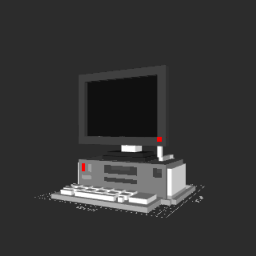
But as I was building my ResourcePack, I noticed that it loaded the Texture, but not the Model.
So, my question is: "What are the exact Modelnames for the different Items and Blocks/Blockstates?"
The names I have used so far are the following:
- CC-Computer
- computer
- Computer
-assets
--computercraft
---textures
----blocks
-----<Textures n' stuff>
---blockstates
---models
----block
-----computer.JSON
So, thats all from me for now. Thanks for the help in advantage and,
Farewell,
Vatuu