I can use now shell.run("monitor","front","time") but idk how to scale then :C
so help ;D?

ymon = peripheral.wrap(yourside) --replace it with the side of the monitor
ymon.setTextScale(5)
term.redirect(ymon)
print(textutils.formatTime(os.time(),true))
term.restore()
ty :)/>/>You want to display the time then use os.time()ymon = peripheral.wrap(yourside) --replace it with the side of the monitor ymon.setTextScale(5) term.redirect(ymon) print(textutils.formatTime(os.time(),true)) term.restore()
It doesnt really update… its stuck on 4:50You want to display the time then use os.time()ymon = peripheral.wrap(yourside) --replace it with the side of the monitor ymon.setTextScale(5) term.redirect(ymon) print(textutils.formatTime(os.time(),true)) term.restore()
ymon = peripheral.wrap(yourside) --replace it with the side of the monitor
ymon.setTextScale(5)
term.redirect(ymon)
while true do
sleep(0)
term.setCursorPos(1,1)
write(textutils.formatTime(os.time(),true))
end
term.restore()
Thank you so much bro! :o/>/>yep If you want to update the time you should use a while true do loopIf you whant to stop it use Ctrl + T!ymon = peripheral.wrap(yourside) --replace it with the side of the monitor ymon.setTextScale(5) term.redirect(ymon) while true do sleep(0) term.setCursorPos(1,1) write(textutils.formatTime(os.time(),true)) end term.restore()
The Clock buggs when a new day starts.. well minecraft day its says now: 07:579 , the 9 doesnt supose to be there :X know how to fix?Nope the mincraft Days haven't got a date so far :)/>/>
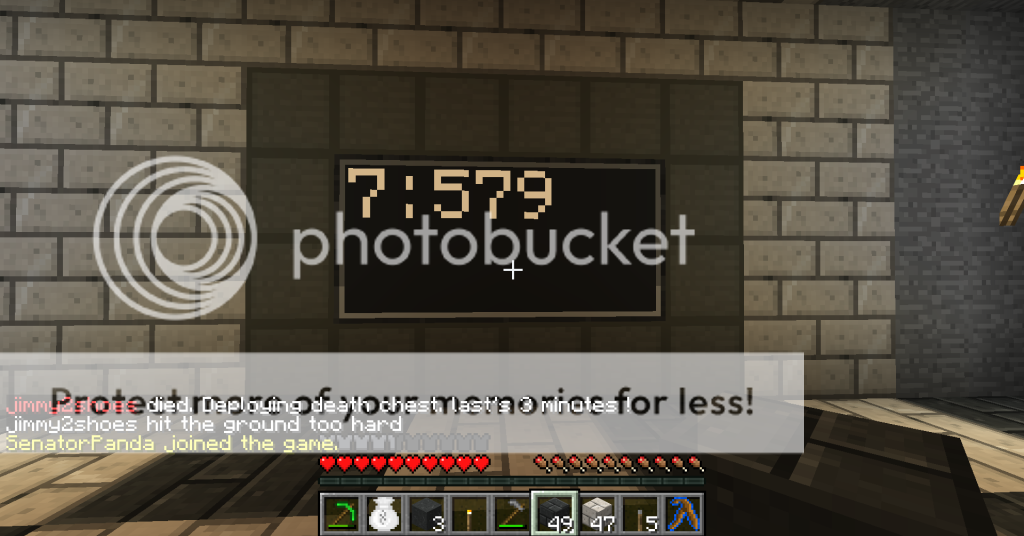
ymon = peripheral.wrap(yourside) --replace it with the side of the monitor
ymon.setTextScale(5)
term.redirect(ymon)
while true do
sleep(0)
term.setCursorPos(1,1)
write(textutils.formatTime(os.time(),true).." ")
end
term.restore()
Doesnt work now something wrong with line 6uhm you should clear the lineI've just added some spaces :)/>/>ymon = peripheral.wrap(yourside) --replace it with the side of the monitor ymon.setTextScale(5) term.redirect(ymon) while true do sleep(0) term.setCursorPos(1,1) write(textutils.formatTime(os.time(),true).." ") end term.restore()
line 7 i mean sorryhaven't change anything on line 6
write(tostring(textutils.formatTime(os.time(),true)).." ")